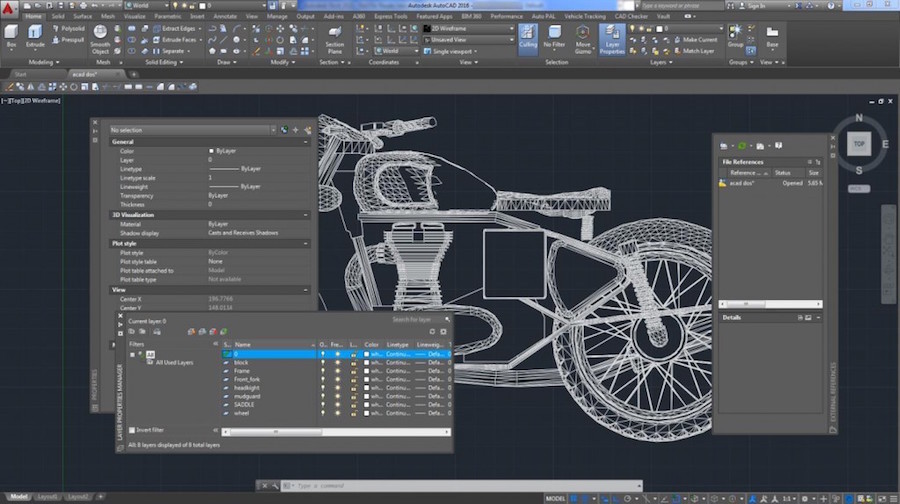
Don’t expect a lecture. Well, maybe just a little one: The AutoCAD Ribbon interface really is pretty terrific, and if you use the AutoCAD 2017 Classic workspace instead, you’ll miss out on some of the software’s most modern features.
OK, lecture over. Here’s what you came for: As you’re likely aware, the menu- and toolbar-based Classic workspace no longer ships with AutoCAD—but you can recreate it on your own without too much headache.
Video of the month: AutoCAD 2017 Classic workspace
Watch this brief (3.5 minutes) video and, for more details, follow the links below to articles on the Autodesk Knowledge Network and the Excitech website.
- Autodesk Knowledge Network: FAQ: Where is the AutoCAD Classic workspace?
- Excitech: How to Restore “Classic Workspace” in AutoCAD 2017
AutoCAD Video of the Month: The Adventure Continues….
This is the third entry in our Video of the Month series. Earlier in the tour, we pointed you to …
- AutoCAD 3D Practice Tutorial—Great intro to using AutoCAD for 3D modeling in less than 25 minutes
- Build Your AutoCAD IQ! Beyond the Basics: Express Tools Reviewed—Everything you ever wanted to know ….
Looking for more videos? Check out the full Video of the Month series!


