
Here’s everything you need to know about benefits in the first update to AutoCAD and AutoCAD LT 2018 for subscription and maintenance plan customers, now available everywhere.
If you’re on an AutoCAD 2018 or AutoCAD LT 2018 subscription license or maintenance plan, you automatically have access to the newly released AutoCAD 2018.1 Update via the Autodesk Desktop App!
The AutoCAD 2018.1 Update offers new software enhancements and tools to simplify your workflows and improve productivity. To help you quickly identify new features in the user interface, make sure the “Highlight New Features” option in the Help menu is turned on.
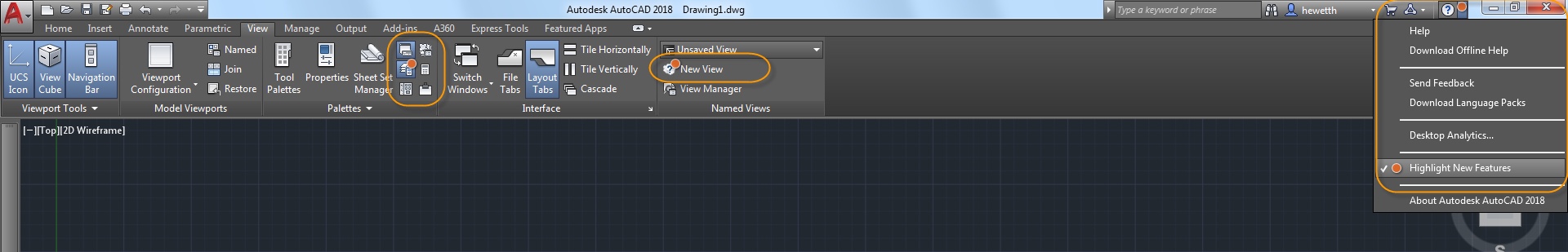
Views and Viewports
Enhancements in the AutoCAD 2018.1 Update make working with named views and layout viewports easier than ever! Simply select a view from the new view gallery and place it onto your layout. The result is the same as the multi-step process of creating a layout viewport, making it active, selecting a view, setting the scale, resizing the viewport, and locking it. Now, you can do it in a single step—enabling you to add many views very quickly!
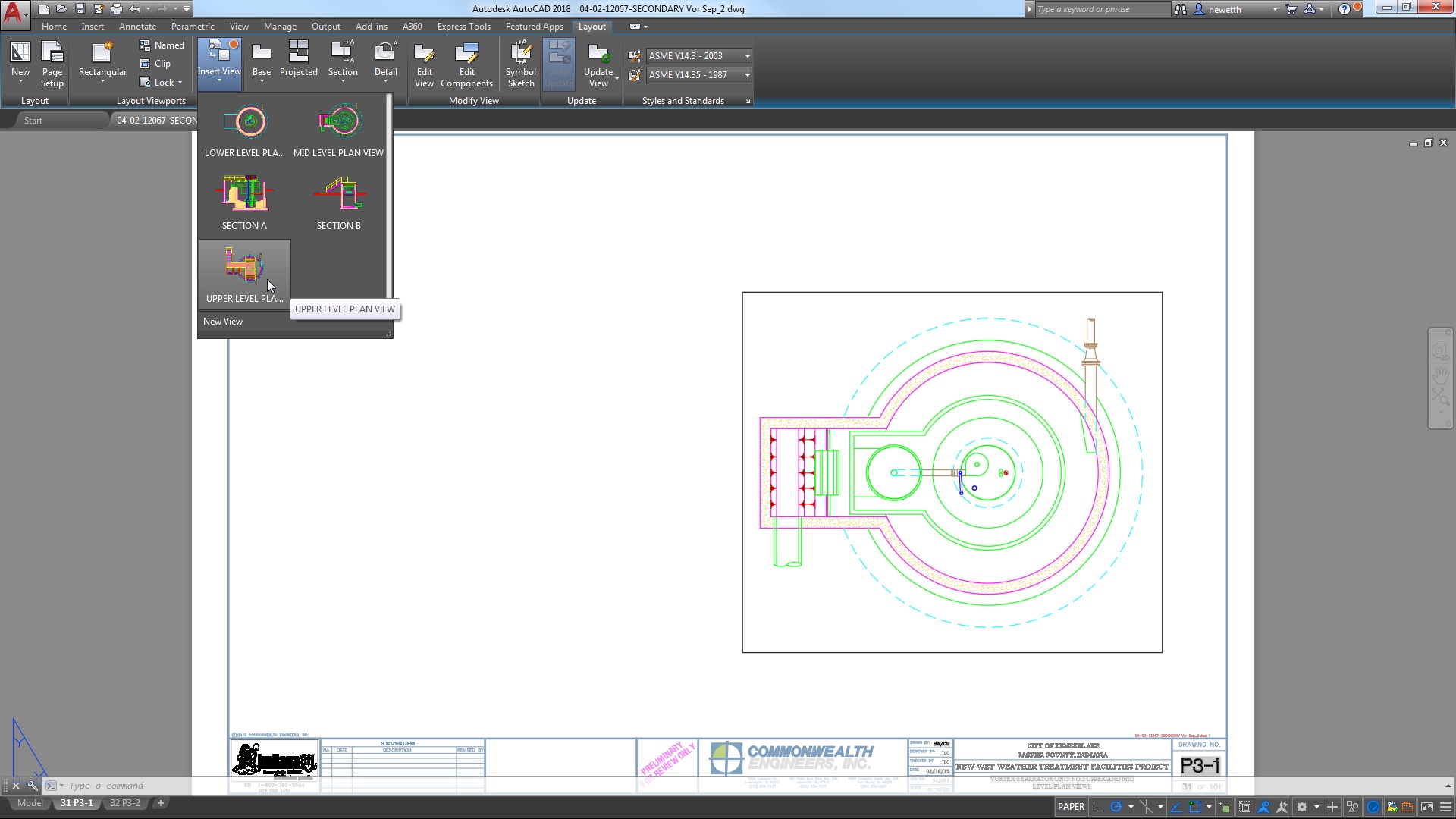
Layer Property Overrides
Improvements to the Layer Manager and other Layer controls make it easier to identify overrides and to restore them to their default values. And you have more control over which Xref layers and layer properties are restored when Xrefs are reloaded.

Improved 3D Navigation Performance
The navigation speed of 3D models (when viewing with the most common visual styles) continues to improve with the AutoCAD 2018.1 Update. The 3D graphics performance for the Wireframe, Realistic, and Shaded visual styles has increased significantly, depending on the content of the DWG files tested. Measuring the frames-per-second performance in six large benchmark models, the median FPS performance increase in AutoCAD 2018 Update was 175 percent faster (2.75x) than the FPS in AutoCAD 2017 and 37 percent faster (1.37x) than in AutoCAD 2018 (pre-update). For best results, use these 3D visual styles in their default states on a 64-bit machine with a compatible graphics card. The commands offering the greatest benefit from these performance improvements include those that are most used: 3DORBIT, ZOOM, PAN, and VSCURRENT.
High Resolution (4K) Monitor Support
Support for high resolution monitors continues to improve in the AutoCAD 2018.1 Update. More than 200 dialog boxes and other user interface elements are updated to ensure the best possible viewing experience on 4K displays and higher. Just a few examples include the Edit Layer State and Insert Table dialog boxes as well as the Visual LISP editor.
Performance Enhancements
Plot and Preview offer significant performance improvements for drawings with missing SHX fonts.
Standards Checking
Custom line type properties are supported when checking STANDARDS with multiple custom line type definitions in drawing.
Object Selection
Crossing window and Fence selections are supported when trimming or extending lines that are not on the current UCS plane.


