
Last year, with the release of AutoCAD 2017, we introduced a new tool that enabled you to easily share design views of drawings to facilitate collaboration with stakeholders, while also protecting your DWG files. When you share a design view, stakeholders viewing the design don’t need to log into A360 or have an AutoCAD-based product installed. Plus, considering that only you have access to the source DWG files, you can feel comfortable sharing views of your design with anyone you need to. Share Design Views functionality is updated in AutoCAD 2018 to support the new DWG file format, and the A360 viewer offers more flexibility than before.
You can access the new Share Design Views tool from the Publish flyout on the Application menu or from the A360 ribbon tab using the ONLINEDESIGNSHARE command.
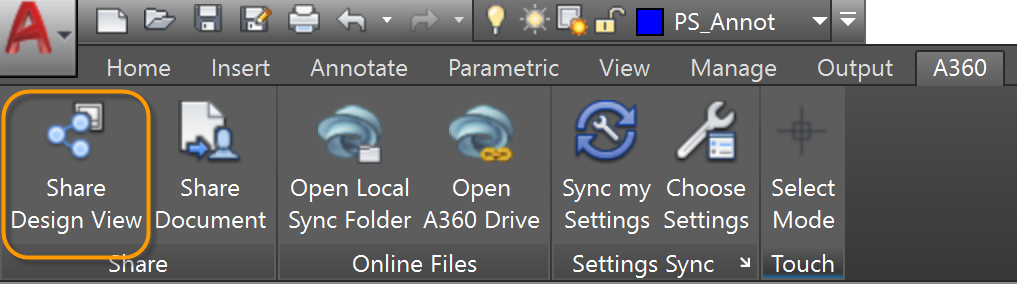
The design views are posted online with a link you can share with collaborators. Now, you can easily access your recent uploads from the A360 viewer home page.

By default, uploads are only available for 30 days. With this release, however, you can extend a design view for an additional 30 days at any time, with an unlimited number of extensions.

Need annotations? In addition to sharing your design views, you can post, review, and resolve comments.
Check out this video to see how easy it is to share and view designs using this functionality.
Want to find out more about the new AutoCAD 2018? Check out Heidi Hewett’s entire “What’s New in AutoCAD 2018” series here!


