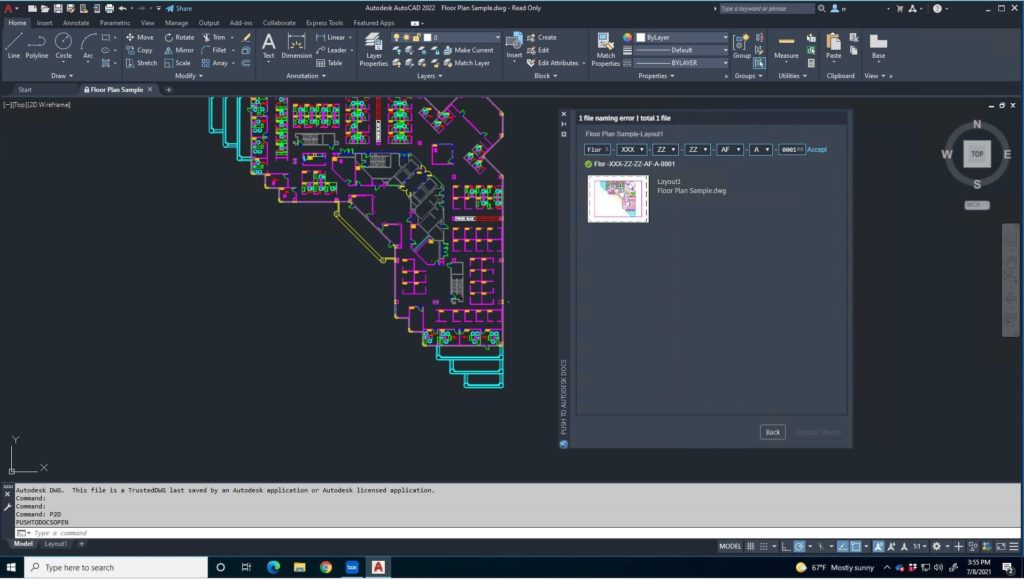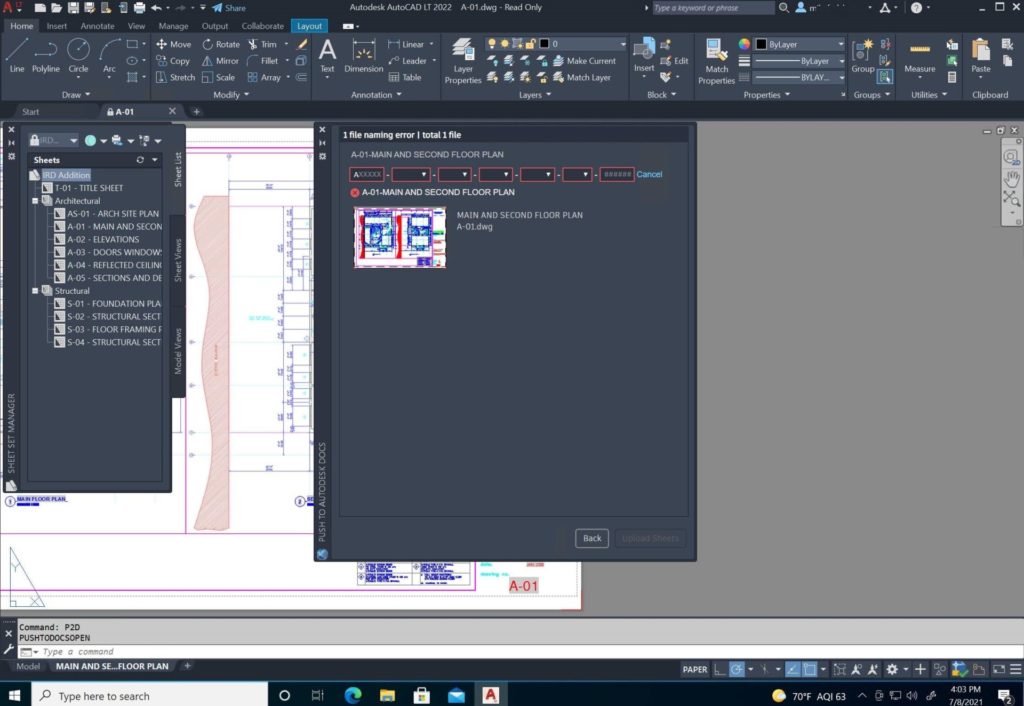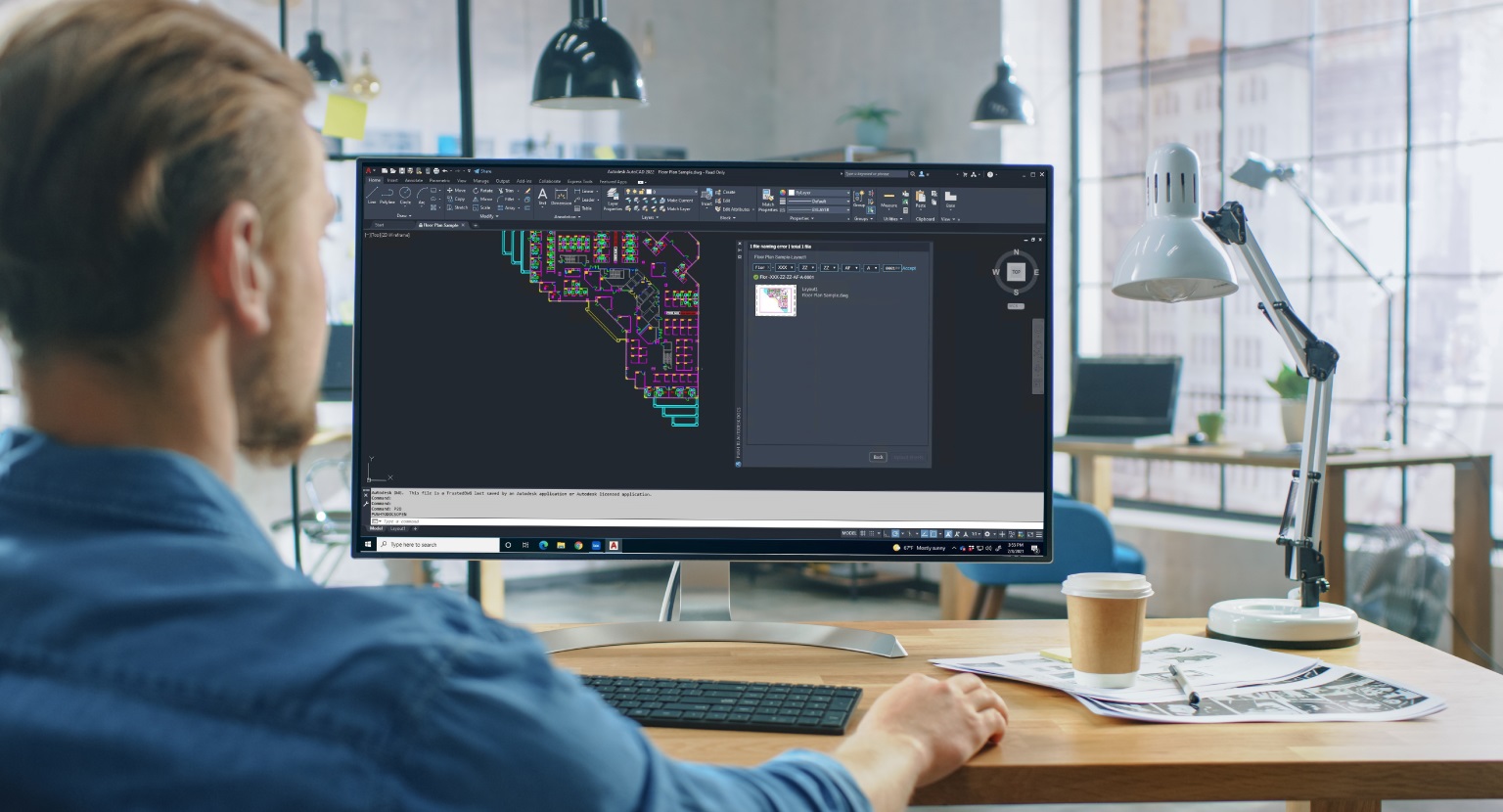
The AutoCAD and AutoCAD LT 2022.1 update provides users robust integrations with other Autodesk products and faster performance. Here is what you need to know about the new update to the AutoCAD and AutoCAD LT 2022 subscription, now available everywhere.
If you are on AutoCAD or AutoCAD LT 2022, you will see the updates automatically in the Autodesk desktop app as soon as they are available. Just accept the update and the new features will be installed right away.
Enhanced Integration with Autodesk Docs and BIM 360
The newest update provides more robust integrations with Autodesk Docs and BIM 360. We have introduced a new naming convention tool for compliance with ISO 19650 standards. When saving to Autodesk Docs or BIM 360, this new tool will provide users with menus to properly name their files in an ISO 19650 compliant format. Additionally, drawings from Autodesk Docs or BIM 360 already in an ISO 19650 environment that are opened in AutoCAD will be required to be saved in that format with this new tool. There is no need to worry about having to manually enter the file name in the compliant format and risking error.
Performance Improvements
With the AutoCAD and AutoCAD LT 2022.1 update, you’ll notice much faster performance when opening folders to locate files with Desktop Connector. Folders with hundreds of files will now open in a matter of seconds rather than minutes. Additionally, automatic counting and multi-core plotting run smoother than ever before.
Learn More About the 2022.1 Update
Check out the updates for AutoCAD and AutoCAD LT 2022.1 on the Autodesk Knowledge Network. In addition to these updates, learn more about the new My Insights feature now available. If you’re on a subscription plan, download AutoCAD 2022.1 and AutoCAD LT 2022.1 from your Autodesk desktop app or find it in your Autodesk account.