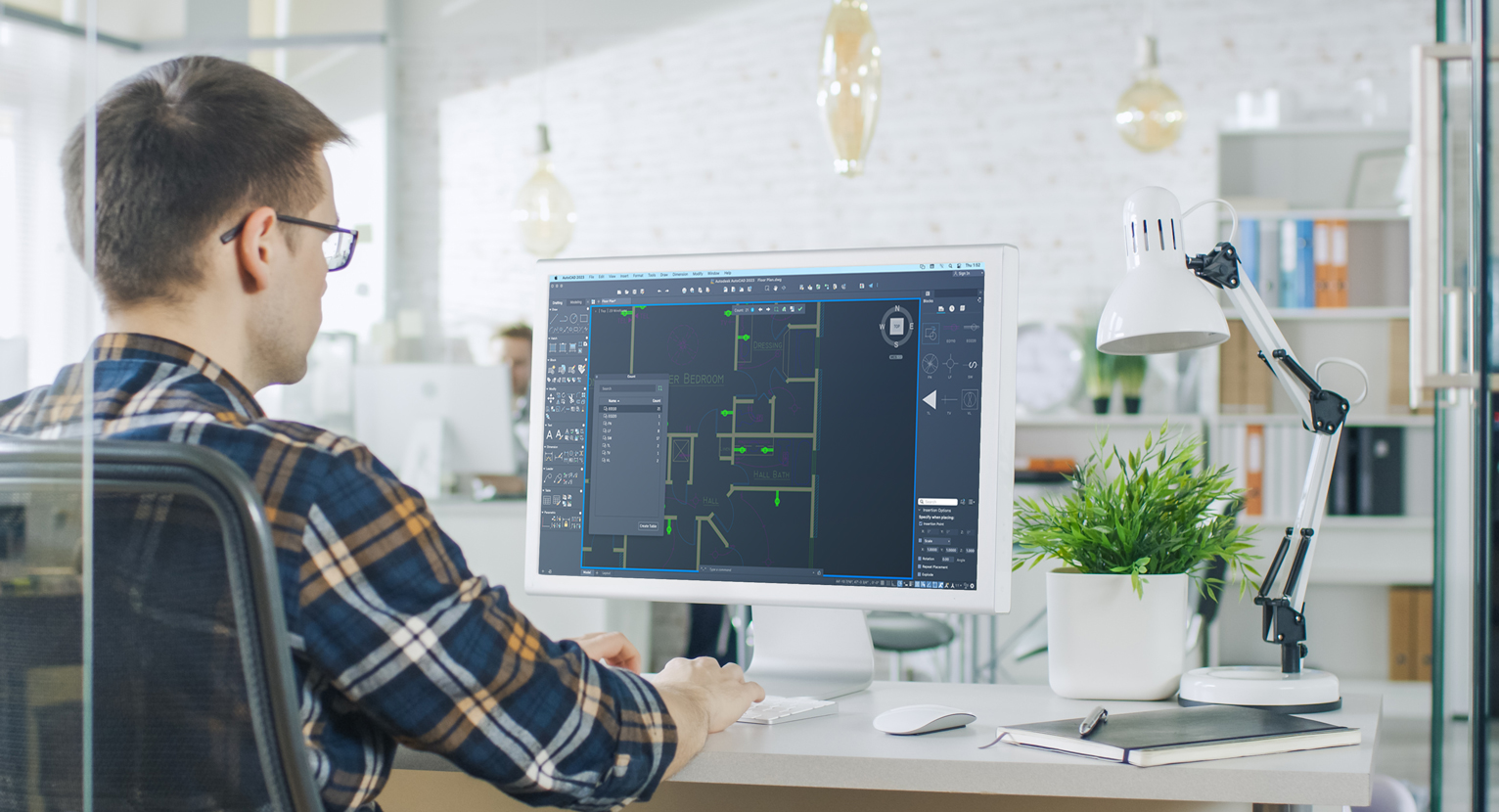
We are excited to share that AutoCAD 2023 for Mac and AutoCAD LT 2023 for Mac are now available, and it comes with new features and upgrades that enhance collaboration and automation, saving you time and increasing your productivity.
A subscription to AutoCAD 2023 for Mac or AutoCAD LT 2023 for Mac includes access to the AutoCAD web and mobile apps, which allow you to work in AutoCAD anytime, anywhere: no matter whether you’re at the office, the job site, or on the road.
The web and mobile apps let you make changes in real time, share DWG files, and markup CAD drawings on the go. And with the AutoCAD web app, you can upload drawing templates, plot styles, and use other support files to create DWG files that better meet your company’s drafting standards.
Let’s take a deeper dive into some of the new features available in the 2023 Mac release.
Streamline drawing review cycles with Trace
With the increasingly complex ways we work together kept in mind, Trace is a function that focuses on simplifying digital collaboration by letting you collaborate with others on any device. The analogy of Trace is a virtual tracing paper that’s laid over the drawing, allowing reviewers to add feedback directly to it. Similarly, in AutoCAD for Mac (and the web and mobile apps), you and your collaborators can markup DWG files without altering the existing drawing.
For example, a teammate who is reviewing your drawing in the web or mobile app can create a Trace with their feedback and mark up design changes that they want to see. Then you can open the Trace in AutoCAD for Mac on your desktop, where you will be able to automatically see the feedback in the context of the DWG file and incorporate the changes. Trace streamlines the drawing review cycle and is a multi-platform digital workflow that lets you collaborate with your team wherever they are, regardless of which device they’re on.
Increase accuracy through automation with Count
With the way we work constantly evolving, the tools we work with require innovation to keep up with the times. Automation is one of those innovations that allow you to increase your productivity and get your work done faster. The Count function in AutoCAD for Mac automates the counting of blocks or geometry to save you time and reduce errors.
Count offers visual count results and more control over the count criteria. As a result, by reducing the amount of manual counting that you’re doing, you can lower the risk of ordering incorrect quantities or miscounting parts. Use the Count function and corresponding commands to count blocks, objects within an area, or a specific object type.
Improve your collaboration process with Share
With Share, you can now securely share your drawings, including all related xrefs and images, with your team and colleagues directly from AutoCAD for Mac. The new Share function works similar to the existing ETRANSMIT command in AutoCAD for Mac. Using Share, you can select various levels of access, such as “view-only” or “edit,” and send controlled copies of drawings to your team depending on who should have which kind of access. With the ability to generate Share links from desktop and the web app, Share gives you more control and is a secure way to digitally collaborate with your team anytime, anywhere.
CUTBASE command
New in the 2023 release of AutoCAD for Mac is the CUTBASE command, which allows you to copy selected objects to the Clipboard along with a specified base point and then remove them from the drawing, further simplifying your workflow and giving you enhanced control over your designs.
Improved graphics and performance
The 2023 release of AutoCAD for Mac includes a new cross platform 3D graphics system, leveraging all the power of modern GPUs and multi-core CPUs to offer a smooth navigation experience for much larger drawings.
This graphics system is available for Shaded and Shaded with Edges visual styles and is on by default.
Additionally, this release of AutoCAD for Mac includes a new graphic engine, which provides a better display effect on some high-end GPUs, including clearer and smoother lines and curves, Hatch pattern display at a small scale, and improved selection highlight effects.
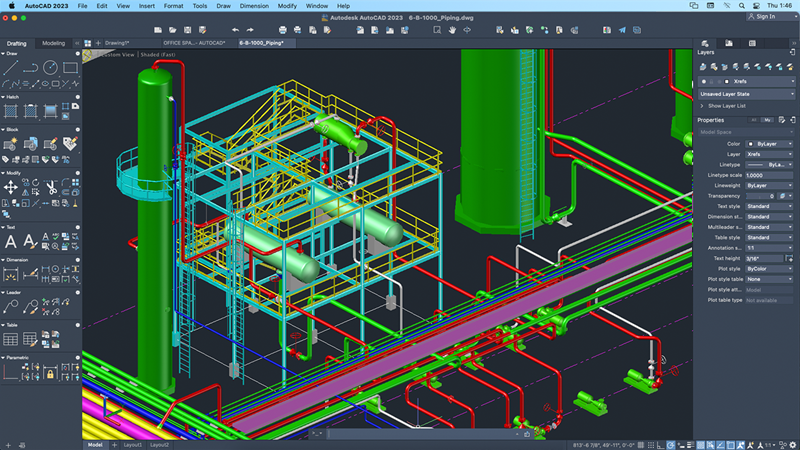
Download AutoCAD 2023 for Mac and AutoCAD LT 2023 for Mac and get started
Check out the new release of AutoCAD for Mac today! If you’re a Subscription or Maintenance plan, head over to your Autodesk Account and download AutoCAD 2023 for Mac or AutoCAD LT 2023 for Mac. If you are not yet a subscriber, make sure to check out our 30-day free trial of AutoCAD 2023 for Mac and AutoCAD LT 2023 for Mac.
For more information on how you can benefit from the AutoCAD web and mobile apps, please visit the AutoCAD web app and AutoCAD mobile app pages. While the AutoCAD web app is included with a subscription, you can try it out for free through the ongoing Web App Program by logging into the AutoCAD web app today.






