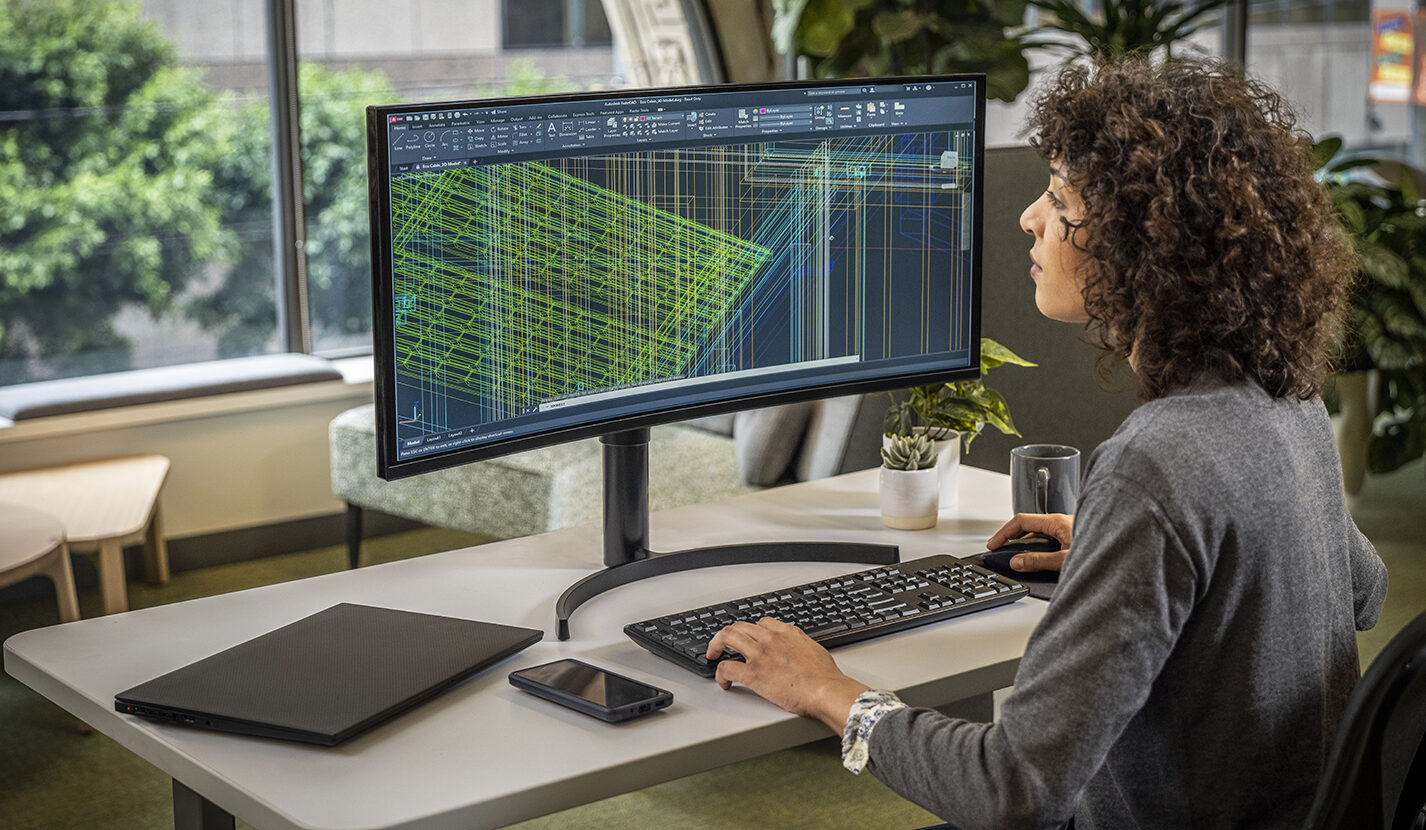
AutoCAD 2024 is built to accelerate workflows and seamlessly share your vision with innovations designed to unlock your creative potential.
The AutoCAD Portfolio is flexible to meet your design needs with AutoCAD, AutoCAD LT, and our newest offering, AutoCAD Web. From complex designs to making markups in the field, AutoCAD 2024 has something for everyone.
AutoCAD
New AutoCAD 2024 features and assistive machine learning technology pave the way for teams to unlock insights and leverage automations—all with the power of the software trusted by millions to draft, engineer, and automate design workflows anywhere, anytime.
Tailor AutoCAD for your business needs and your specific industry through customizations—including APIs, thousands of third-party apps, and seven specialized toolsets with over 750,000 symbols, parts, and detail components.
Autodesk continues to create industry-leading design software—including Revit, Civil 3D, Inventor, and Autodesk Docs— to create a truly connected design experience with AutoCAD 2024.
“AutoCAD 2024 introduces new machine learning capabilities to push the boundaries of productivity and speed up our customer’s workflows, whether it’s by saving them time in their common tasks or bringing them new ways to work and create,” said Dania El Hassan, Director of AutoCAD Product Management. “With new features like Smart Blocks: Placement and Replacement and new updates to Markup Assist, we are proud of the continuous innovation that we’re able to deliver to our customers.”
Here are some of the new innovations you’ll find in AutoCAD 2024.
Activity Insights
Bridge information gaps in collaborative AutoCAD workflows and stay connected to essential data throughout project lifecycles. With Activity Insights, you can stay informed of relevant file changes and access throughout your project lifecycle with details of multi-user activities in a DWG file, conveniently requiring almost no setup for files stored locally, on LAN, and on cloud servers.
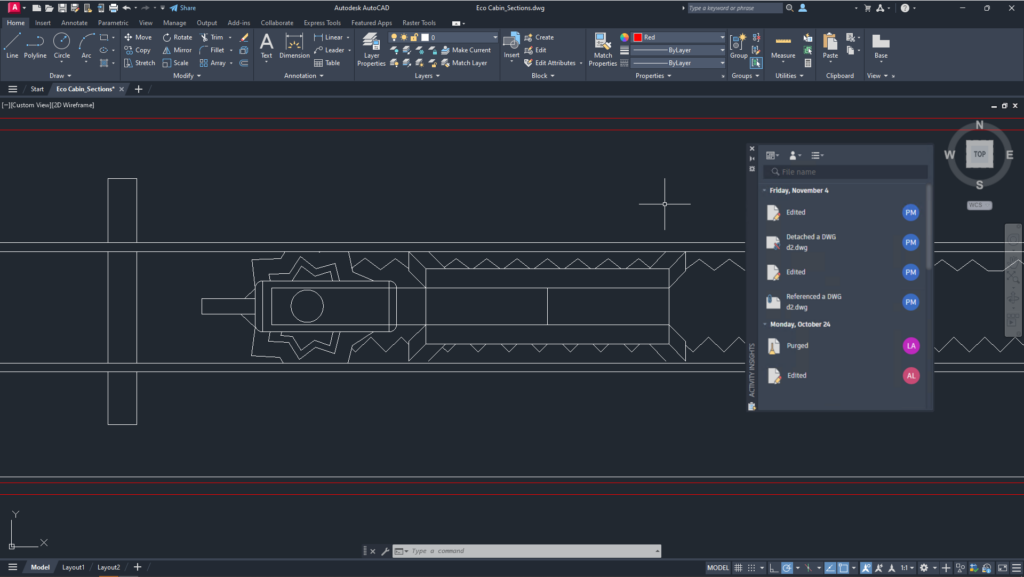
“Before Activity Insights in AutoCAD 2024, we would have to hunt down and check information such as publishing files and when they were published. Sometimes that could take 30 minutes to do and now we can see it right away. For other tasks, it can save us a minute or two here and there. It all really adds up to a good deal of time savings.”
– Michael Shurgalla, Senior Design Technology Specialist, Merrick
Smart Blocks: Replacement
Quickly find the blocks you need and replace one or more of your blocks via machine learning-based suggestions, recently used blocks, and manual substitute block selection. These powerful automations allow you to save time that you would have spent manually looking for blocks and replacing each instance, giving you a productivity boost.
Smart Blocks: Placement
Automatically place blocks in your drawing by inferring the position of the next block based on where you’ve inserted the same ones thus far in your DWG file, reducing the number of clicks and saving you time in the process.
Markup Import and Markup Assist Enhancements
Make your cross-platform markup workflows faster through expanded machine learning capabilities and essential experience improvements, allowing you to share and annotate your drawings safely and securely across desktop, web, or mobile devices. With Markup Import, incorporate feedback from a PDF or printed paper and automate drafting changes to your drawings. With enhanced Markup Assist, you can now update existing drawing text and automatically fade the markups you have addressed. AutoCAD uses machine learning to detect certain instructions in the markup text enabling shortcuts to commands like “MOVE,” “COPY,” or “ERASE.”
“Markup Import and Markup Assist in AutoCAD 2024 now saves me 10-15 minutes of time when making edits and changes in a drawing.”
– Brett Graverholt, Drafting Coordinator, Electronic Contracting Company (ECC)
Performance Enhancements
AutoCAD 2024 features new performance enhancements for 2D graphics and increased stability, fidelity, and performance improvements including up to 9x faster switching between layout tabs compared to AutoCAD 2023.* AutoCAD 2024 installation is also improved with an install up to 2x faster than AutoCAD 2023*.
AutoCAD LT
AutoCAD LT 2024 delivers best-in-class 2D design experience. Similar to AutoCAD, Smart Blocks: Placement functionality is included. And, for the first time, AutoCAD LT 2024 now includes AutoLISP—further enabling organizations to streamline workflows, apply CAD standards, and leverage thousands of pre-existing automations for AutoCAD-based programs.
AutoCAD Web
With the recently released AutoCAD Web offering, users can create essential CAD designs online, and view, edit, and markup drawings in the field from a web browser or mobile app. Learn more about AutoCAD Web and all its capabilities in this launch article.
A subscription to AutoCAD 2024 and AutoCAD LT 2024 includes access to AutoCAD on the web and on mobile, enabling a new cohort of collaborators to effectively communicate ideas with peers and stakeholders on the go.
AutoCAD subscribers gain exclusive web and mobile features, including using AutoLISP to enable customizations to automate a sequence of commands on the web, enable local file access to access your DWG files saved on local drive or LAN, switch the location of the command ribbon on the web to emulate the position on desktop, batch plot to PDF(s), view or edit MTEXT objects, and directly open links on mobile.
AutoCAD for Mac 2024 and AutoCAD LT for Mac 2024
AutoCAD for Mac 2024 and AutoCAD LT for Mac 2024 are also now available including support for M-series chips. Read about the new features here.
Get Started Today
Get started today and explore the new features by logging into your Autodesk Account and downloading the latest release. If you are not yet a subscriber, check out free 30-day trials of AutoCAD 2024, AutoCAD LT 2024, and AutoCAD Web.
Explore More
Additional new features included in AutoCAD 2024 can be found in the What’s New in AutoCAD 2024 guide within the Help section.
On April 13, 2023 at 8:00 a.m. PDT, join us for a live webinar to hear all about what’s new in AutoCAD 2024. Be sure to register here.
Check out this new video on all you can do with AutoCAD 2024.
*As with all performance tests, results may vary based on user experience, machine, operating system, filters, and even source material. While every effort has been made to make the tests as fair and objective as possible, your results may differ. Product information and specifications are subject to change without notice. Autodesk provides this information “as is”, without warranty of any kind, either express or implied. © 2023 Autodesk, Inc. All rights reserved.


