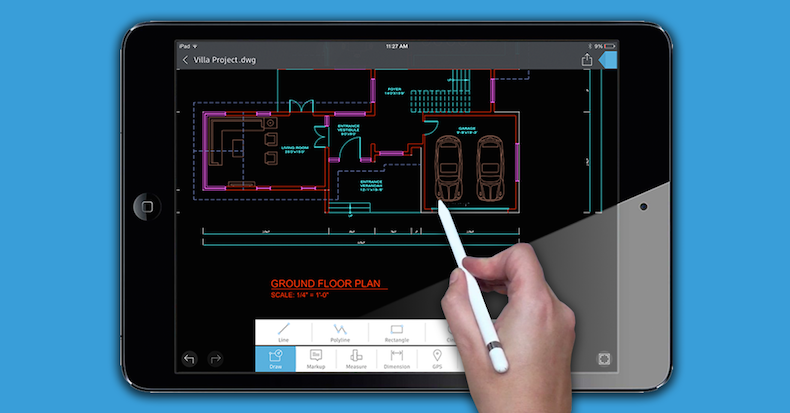
Apple recently put AutoCAD 360 on its new iPad Pro product page. Why? The products are fully compatible, of course. And AutoCAD 360 is the go-to tool for all you folks who need to create, view, edit, and share DWG™ drawings on the go. But the best reason? If you want to demonstrate a platform’s power and versatility, you align yourself with AutoCAD 360—the AutoCAD iPad app—an app that has those qualities in spades.
AutoCAD 360 and AutoCAD 360 Pro: Full compatibility with iPad Pro
AutoCAD 360 is fully compatible with the iPad Pro. The AutoCAD 360 Pro version fully supports Apple Pencil, which enables you to quickly sketch an idea or easily modify parts of your drawing. The Pro version also sports a new keyboard that accurately draws lines, polylines, and rectangles, and offers new ways to trim and quick measure.
AutoCAD 360 is available on mobile platforms including Android, Windows, and iOS.
AutoCAD 360 and AutoCAD 360 Pro: You CAN Take It with You
“Best way to carry your drawings,” says an AutoCAD 360 and iPad Pro customer who owns a civil engineering design firm. “I carry my iPad Pro to all my meetings. I can bring up all the drawings pertaining to the current project and it helps move the meetings along. Notes for the project can be put right on the drawings.”
Want to learn more about AutoCAD 360?
To learn more about AutoCAD 360 or AutoCAD 360 Pro—or to download a free trial—visit the AutoCAD 360 product page.
You can also check out this AutoCAD 360 overview video.
And in this video from Autodesk University 2015, you can hear from two AutoCAD 360 and iPad customers.



