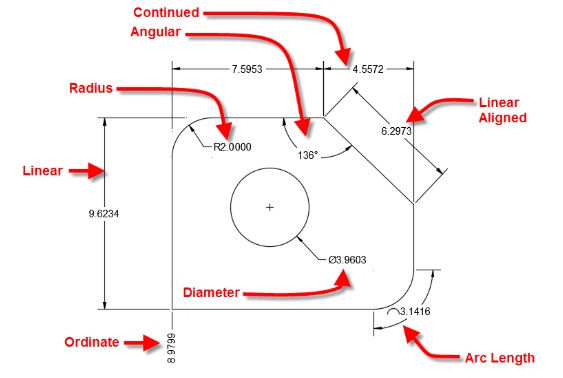
Are you ready to take AutoCAD dimensions to the next, um, dimension?
Buckle up because “Taking AutoCAD to a New Dimension,” a one-hour long presentation from Autodesk University 2016, is going to do just that. Led by David Cohn, this session will give you a whole new perspective on dimensions and different ways to approach them.
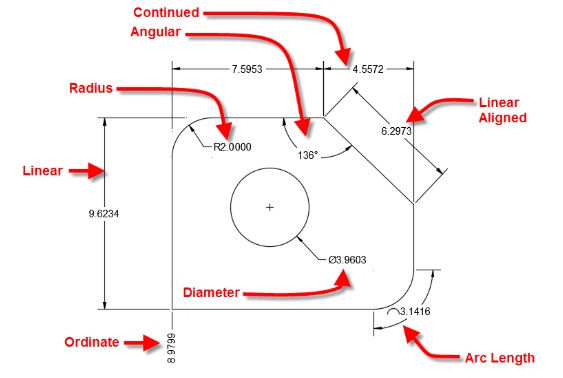 “We have been dimensioning the same way in AutoCAD software for what seems like 100 years,” Cohn says. “Now you can finally reduce steps and accelerate your dimensioning with AutoCAD’s new and improved dimensioning tools. Instead of using different commands to create different types of dimensions, you will learn how the multipurpose DIM command anticipates the type of dimensions you want to create, eliminating steps and making you more productive than ever before.
“We have been dimensioning the same way in AutoCAD software for what seems like 100 years,” Cohn says. “Now you can finally reduce steps and accelerate your dimensioning with AutoCAD’s new and improved dimensioning tools. Instead of using different commands to create different types of dimensions, you will learn how the multipurpose DIM command anticipates the type of dimensions you want to create, eliminating steps and making you more productive than ever before.
“Discover how to create associative centerlines and center marks that automatically adjust as you make changes to your drawings,” he continues. “You will also learn how to automatically place dimensions on the proper layer. As Oliver Wendell Holmes, Jr., said, ‘A mind that is stretched by a new experience can never go back to its old dimensions.’”
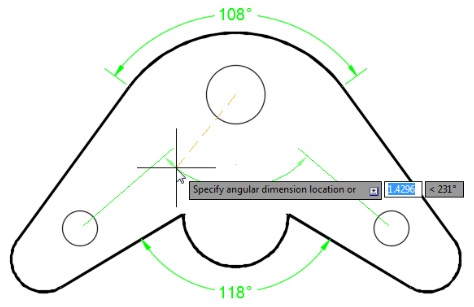
In a nutshell, you will learn how to:
- Create any type of dimension in AutoCAD
- Dimension using the single DIM command
- Create and modify associative centerlines and center marks
- Edit dimensions and modify dimension components efficiently
Your next adventure with AutoCAD dimensions awaits. Take a look at the video and download the in-depth handout and presentation today!
Looking for more Autodesk University videos? Check out the entire series here.


