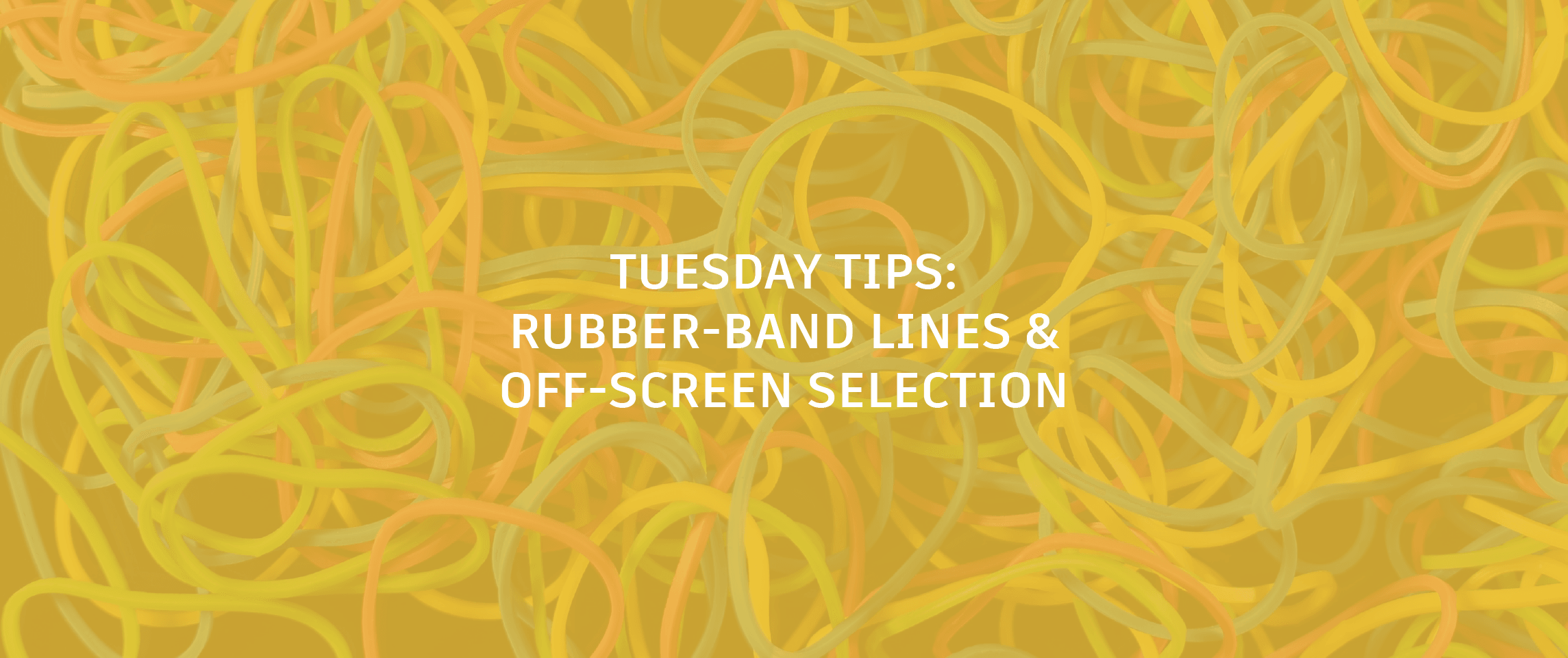
I’m just bouncing off the wall this week to tell you about two small (but powerful!) AutoCAD graphics updates we’ve made in AutoCAD 2018: Rubber-band line color options, and, yes, at long last, off-screen selection. Let’s get right to it!
Rubber-Band Line Colors
Do you care about the color of the rubber-band line that stretches dynamically within the drawing area when you’re moving or copying objects?

Well, I care, which is why I’m excited that you can now modify it from the Drawing Windows Colors dialog (Options > Display > Colors button).

If only real-life rubber bands were as lovely!
Off-Screen Selection
Have you ever wanted to start a selection window in one part of your drawing–and then pan and/or zoom to another part of your drawing while maintaining the selection set? Actually, I already know the answer to that, so here’s the good news: Your wish has been granted!

Adding this functionality is easy, peasy, lemon-squeezy: Just set the SELECTIONOFFSCREEN system variable to 1, and you’re good to go!
More Tuesday Tips
Come back next week for some tips from my pal Dieter Schlaepfer on grid limits, and don’t forget to check out the full Tuesday Tips With Lynn series in the meantime.


