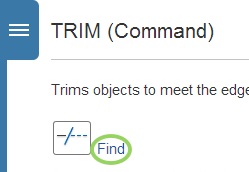Are you feeling tipsy? Me too. Must be Tuesday. So without further ado ….
If you can’t find a certain tool, don’t give up—simply go to the AutoCAD Help window and click on the Find tool for the command you need. AutoCAD will display an animated arrow that points to the tool’s location in the Quick Access toolbar, Ribbon, Status bar, or Application menu. Crisis averted!
If you are new to AutoCAD, or just a little rusty, make sure to check out The Hitchhiker’s Guide to AutoCAD Basics. Any time you need it, you can find it in the AutoCAD Help menu. Simply press F1 to open the Help menu.
Want to learn more about the AutoCAD Help window?
If I’ve whet your appetite for more information about the AutoCAD Help window, visit AutoCAD Online Help and check out the following page …
Want to learn more about using AutoCAD?
Whether you’re an AutoCAD newbie or a grizzled veteran, you’ll want to take a few minutes to check out these resources for new AutoCAD subscribers.
AutoCAD Tuesday Tips with Lynn: The Adventure Continues ….
Last week’s AutoCAD Tuesday tip with Lynn … AutoCAD Layouts: Easier to Access and Add
Next week’s AutoCAD Tuesday tip with Lynn … AutoCAD Dialog Box Enhancements — Size Matters
Can’t wait a week for your next tip? I completely understand! Now you can get 60+ tips all at once when you register to download my “best of” AutoCAD and AutoCAD LT tips book.