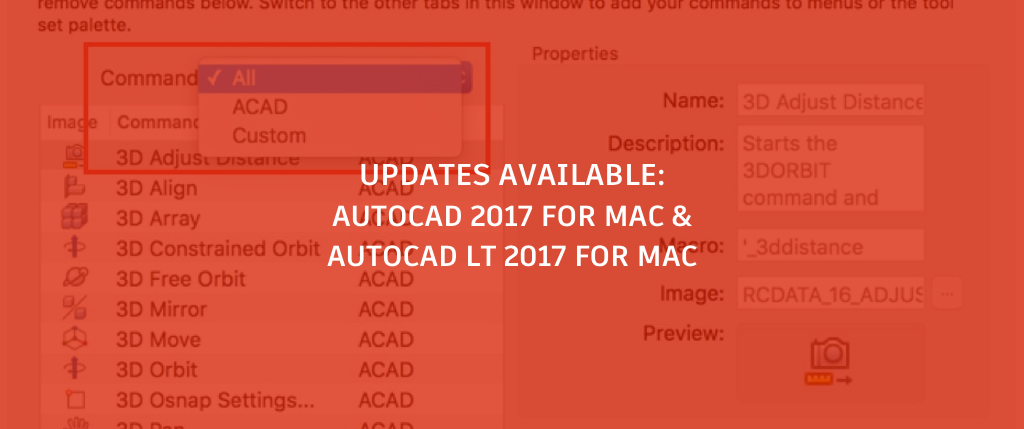
We released AutoCAD 2017 for Mac in November 2016 and have been hard at work building three additional features to improve your efficiency. Both AutoCAD 2017 for Mac and AutoCAD LT 2017 for Mac customers will benefit from the update, which includes Touch Bar support, user interface enhancements and migrating settings functionality.
A number of Beta testers have responded positively to AutoCAD 2017.1. One architect at Arthur D. Darden, Inc., Joshua Straume, said, “After installing the AutoCAD for Mac update, I’ve used it for 100 hours of work and recreational drafting with no issues or hiccups.”
TouchBarsupport
With the release of the most recent MacBookPro, we’ve added support the for the Touch Bar enabling you to access some of the top key function shortcuts. There are 10 default functions, but you can also customize the Touch Bar by adding from the list available.

User Interface
We heard our users who use one screen for the drawing and the second screen for the palettes. With this update, thanks to their feedback, users can now work faster and more efficiently in a two-screen workspace. You can dock and undock the Layers palette and the Properties Inspector. You can resize the palettes, and expand and collapse the columns within them. Beta tester and student, Tibonghenghe Kaonga said, “Everything’s cleaner and easier to use. The docked Layers Palette is also really helpful.”
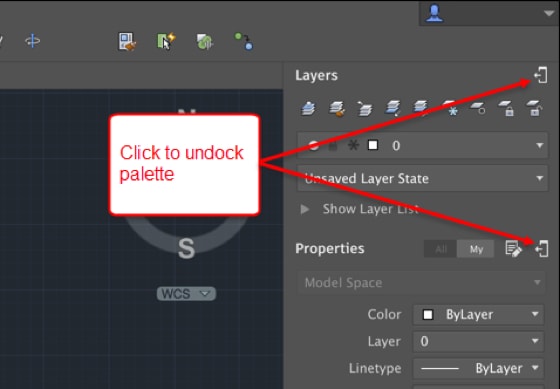
Migrating settings and customize dialog
To help you access our new enhancements and to relieve the pain of customizing your AutoCAD over and over again, settings will be migrated seamlessly when you update. You can easily see your custom commands in the Customize dialog using the new filter for the commands menu. “The ability to set up AutoCAD for the way our work flow is makes me more productive and much happier to use it for at least 8+ hours a day,” said Greg Husel, a drafter at BERMANFALK.

To take advantage of these new features, simply download the update from the accountsportal or the AutodeskKnowledgeNetwork.
If you haven’t tried AutoCAD 2017 for Mac yet, be sure to give it a try today by downloadingafreetrial. Or give AutoCADLT2017forMac a try.


