
Tuesday already? Time for another tip!
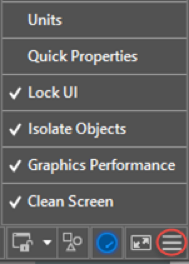 The AutoCAD status bar provides quick access to some of your most commonly used drawing tools. You can populate it with just the tools you want by clicking on the three stacked lines (affectionately known as the “hamburger”) in the lower-right corner of the editor.
The AutoCAD status bar provides quick access to some of your most commonly used drawing tools. You can populate it with just the tools you want by clicking on the three stacked lines (affectionately known as the “hamburger”) in the lower-right corner of the editor.
The Status bar will automatically wrap onto two rows when the icons can’t fit into a single row.
Want to learn more about the AutoCAD Status bar?
If I’ve whet your appetite for more Status bar information, visit AutoCAD Online Help and check out the following pages ….
Want to learn more about using AutoCAD?
Whether you’re an AutoCAD newbie or a grizzled veteran, take a few minutes to check out the page full of amazing AutoCAD resources we’ve gathered especially for new AutoCAD subscribers.
AutoCAD Tuesday Tips with Lynn: The Adventure Continues ….
- Last week’s AutoCAD Tuesday tip with Lynn … Quick Access toolbar: Add the Layer Drop-down List
- Next week’s AutoCAD Tuesday tip with Lynn … File Tabs: 7 Things You Should Know
Can’t wait a week for your next tip? I completely understand! Now you can get 60+ tips all at once when you register to download my “best of” AutoCAD and AutoCAD LT tips book.


