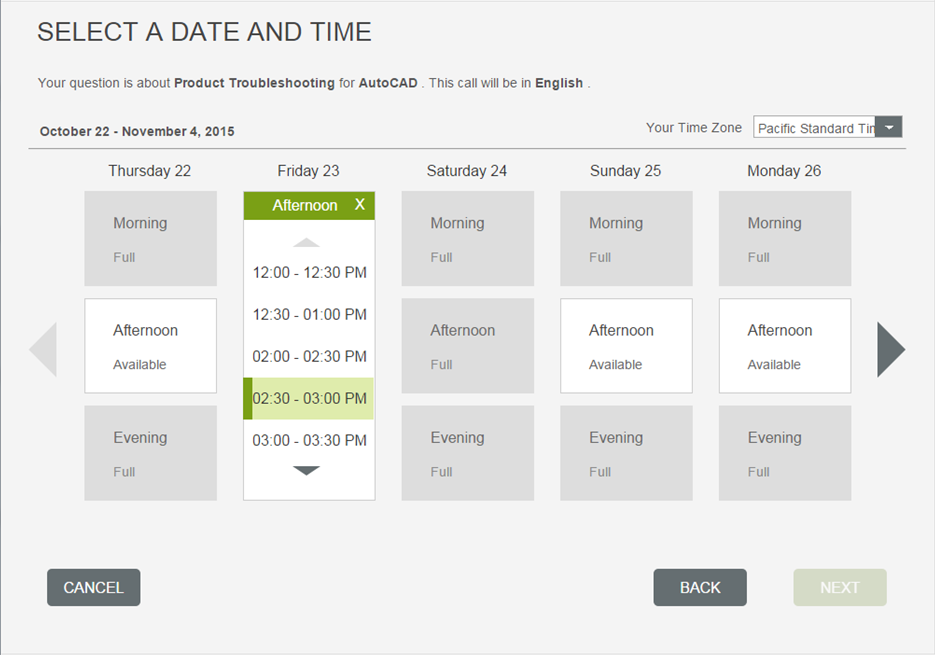
OK … you’re using AutoCAD or AutoCAD LT and you run into an issue. What do you do? If you’re like me, you might try to figure it out before searching for an answer online or asking your colleagues for help.
Those are good moves. But now you have at least three other options that make it even easier to get answers to your technical questions.
Two of them, I’m happy to announce, are new:
- Schedule a Call
- Chat
AutoCAD technical support: Schedule a Call, and Chat
Schedule a Call and Chat are currently available to all AutoCAD LT subscribers, as well as all AutoCAD subscribers on Advanced Support. (But stay tuned—we’ll be rolling them out more broadly in the not-too-distant future.)
To access Schedule a Call, and Chat, just select Product Help after you log into the Autodesk® Knowledge Network.
- Schedule a Call: Pick a time and an Autodesk technical support specialist will call you to resolve your tough issues over the phone. It’s really that easy.
- Chat: Chat directly with a technical support specialist to get immediate answers to your questions. Chat is a great option for less-complex issues.
See how easy it is to use the new Schedule a Call and Chat options:
AutoCAD technical support: Online Forums—AutoCAD + AutoCAD LT
- Online Forums in the Autodesk Community: Another great way to get answers from Autodesk technical specialists or others in the community—whether you have a simple drafting problem or a complicated mathematical one, or you’re seeking advice on anything from purchases to careers—is to post your question in an AutoCAD Forum or AutoCAD LT Forum.
Don’t forget: Unlimited access to self-help options
For over 1 million pieces of help, support, and learning content—troubleshooting articles, tutorials, videos, etc.—contributed by Autodesk, our partners, and users, browse the Autodesk Knowledge Network.
And to interact with a global community of your Autodesk product-using peers, join the Autodesk Community.
Thanks for using Autodesk software!



