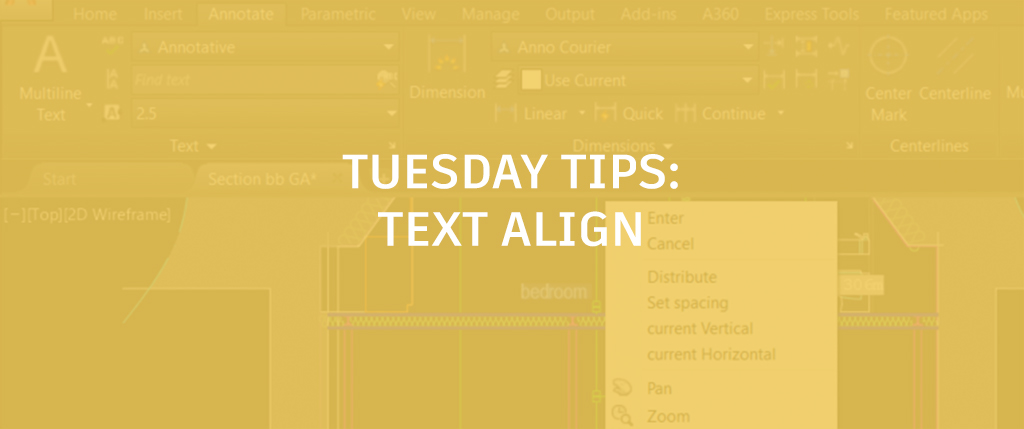
The AutoCAD Text Align tool enables you to quickly align single-, multi-line, and attribute text.
AutoCAD Text Align Tool
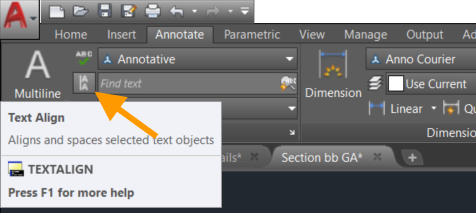
Simply select the text objects to align and then pick the text you want them to align with or select points to manually define the alignment line.
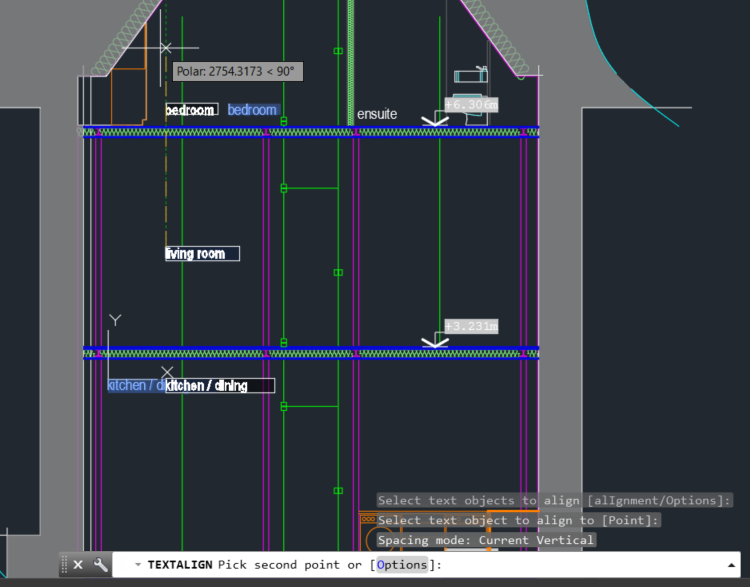
You can also choose from a variety of spacing options including the ability to distribute them evenly, set a spacing value, maintain the current vertical spacing, or maintain the current horizontal spacing.

More Tuesday Tips
Check back in next week for insights into cursor badges, and don’t forget to check out the full Tuesday Tips series. Want more? LynnAllen’sAutoCAD2018Tips &Tricks and TheBestofLynnAllen’sTips & Tricks are available for download now!


