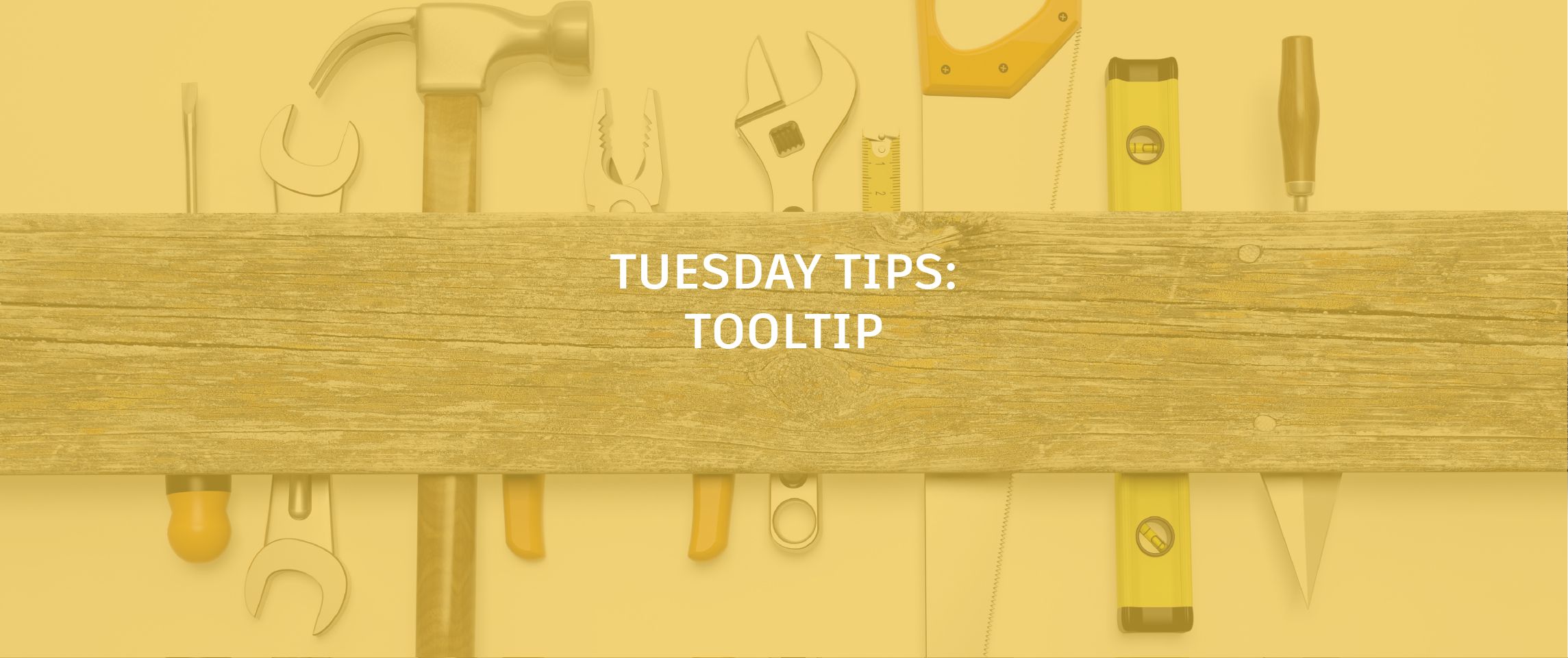
Keep on top of your AutoCAD ToolTips! This week’s tip is short, sweet, and to the point, so I’m going to get right to it.
ToolTip Delay
Do you think ToolTips show up too quickly (or not quickly enough)? Go ahead and set the exact number of seconds to delay before displaying rollover ToolTips. As long as you have AutoCAD 2017 or newer, you can customize this on the Display tab in the Options dialog box. Take back those extra seconds!
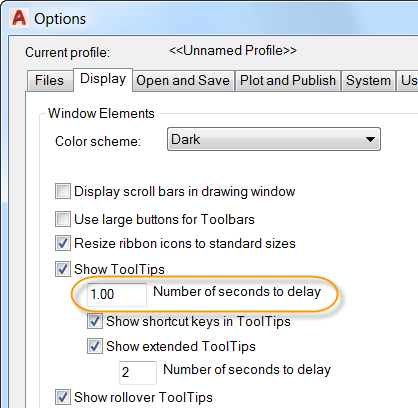
More Tuesday Tips
Come back next week for tips on making the most of your Status bar, and don’t forget to check out the full Tuesday Tips With Lynn series in the meantime.


