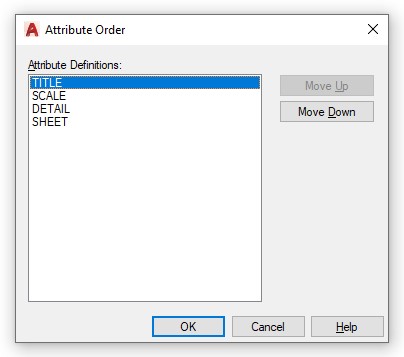Thank goodness the powers that be at Autodesk named the Block Attribute Manager as they did. BLAM, or BLATTMGR (Blat Merger?) just doesn’t have the same ring to it. Today’s tip must be spoken with a deep, gruff, near whispering voice: “I’m BATTMAN.”
AutoCAD’s BATTMAN is your superhero for managing a block’s attributes. Found under its alter ego within the Block Definition panel of the Insert tab, it’s known as Manage Attributes to the outside world.
When you run it, you’ll get a dialog box with a lot of tools. The first thing to do is to select the block you want to work with, either from the pulldown or by picking it. The default properties are shown in the image (right), but you can add any you need by using the Settings button.
With the desired Attribute highlighted, click on the Edit button to make changes. There are three tabs—Attribute, Text Options and Properties—which contain all your options. (Note: You can also double click on the property of the highlighted attribute to jump right to the proper tab in the Edit box.)
You may notice that the edit boxes look a lot like the Enhanced Attribute Editor you get when you double click on an Attribute. The difference is that it only works on the single attribute selected, while BATTMAN works on the actual Block Attribute definition – so it changes all instances, not just one. And, don’t worry, none of the methods I’ve described will change the actual Attribute value.
The Sidekicks
“But Frank,” you say. “I edit my Attributes from within the Block Editor. How does this apply to me?” I’m glad you asked. Unlike BATTMAN, which both previews and changes properties right away, when you edit Attribute properties from the Block Editor, changes won’t take effect until those changes are synchronized.
But, like any good superhero, BATTMAN has a couple of handy sidekicks to help you out.
Enter the first sidekick, ATTSYNC. You can find it from the additional tools pulldown of the Block Definition panel, from the upper right side of the BATTMAN dialog, or just type it in.
Should you need to change the display order of your Attributes, you can call on the second sidekick, BATTORDER. It’s only available from within the Block Editor, and only from the command line. You’ll get a simple dialog that will let you move Attributes up and down.
The Coolest Part
Like the Dark Knight himself, AutoCAD’s BATTMAN has been around for a long time. And even though newer, sometimes cooler characters have been added through the years, it still has all of its powers and ready to be your Attribute editing superhero.
Plus, every time you run it, you get to say in your head… “I’m BATTMAN.”
More Tuesday Tips
Check out our whole Tuesday Tips series for ideas on how to make AutoCAD work for you. Do you have any favorite AutoCAD tips? Tell us in the comments!