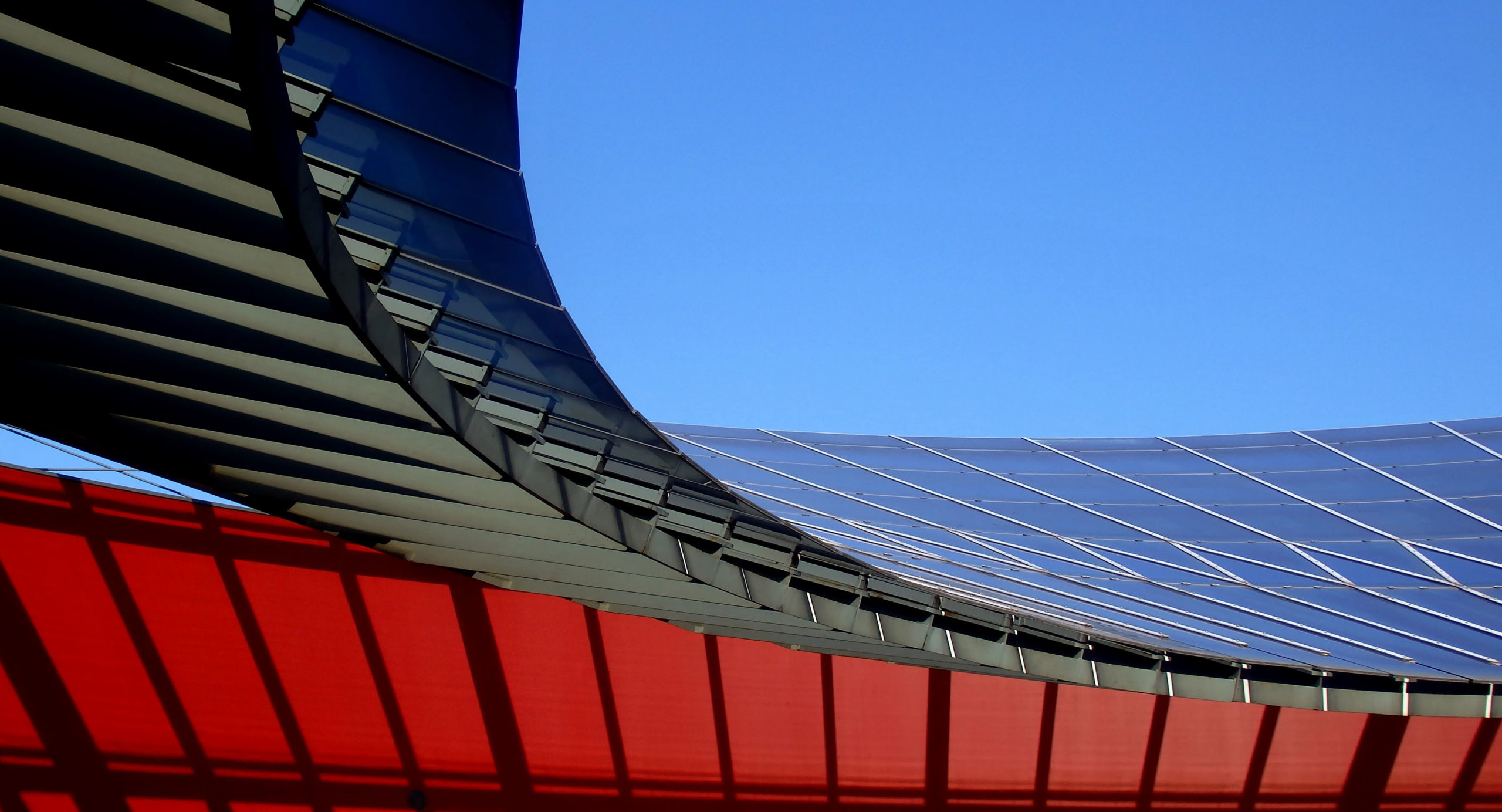
We all need to set boundaries in one way or another. But, in AutoCAD, that is especially true.
With the TotalBoundary (Pro) plugin available on the Autodesk App Store, you can quickly and easily create professional outlines and boundaries of complex drawings. The app draws enclosed polylines around the outside of selected objects—whether it’s lines, arcs, ellipses, splines, and more.
“The algorithm for detecting spacing (gaps) between neighboring objects allows users to create enclosed outline polylines with exceptional accuracy,” says developer Debalance Research Group. “The program can process tens of thousands of objects extremely efficiently, flawlessly generating highly complex outline polylines in the selected drawings.”
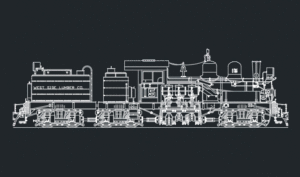
Ready to define your boundaries in AutoCAD? Check out the free, 15-day trial on the Autodesk App Store here or purchase directly from the developer’s website here.
Check out the entire series for more indispensable AutoCAD apps available on the Autodesk App Store.


