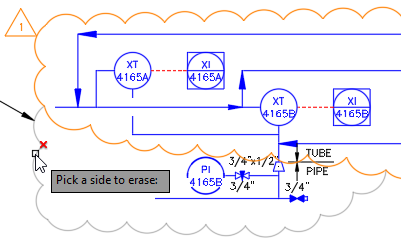
We’ve heard you loud and clear: The command line can make life in AutoCAD 2017 a breeze! We’ve covered this feature in many Tuesday Tips, and now we’re happy to highlight the best of the best.
Float On
Top Tip: “By default, the command line is in a floating mode, which means it can be moved and placed anywhere on your screen—or even on another screen. Move it up and out of the way, front and center, or, for you traditionalists, back down in the lower left corner.” – Lynn Allen
![]()
Also:Tipsonselectableoptions,andsynonymsuggestions.
The Corrections
Top Tip: “No more of the dreaded ‘unknown command’! Now if you mistype a command, AutoCAD will autocorrect to the most relevant command. Hoorah!” – Lynn Allen
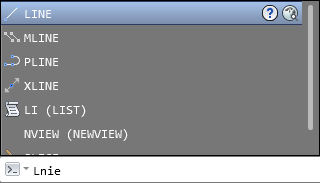
Also:TipsonAutoComplete,content(ex: layers,blocks,hatch patterns, and styles),and expandable categories.
Cloud Atlas
Top Tip: “If you draw revision clouds, you’re going to love the updated REVCLOUD that supports rectangular, polygonal, and freehand (and Object from the command line). Revision clouds are much easier to edit now using grips—no more of those stretched, elongated arcs! Use the Modify option to put together more than one revision cloud. (This was a big AUGI Wish List request!) Simply create an additional revision cloud off an existing one (using Modify) and delete the desired portion of the existing revision cloud.” – Lynn Allen

Also:Tips on copy,and quick move and copy.
Express Line
Top Tip: “The NCOPY Express Tool is just one of the many tools that is now a core AutoCAD command. Copy nested objects from Xrefs, blocks, and DGN underlays—no need to explode or bind! Use the Delete Duplicates tool (OVERKILL command) to clean up your drawing and remove overlapping and duplicate geometry. It can even remove extra vertices in polylines!” – Lynn Allen
Also: Tipson the blend tool,the isometric drafting environment,arcs, nudge, and multifunctional grips.
More Tuesday Tips
Come back next week for more of the Best of Tuesday Tips on the command line, and don’t forget to check out the full Tuesday Tips with Lynn series in the meantime. Want it all in one place? Register to download the Best of Lynn Allen’s Tips & Tricks!


