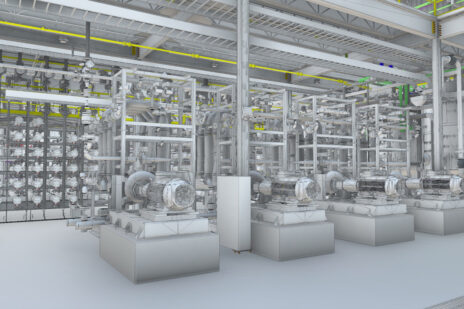For as long as I can remember, I have been passionate about bringing ideas to life in new and creative ways. It’s a journey that took me from helping my dad around the house with simple home repairs as a kid to earning BA degrees in architecture and interior design.
After eight years working in architecture and then interior design, I decided to go out on my own. From the moment I founded KAZA Interiors in sunny Miami, Florida, AutoCAD LT was by my side.
Making a Career Change with AutoCAD LT
After I completed my first successful interior design project as a business owner, I received a request from a designer in Seattle looking for an AutoCAD expert to help her with her interior design projects. With my years of experience using AutoCAD, I felt I could offer some help to another fellow designer. It really felt more like a hobby than actual work.

This experience led to other requests for help with AutoCAD. One of those early projects involved my first virtual collaboration, offering consulting and designs for a San Francisco-based designer’s kitchen renovation project. This was actually her first renovation as she mainly focused on décor.
The fact that I could present three different layouts and work on the cabinetry elevations with AutoCAD LT really opened her eyes. She knew she could expand her business to more renovation projects and be confident with using AutoCAD LT for successful outcomes.
This AutoCAD passion of mine and consulting for others became an important side-hustle while I was working on renovation projects for my own KAZA Interiors. And it became even more important once the pandemic hit.
After the COVID-19 pandemic started, I decided to shift my career and offer virtual CAD services. My side-hustle would now be my full-time job! By that time, I had already been working with more than 60 interior designers and builders across the U.S. and Canada.
Now, I’ve launched my new business CAD4interiors where I offer templates, consulting services, virtual training, and more. Each day is an opportunity to add to this body of work. These days I find myself working with about five projects per week and spending 40-50 hours in AutoCAD LT helping clients use AutoCAD LT for interior design remote projects—all from the comfort of my home office.
How I Use AutoCAD LT
For my design process I build all the floor plans and elevations in 2D with AutoCAD LT. From there, the design documents can be easily imported and modeled in 3D software, which makes the 3D model process much easier than having to start a 3D model from scratch.
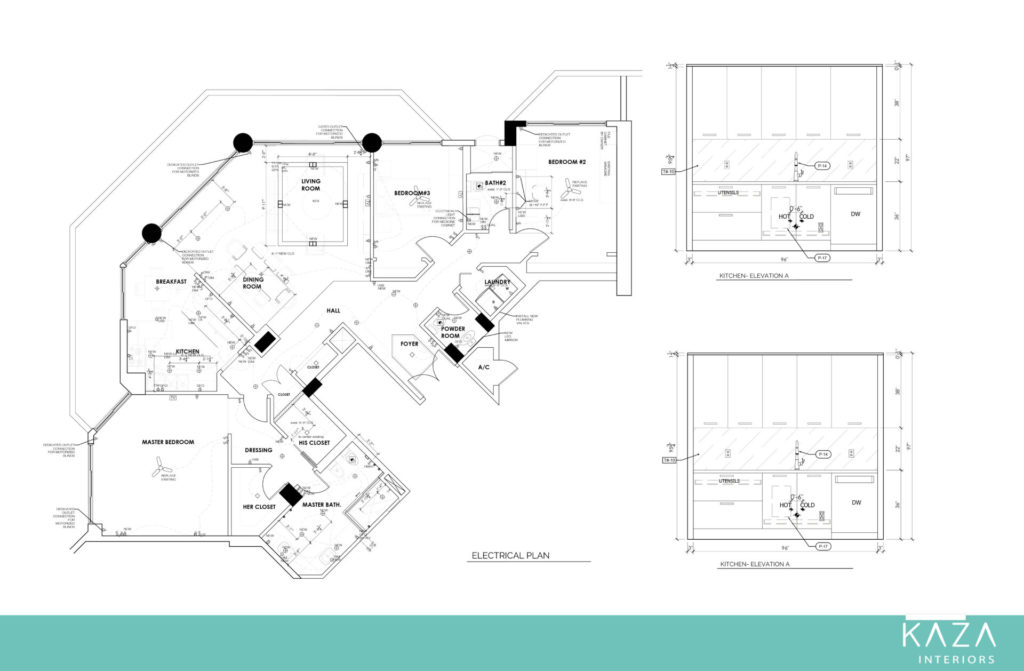
For the last local remodeling project I did, I prepared the whole set of drawings using AutoCAD LT. I could show detailed electrical locations or places for tile and even a new design on the living room ceiling by creating a reflected ceiling plan. These detailed drawings really helped me to communicate better with both the contractor and my client who lives overseas and made the drafting process and revisions much faster and efficient.
Once the drawings were revised and approved, these were sent to the general contractor, who then printed the drawings and followed them along with the specifications lists called out in the drawings. Clear plans and drawing from the beginning of the project made everyone’s job easier—all while freeing up time for me to work on other projects simultaneously.
Why AutoCAD LT?
As someone who has been using AutoCAD for nearly 10 years, I’m always looking for new ways to do things quicker, faster, and more efficiently.
I personally use AutoCAD LT because it has very competitive pricing compared to other CAD software programs in the market. And it’s simply a great tool to produce detailed interior design construction drawings.
AutoCAD LT is so versatile compared to other CAD software, and it is relatively easy to learn once you master the basic commands.
What I really l like is that you can automate your drawings in AutoCAD and AutoCAD LT—and this is something that I have been learning to be better at while using the software.
I have created a template with layers, most-used symbols, dimension styles, title blocks in different print sizes, etc. This has helped me tremendously in being more proficient and finishing projects faster so I can take on other work.
AutoCAD continues to be so innovative and makes our lives easier with accessible tools, the web app, and compatibility. AutoCAD LT is a tool I cannot live without. It’s always by my side and is instrumental to the career I now enjoy so much.
Love AutoCAD? Share your story with us for the chance to be featured in AutoCAD marketing or an AutoCAD blog article about your work!