
If you use AutoCAD every day, you like knowing your go-to tools aren’t going away and that they might, in fact, be getting tweaked just enough—and just often enough—to make your daily experience with the program that much sunnier. You probably know about the big enhancements, like PDF Import. So in this series I’m pointing out some of the more subtle everyday AutoCAD command improvements that you may have overlooked along the way. Today, in Part 2 of my five-part series, we shine a light on Blend, Isometric drafting, Arcs, Join, Express Tools, Nudge, and multifunctional grips.
Blend tool
Use the Blend tool to create a spline that connects two objects. The spline created is tangential from the selected objects. So much better than PEDIT! There are a variety of options available so you have complete control over the final outcome.
Preferred default with REVCLOUDCREATEMODE
Isometric drafting environment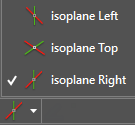
Use the Isodraft tool on the status bar to switch the snap style to Isometric and move from one isometric plane to another. Kill two birds with one stone!
Arcs
AutoCAD loves to draw arcs that are counterclockwise. Use the Ctrl Key to switch arc directions to clockwise!
Many Express Tools become “real” commands
The NCOPY Express Tool is just one of the many tools that is now a core AutoCAD command. Copy nested objects from Xrefs, blocks, and DGN underlays—no need to explode or bind!
Use the Delete Duplicates tool (OVERKILL command) to clean up your drawing and remove overlapping and duplicate geometry. It can even remove extra vertices in polylines!
Nudge
Have you ever wanted to move objects by just a few pixels? Try using Ctrl plus your arrow keys!
Multifunctional grips
Multifunctional grips exist on so many different objects! Editing commands reside with the object, which means less time searching.
Look for these powerful grips in lines, plines, arcs, elliptical arcs, dimensions and multileaders. 3D faces, edges, and vertices also have them. Just hover over a grip to access numerous relevant options.
AutoCAD Tuesday Tips: The Adventure Continues ….
Last week’s AutoCAD Tuesday Tips with Lynn … Getting Better All the Time – Everyday Command Improvements, Part 1
Next week’s AutoCAD Tuesday Tips with Lynn … Getting Better All the Time – Everyday Command Improvements, Part 3
Can’t wait a week for your next tip? Register to download Lynn Allen’s “best of” AutoCAD and AutoCAD LT tips book.







