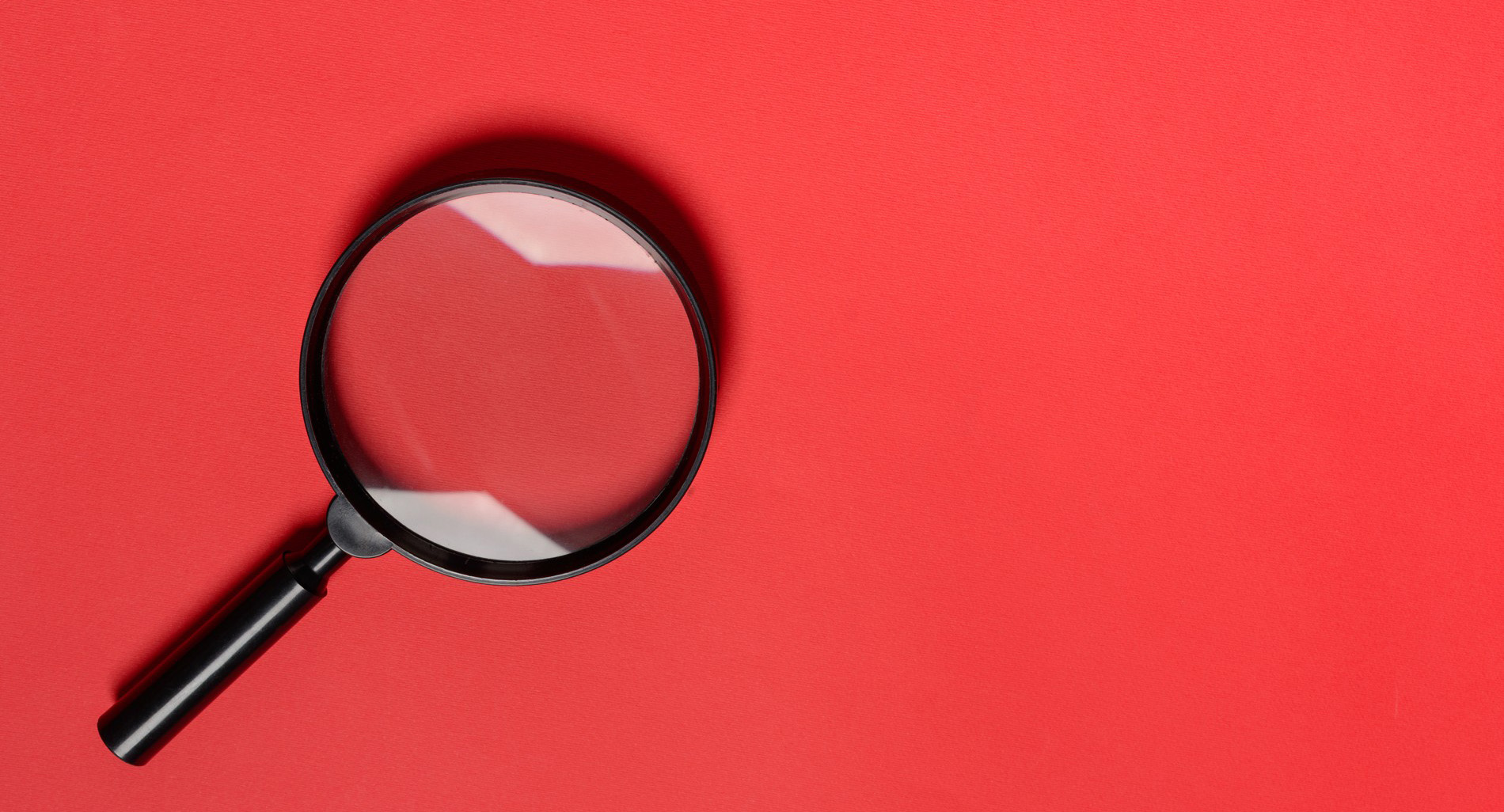
The aptly named “And Where Was That?” app available on the Autodesk App Store solves the question it poses. Want to find a drawing, but can only remember some specific text that may be in it? This app will help you find it!
“It scans all drawings selected by the user, finds all the text inside the drawings, and indexes and saves that text information internally (or if selected, in remote database),” writes developer Ljubomir Blanusahis. “Thereafter, the user can perform instant text searches and the results will be the name of the file that contains the text, which can be directly opened and zoomed to the searched text.”
There are two versions of the app. The first is the full version for $50 and can be downloaded here. The second is a free version for use by small companies, individuals, students, and others who do not have a large archive of drawings. Don’t rack your brain trying to find old drawings—try it by searching text in AutoCAD!

Check out the entire series for more indispensable AutoCAD apps available on the Autodesk App Store.


