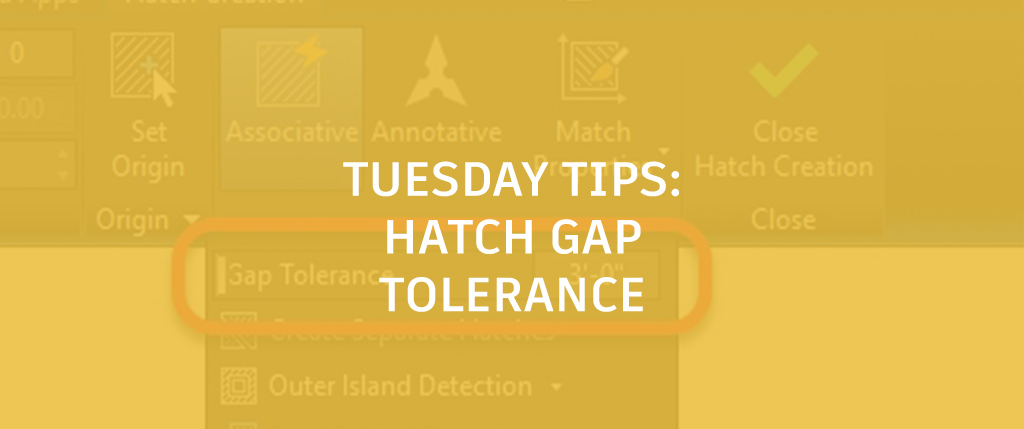
We all learn certain AutoCAD rules early on. An ARC is drawn counter-clockwise*, STRETCH requires a crossing window*, Layer 0 is “special,” and you must have a closed boundary in order to HATCH.
Umm, about that last one. You actually can hatch inside an area that has a gap in its boundary. Tucked away in the pull-down tools area of the contextual Hatch Creation tab in the Ribbon is a setting called Gap Tolerance.
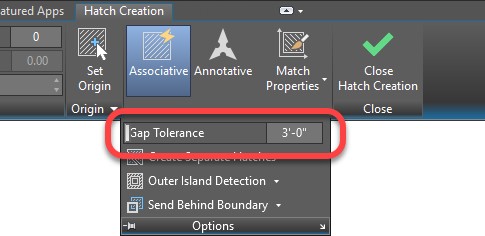
It does precisely what its name implies, allowing you to hatch open areas up to the tolerance value set. Use the slider or enter a value in your current drawing units. You’ll notice the default value it zero, so that’s where the rule comes from that your hatch area must be closed.
I can think of a couple of good uses for this setting. You can use it a “fuzz factor” for those drawings where someone failed to use object snaps, and things don’t always connect.
Better yet, have you ever needed to hatch a room that has a door opening? Now you can cut out the step of creating a closed polyline within the room then deleting it after you create the hatch. Just make your gap tolerance to be the size of the door and create your hatch.

About the Asterisks
You probably noticed a couple of asterisks in my first sentence. Alert readers would have pointed out some exceptions, so I offer this full disclosure. You can now hold down the control key during the ARC command and go clockwise. You can also stretch using grips – which technically isn’t using the STRETCH command, but I’ll allow it.
You see? Some AutoCAD rules are just made to be broken!
More Tuesday Tips
Check out our whole Tuesday Tips Series for ideas on how to make AutoCAD work for you. Do you have any favorite AutoCAD tips? Tell us in the comments!


