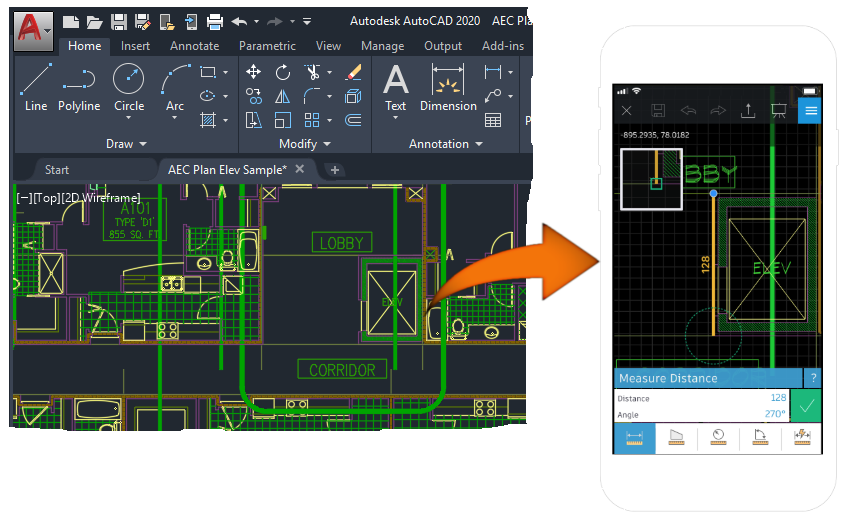
Have you ever wanted to verify a dimension while out on the job site or make a quick change to a drawing during a client meeting? If so, the AutoCAD mobile app might be the right tool for you. The AutoCAD mobile app is a drafting tool that lets you view, create, and edit CAD drawings and DWG files on the go from your smartphone or tablet—anytime, anywhere.
You can open drawing files with the mobile app that has been:
- Saved to AutoCAD Web & Mobile
- Uploaded to a supported third-party cloud storage provider
- Attached to an email
Learn more about how to get started using the AutoCAD mobile app by following the step-by-step examples in the HaveYouTried:AccessDrawingswiththeAutoCADmobileapp.
Keep the Feedback Coming
Thanks for all the great feedback submitted so far. Because of the great feedback, we have been able to improve the topics in the AutoCAD Online Help system. Updated Help Topics contains a list of the most recently updated topics.
The best way to submit feedback is by using the “Was this helpful?” section located at the bottom of every Help topic. Let us know what you like or don’t like about a topic or provide suggestions for other subjects that you’d like to see covered in greater detail. The more specific your comments, the better.


