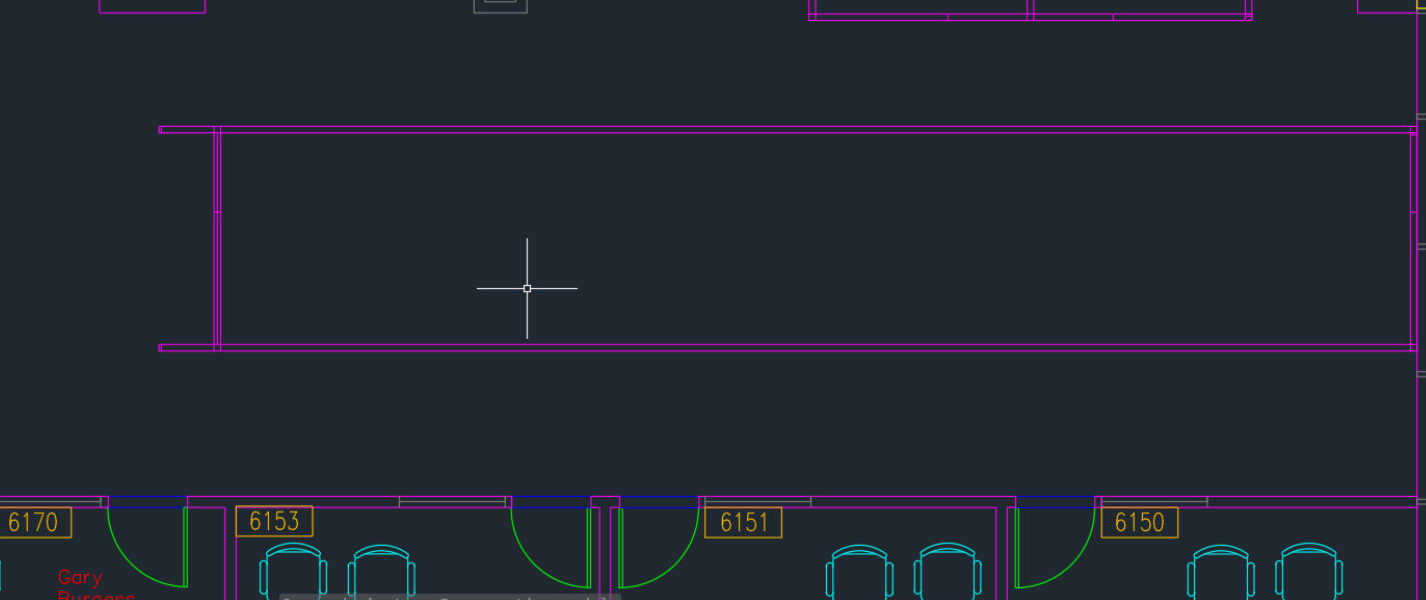
We’re excited to share another Have You Tried article with you this month.
Ever needed to place several evenly spaced objects like a block of a light post, or trees along a street or walking path? You might have evaluated the length, did a little math, and then figured out how far apart each object needed to be.
But there’s a faster way!
DIVIDE and MEASURE can help you to divide an object equally or based on a specific interval, and place points or blocks along an object.
In this Have You Tried, we’ll cover how to perform the following:
- Set a point style
- Divide an object with the DIVIDE and MEASURE commands
- Place blocks at equal intervals
Learn about the DIVIDE and MEASURE commands in AutoCAD with the step-by-step examples in Have You Tried: Divide and Measure Commands topic.

Keep the Feedback Coming
Thanks for all the great feedback submitted so far. Because of the great feedback, we have been able to improve the topics in the AutoCAD Online Help system.
The best way to submit feedback is by using the “Was this helpful?” section located at the bottom of every Help topic. Let us know what you like or don’t like about a topic or provide suggestions for other subjects that you’d like to see covered in greater detail. The more specific your comments, the better.


