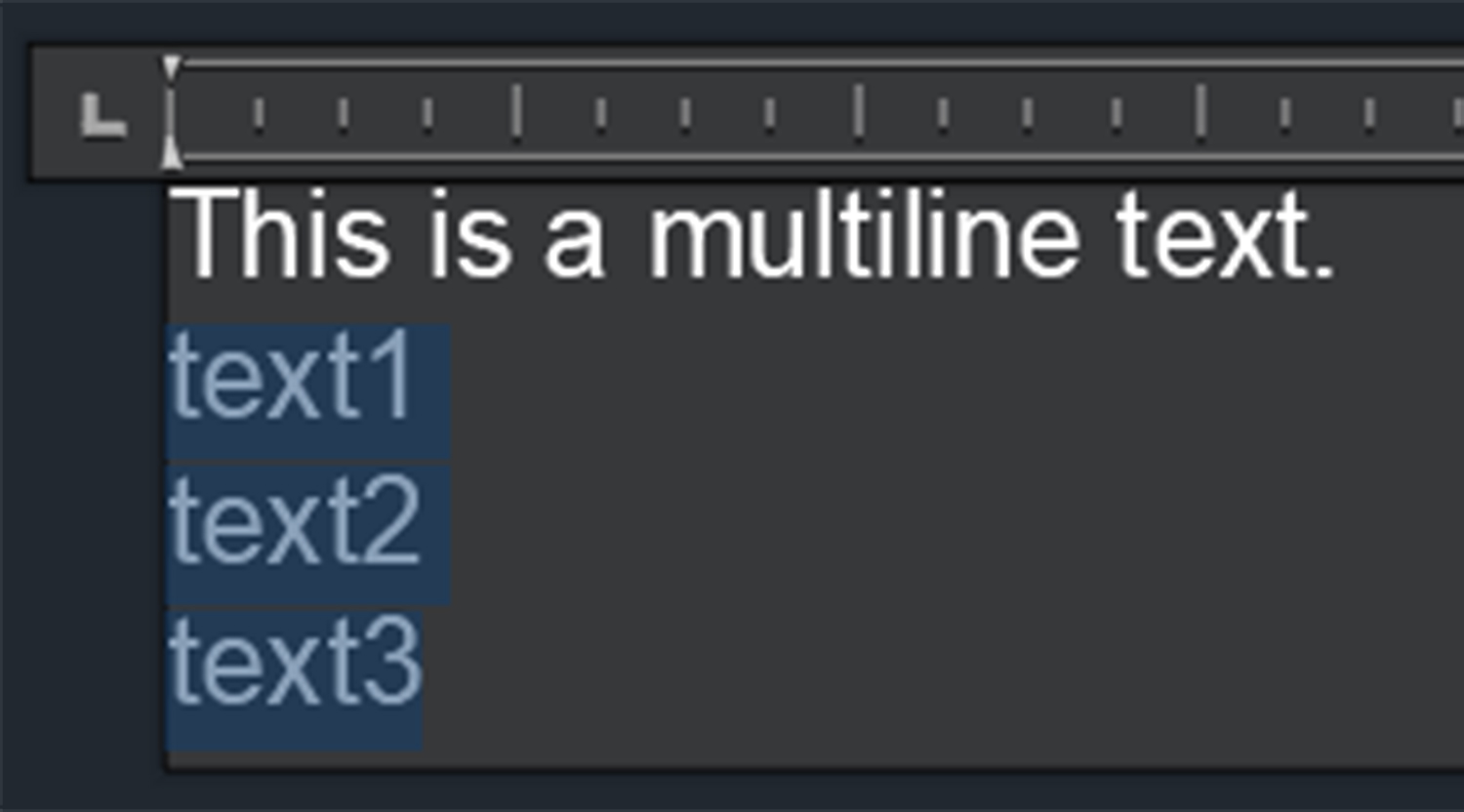
For the Have You Tried this month, let’s take a deep dive into formatting a multiline text object (also referred to as MText).
Text is one of the most common annotations that you add to a drawing. Creating text in AutoCAD might be intuitive, but editing and formatting text can take time. In this Have You Tried, we’ll go beyond the basics of creating and formatting multiline text.
We’ll cover how to:
- Create and format MText
- Change the case of selected text in MText
- Format fractions and tolerances
- Remove formatting from selected text in MText
- Import text
- Convert single-line text to MText
Learn how to use the various formatting options for multiline text to properly display text in your drawing with the step-by-step examples in the Have You Tried: MText Basics and Beyond topic.
Keep the Feedback Coming
Thanks for all the great feedback submitted so far. Because of the great feedback, we have been able to improve the topics in the AutoCAD Online Help system.
The best way to submit feedback is by using the “Was this helpful?” section located at the bottom of every Help topic. Let us know what you like or don’t like about a topic or provide suggestions for other subjects that you’d like to see covered in greater detail. The more specific your comments, the better.



