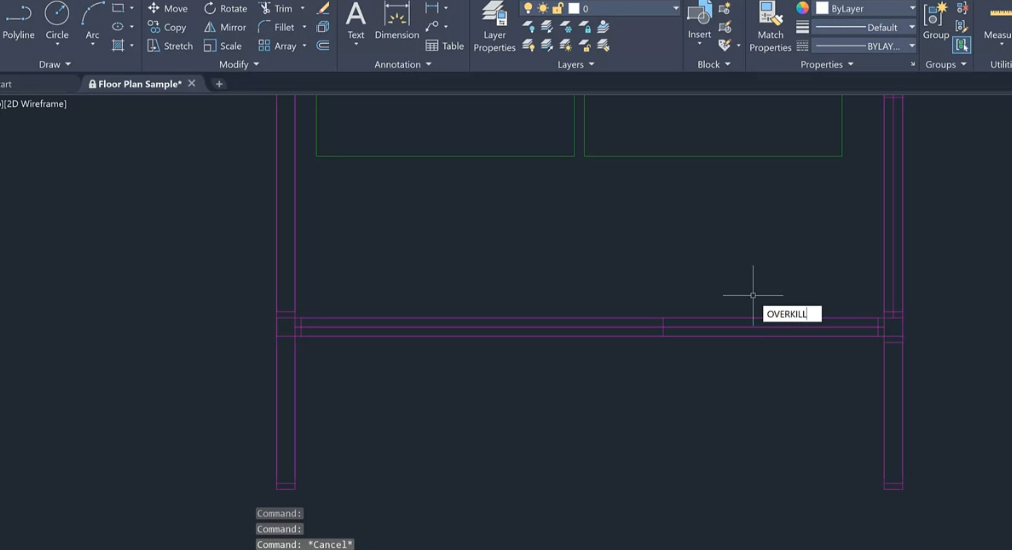
For the Have You Tried this month, we’re going to take a look at removing unused named objects and overlapping geometry to keep our drawings clean and tidy, and even possibly keep the file size down along the way.
Unused named objects can be block definitions, layers, or linetypes that are no longer used or needed in a drawing. Overlapping geometry is often the result of copying or creating objects on top of each other, and can affect the way your drawing looks, prints, and even potentially lead to mistakes when working in the drawing. AutoCAD has cleanup tools such as PURGE and OVERKILL that remove unused or duplicate items from a drawing and help keep your drawing file clean from clutter.
In this Have You Tried, we’ll go over how to:
- Purge unused items
- Find non-purgeable items
- Delete duplicate and overlapping objects
Learn how to keep your drawing files tidy using the Purge and Overkill features, with the step-by-step examples in the Have You Tried: Purge and Overkill topic.
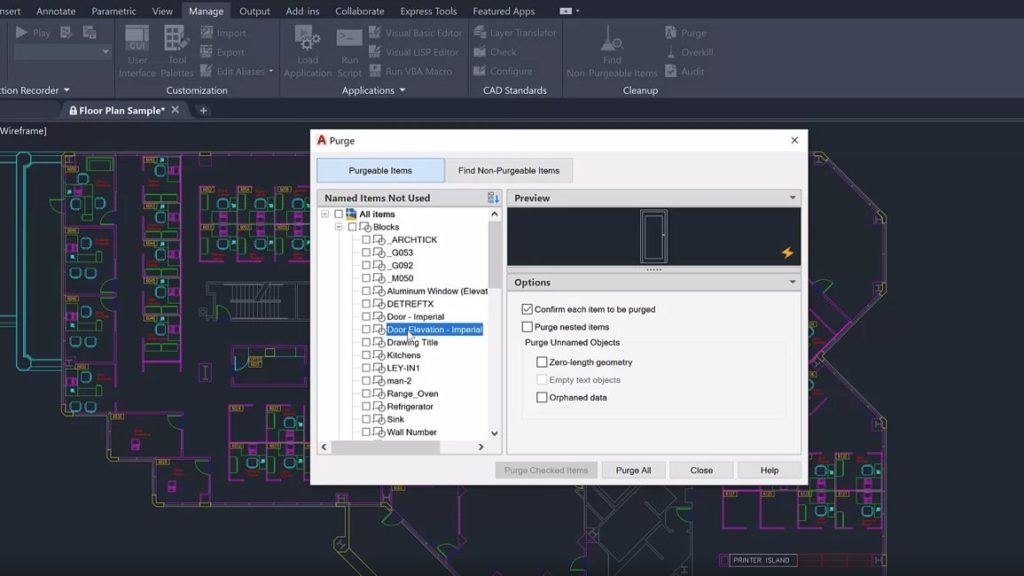
Keep the Feedback Coming
Thanks for all the great feedback submitted so far. Because of the great feedback, we have been able to improve the topics in the AutoCAD Online Help system.
The best way to submit feedback is by using the “Was this helpful?” section located at the bottom of every Help topic. Let us know what you like or don’t like about a topic or provide suggestions for other subjects that you’d like to see covered in greater detail. The more specific your comments, the better.


