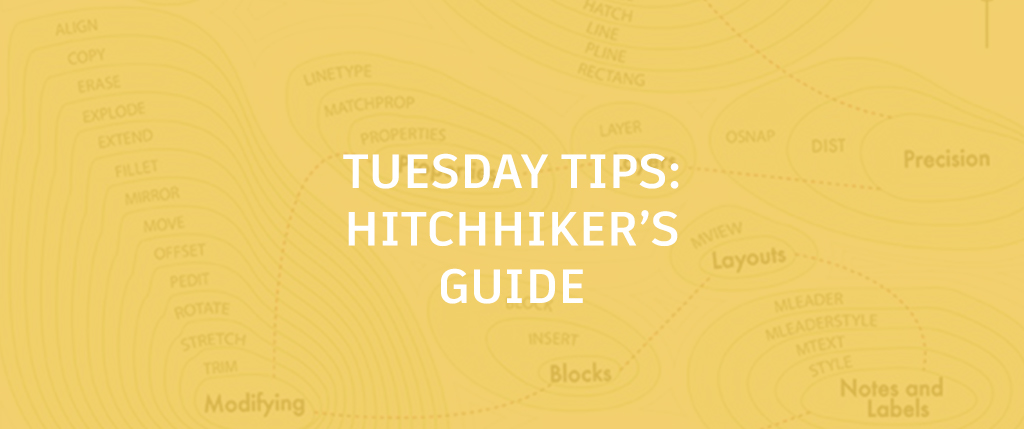
I spent several years mentoring new users to AutoCAD and AutoCAD LT via a live chat application. Although I was armed with years of experience, knowledge and an extensive network of resources, I often would end up pointing them to TheHitchhiker’sGuidetoAutoCADBasics, even if I was able to answer their question.
The Hitchhiker’s Guide is a tremendous resource if you’re just beginning with AutoCAD and can also be a terrific refresher if you’re a veteran user. From within the AutoCAD desktop application, the Guide can be accessed from the Learn page of the Start tab. Just click on Learn at the bottom, then from the Online Resources box, click on the Hitchhiker’s Guide.

You’ll be taken to the Hitchhiker’s page – a part of the Autodesk Knowledge Network – in your default browser. (To access it without going through the application, you can also just click here.)
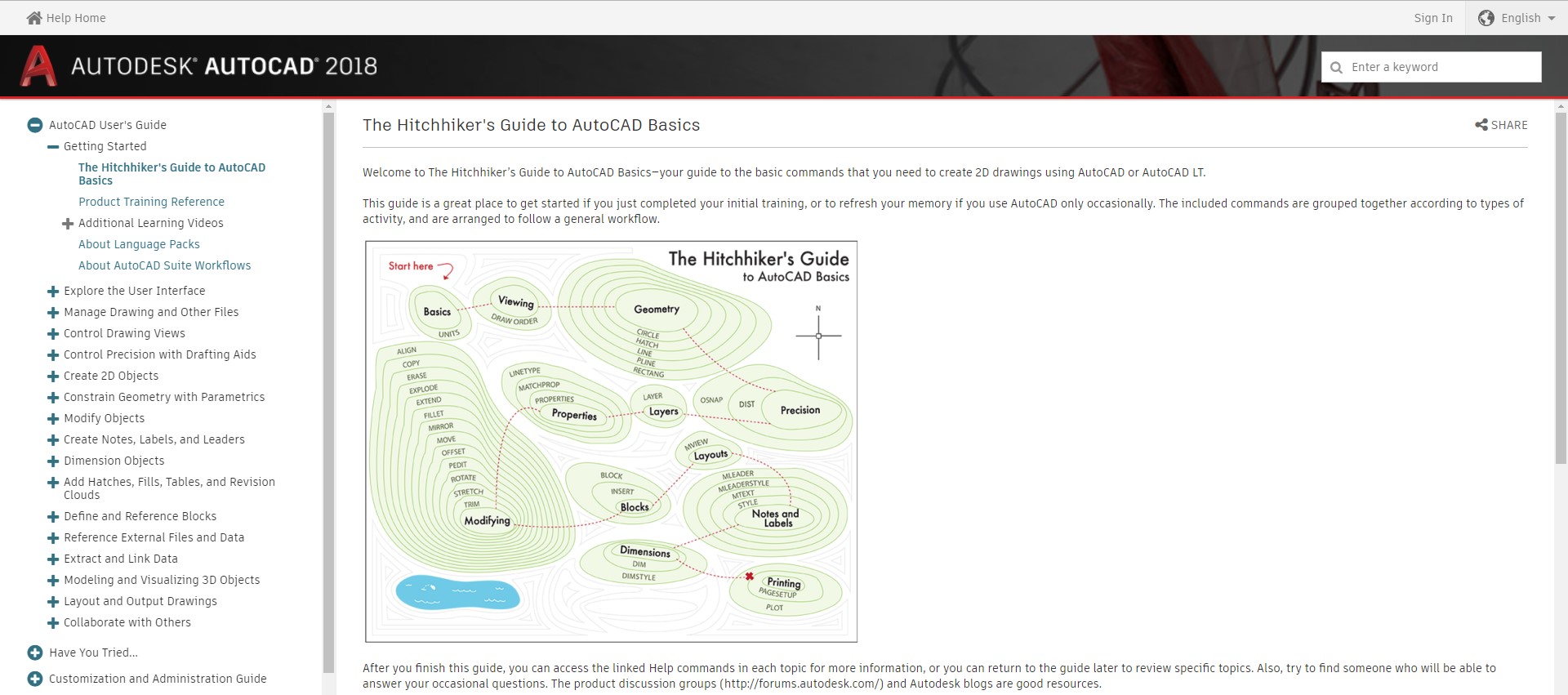
Navigating the Hitchhiker’s Guide
The Guide is set up as a series of “islands” which are based on a common AutoCAD activity. You can step through all twelve islands in order, or if you’re interested in a particular topic, just click on that. The links will take you to pages that are more instructional in nature than a regular help topic would be.

For example, below is a portion of the Layers page, explaining controls and access methods:
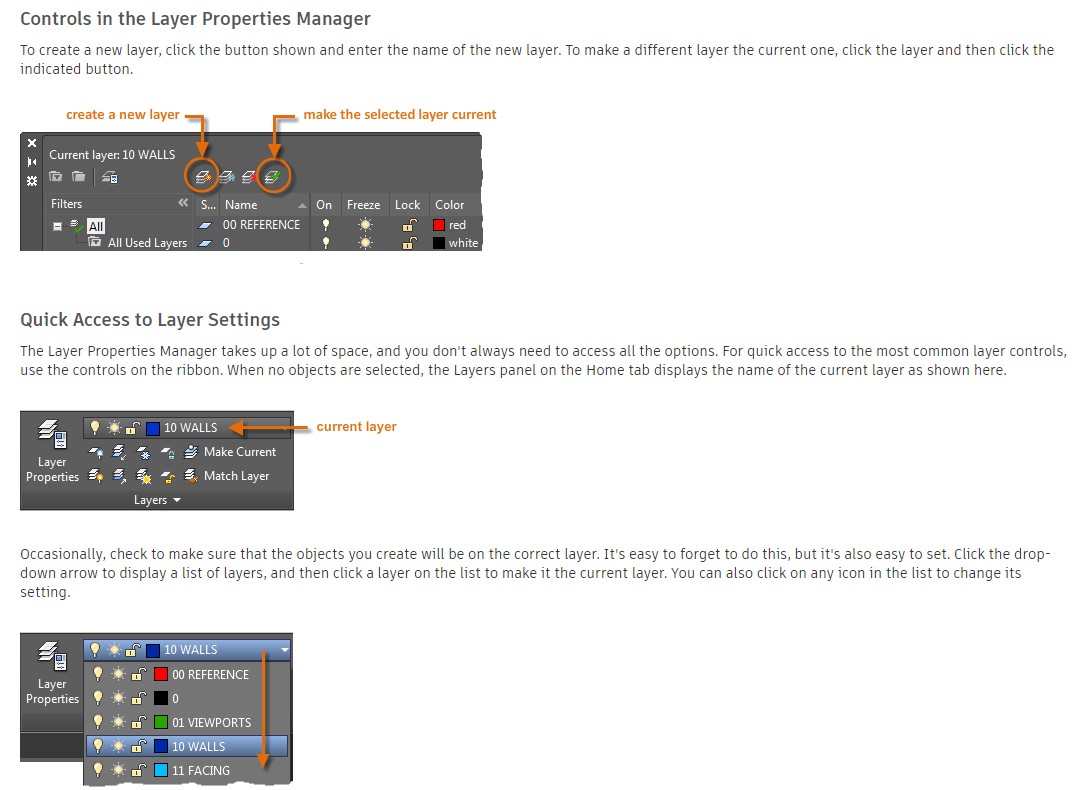
The Hitchhiker’s Guide is intended to build on each topic to help navigate you through the proper steps to setup, create, organize, and output your AutoCAD drawings. You’ll even get additional links to related concepts, so you can investigate the concepts further. Numerous people that I recommended visit The Guide returned to thank me for the advice – but it was really a no-brainer! The truth is that whether you’re a beginner looking for help with proper workflow, or someone who may need a refresher in a particular area, you’ll no doubt find some value island hopping through TheHitchhiker’sGuidetoAutoCADBasics.
More Tuesday Tips
Check out our whole Tuesday Tips series for ideas on how to make AutoCAD work for you.


