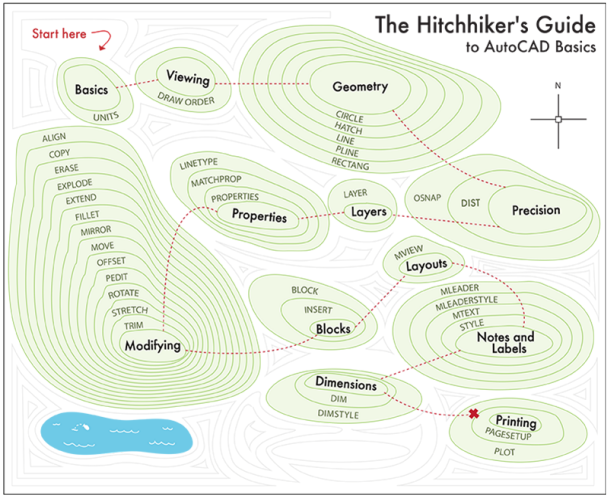
After you complete a design, you’ll want to create standard-size drawing sheets with one or more scaled views. In AutoCAD, these sheets are called layouts. For historical reasons, AutoCAD provides you with four different ways to create layouts. The basics of AutoCAD layouts includes an overview of the four creation methods, and a step-by-step guide to using the easiest method—the method you’ll choose typically depends on your company’s standards.
You can check out these topics, and more, in a visit to …
The “Layouts” section of the Hitchhiker’s Guide to AutoCAD Basics
The basics of AutoCAD layouts: Related reference
The Hitchhiker’s Guide to AutoCAD Basics: The Adventure Continues ….
Last week’s visit to the Hitchhiker’s Guide … The Basics of AutoCAD Blocks
Next week’s visit to the Hitchhiker’s Guide … The Basics of Notes and Labels
The Hitchhiker’s Guide to AutoCAD Basics is just one of many great AutoCAD resources we’ve gathered on a web page especially for new AutoCAD subscribers.


