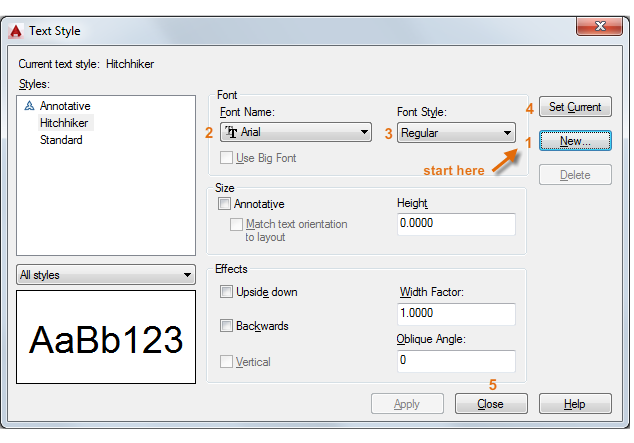
What are the basics of AutoCAD notes and labels? For starters, every drawing will have them. So you’ll want to learn how to create them, how they are scaled, and how to create styles. Text styles and leader styles store a warehouse of settings including text fonts, text sizes, callout symbols, and much more.
You can check out these topics, and more, in a visit to …
The “Notes and Labels” section of the Hitchhiker’s Guide to AutoCAD Basics
The basics of AutoCAD notes and labels: Related reference
The Hitchhiker’s Guide to AutoCAD Basics: The Adventure Continues ….
Last week’s visit to the Hitchhiker’s Guide … The Basics of AutoCAD Layouts
Next week’s visit to the Hitchhiker’s Guide … The Basics of AutoCAD Dimensions
The Hitchhiker’s Guide to AutoCAD Basics is just one of many great AutoCAD resources we’ve gathered on a web page especially for new AutoCAD subscribers.


