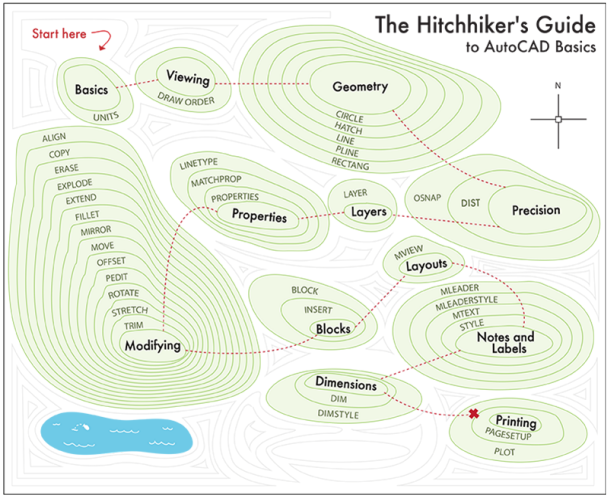
The basics of AutoCAD viewing—how you visually navigate an AutoCAD drawing—is just about as basic as you can get. So if you’re just getting started with AutoCAD, or returning to it after a lengthy absence, read through this post (and watch the short video) and then pay a visit to the “Viewing” section of The Hitchhiker’s Guide to AutoCAD Basics.
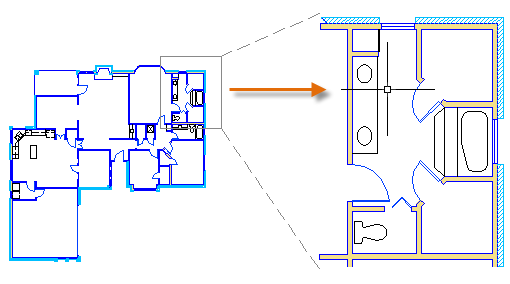 Practice makes perfect, so one good way to learn AutoCAD is by exploring existing drawings. Getting your hands dirty, so to speak, will help you get comfortable with panning and zooming—and that will go a long way toward helping you learn AutoCAD. It will also help make you more confident in your abilities.
Practice makes perfect, so one good way to learn AutoCAD is by exploring existing drawings. Getting your hands dirty, so to speak, will help you get comfortable with panning and zooming—and that will go a long way toward helping you learn AutoCAD. It will also help make you more confident in your abilities.
A key concept of AutoCAD zooming to bear in mind: Your current cursor location determines the center of your zooming operations. That means you don’t have to pan after you zoom. The cursor becomes like a magnifying glass as you zoom in and out.
 Of course, the basics of AutoCAD viewing includes more than panning and zooming. For example, you also have the ability to control overlapping objects. Not everyone will need this, but if you work with linewidths, wide polylines, hatches and fills, and overlapping text, you should definitely be interested.
Of course, the basics of AutoCAD viewing includes more than panning and zooming. For example, you also have the ability to control overlapping objects. Not everyone will need this, but if you work with linewidths, wide polylines, hatches and fills, and overlapping text, you should definitely be interested.
You can check out these topics, and more, in a visit to the “Viewing” section of The Hitchhiker’s Guide to AutoCAD Basics.
Start with this brief video:
The Hitchhiker’s Guide to AutoCAD Basics: The Adventure Continues ….
- Last week’s visit to the Hitchhiker’s Guide … The Basics of AutoCAD Basics
- Next week’s visit to the Hitchhiker’s Guide … The Basics of AutoCAD Geometry
The Hitchhiker’s Guide to AutoCAD Basics is just one of many great AutoCAD resources we’ve gathered on a web page especially for new AutoCAD subscribers.


