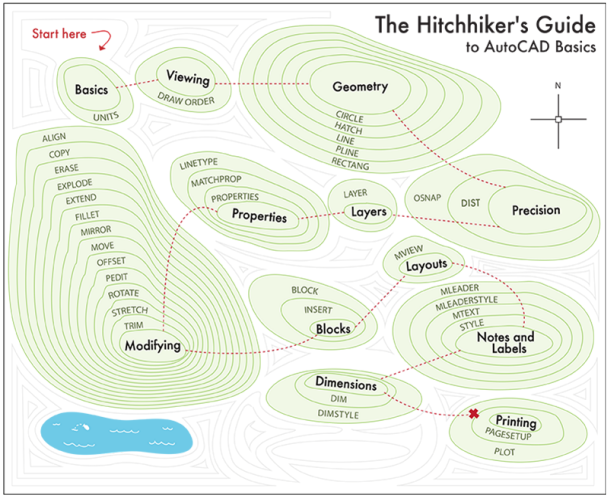
Do you remember your first time? With AutoCAD, that is. It can be a daunting experience. (With great power comes great … learning curve?) If you’re new to AutoCAD, need a refresher, or know others in a similar boat, you can now relax. Welcome to The Hitchhiker’s Guide to AutoCAD Basics.
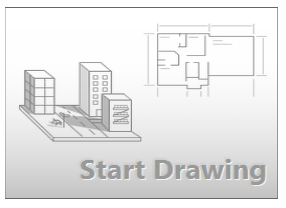 The first stop in our weekly guided tour is the Guide’s “Basics” section. (The entire Guide covers the, um, basics of AutoCAD. So consider this first section the basics of AutoCAD basics.) It offers a gentle introduction to starting a new drawing, using the Quick Access toolbar for basic file commands, and getting oriented to other user interface components including the mouse buttons.
The first stop in our weekly guided tour is the Guide’s “Basics” section. (The entire Guide covers the, um, basics of AutoCAD. So consider this first section the basics of AutoCAD basics.) It offers a gentle introduction to starting a new drawing, using the Quick Access toolbar for basic file commands, and getting oriented to other user interface components including the mouse buttons.
We’ll show you the different ways you can access AutoCAD commands. For example, if you’re fast on the keyboard, you may prefer typing commands in the Command window. Or if you’re visual and don’t want to remember command names, you may prefer to choose your tools from the ribbon.
We’ll also show you how to specify units, how to choose a drawing template file that preserves your favorite settings and styles—and how to use the Esc key in case you ever get stuck.
You can check out these topics, and more, in a visit to the “Basics” section of The Hitchhiker’s Guide to AutoCAD Basics.
The Guide is just one of many great resources you’ll find on the Inspired by AutoCAD page.

The “Tutorial” template files are simple examples in imperial (i) and metric (m) versions. Most companies use drawing template files that conform to company standards.
You can start with this brief video:
The Hitchhiker’s Guide to AutoCAD Basics: The Adventure Continues ….
- Next week’s visit to the Hitchhiker’s Guide … The Basics of AutoCAD Viewing


