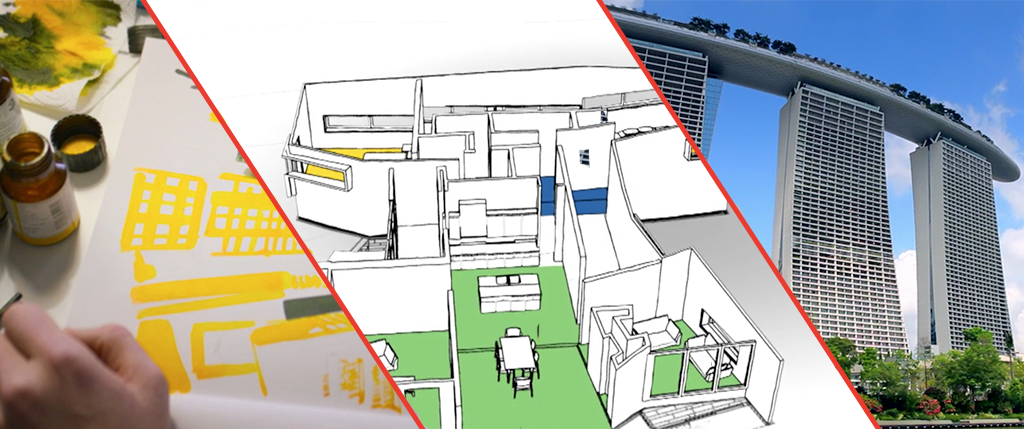We know what you’re thinking: it’s the holiday season already? Before you head out shopping (or hit the “Buy” button on Amazon), we thought it might be neat to see how to bring AutoCAD into your seasonal preparations. With a little help from Instructables.com, we discovered some gorgeous designs to help you craft your own Thanksgiving (or Christmas) centerpieces that are guaranteed to make your family evergreen with envy (if that’s the kind of gift you want to give yourself, you Grinch, you, heh heh heh) – or, you know, fill them with pride and love and warm feelings.
Light ‘Em Up
First, we recommend AutoCAD and a 3D printer to create this absolutely stunning Voronoi spiral centerpiece:
 8-part Instructable
8-part Instructable
Next, add even more light to the table (and the room) with these laser cut tealight holders, inspired by Morrocan lanterns:
 4-part Instructable
4-part Instructable
Go Floral
Real flowers will eventually wilt, so why take the chance? Design your ideal fabric flowers with AutoCAD and then laser cut them for perpetually perfect petals:
 5-part Instructable
5-part Instructable
Location, Location, Location
Remind Uncle Bob to sit at the head of the table with a one-of-a-kind turkey (or tree!) placecard:
 3-step Instructable
3-step Instructable
 7-step Instructable
7-step Instructable
A Pop of Color
OK, this last step involves no AutoCAD or cool technology, but it is a way to involve kids – or to just bring out your inner Martha Stewart. Yep, it’s the classic fall leaves decoration:
 5-part Instructable
5-part Instructable
Instructables.com
Not familiar with Instructables? It’s “a place that lets you explore, document, and share your creations.” You can find member-created guides on everything from cooking, crafting, home and improvement, to game design, programming, and the Internet of things (IoT). They even have an entire Holiday section! Check out the site, get your creativity going, and don’t look back.