
Want some tried and true advice on how to plot and publish in AutoCAD?
“When it comes to CAD, ‘plotting’ refers to everything around printing and page setup, while ‘publishing’ refers to electronic output,” says Shaun Bryant, Director, CADFMconsultants Limited. “These techniques are intertwined in AutoCAD software. The goal of both is to clearly communicate design intent to the contractors, architects, and engineers involved in the project.”
Bryant has even more in advice in his Autodesk University 2016 presentation “Are You Plotting and Publishing Yet?” The one-hour presentation takes you on a step-by-step guide through plotting and publishing, including working with model or paper spaces and AutoCAD Page Setup Manager.
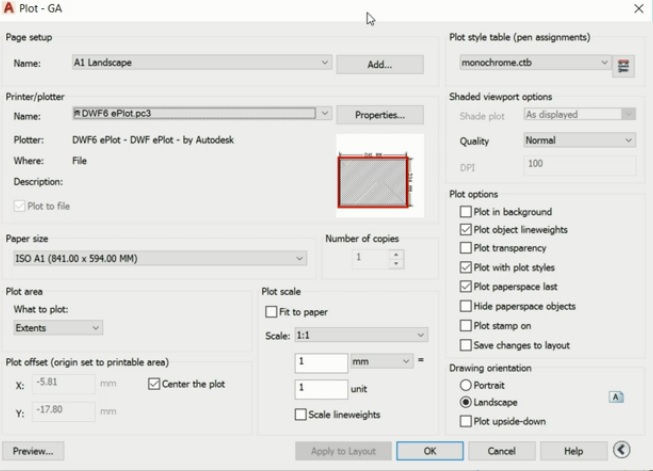
“We will cover scaling views, customizing page setups for layouts, and assigning plot styles to change the appearance of your drawings when they go to plot or publish,” says Bryant. “You will learn how to adjust individual settings in the Plot and Publish dialogs so you end up with smart, readable printouts, DWFs, and PDFs.”
Check out the entire video, handout, presentation, and full transcript here!
For more from Shaun Bryant, don’t miss his contributions to our CAD Manager site, including the must-read “What is a CAD Manager and what do they do?”
Looking for more Autodesk University videos? Check out the entire series here.


