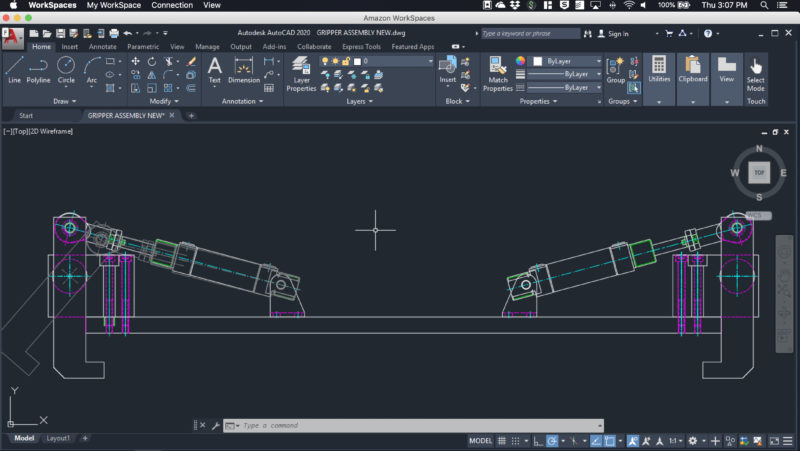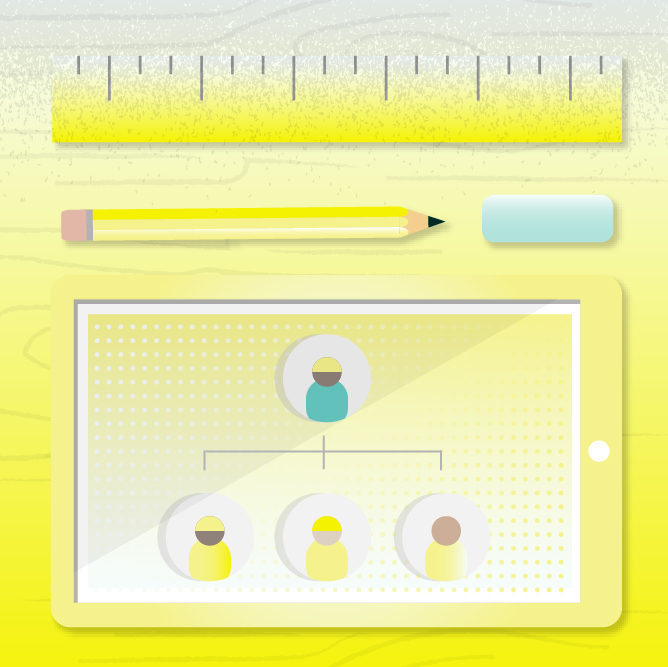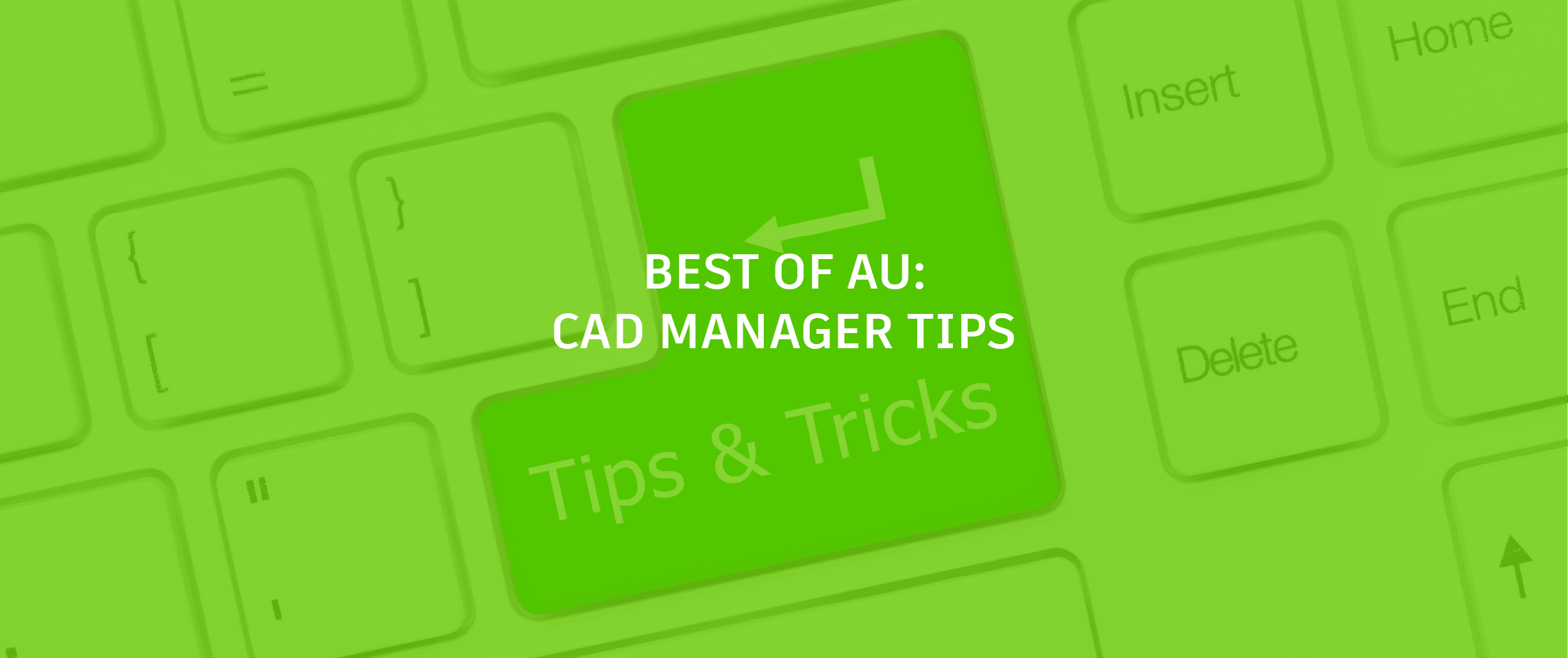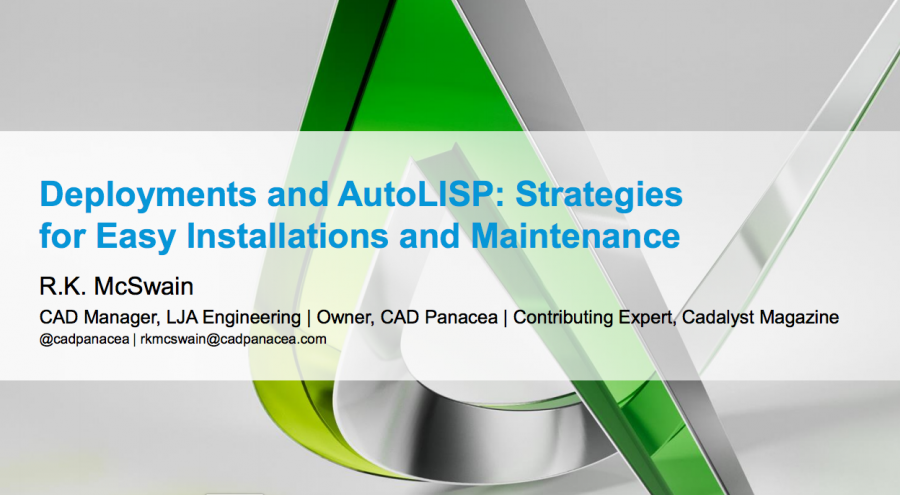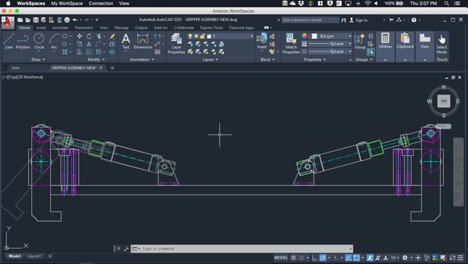
In today’s fast-paced environment, it can be challenging to keep up with rapidly changing hardware and software requirements. Many Autodesk products, including AutoCAD and AutoCAD LT, can be used in a virtual environment, giving you options to customize your setup to suit your needs.
Why Use Virtualization
Virtualization lets you run your applications on a “virtual machine” isolated within a server, which can mean you need fewer physical machines and computer resources can be pooled together. This can lead to improved collaboration, simplified administration, standardized platforms, and cost reduction.
Customers with a subscription with single-user access or an Enterprise Business Agreement can install Autodesk software in a virtual environment. IT managers can deploy software so that an assigned user can access applications from multiple devices.
Many companies, including Amazon Web Services (AWS), offer virtual environments so you can decide which one is best for you. Our products may not be compatible on all virtualized platforms. Any user experiencing an issue should reach out to the respective virtualized provider, like AWS, for support.
Best Practices for Amazon WorkSpaces and Amazon AppStream 2.0
There are some best practices to follow in order to have AutoCAD or AutoCAD LT run well in a virtual environment. Autodesk recently performed basic compatibility verification of AutoCAD and AutoCAD LT with Amazon WorkSpaces and Amazon AppStream 2.0. Amazon WorkSpaces is a cloud-based virtual desktop that can act as a replacement for a traditional desktop. Amazon AppStream 2.0 is a fully managed service to stream desktop applications to a web browser. We’ve detailed best practices for running AutoCAD or AutoCAD LT in AWS in the DeploymentGuideforAmazonWorkSpaces and the DeploymentGuideforAmazonAppStream2.0.
For more information about virtual installation for Autodesk products, please read the VirtualInstallationGuidelines. Also, learn about other virtualenvironments.