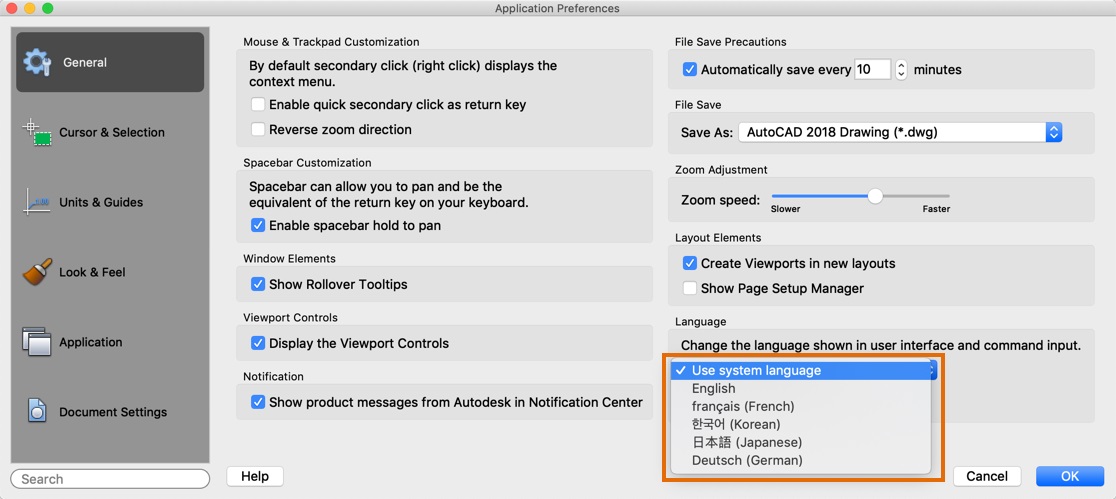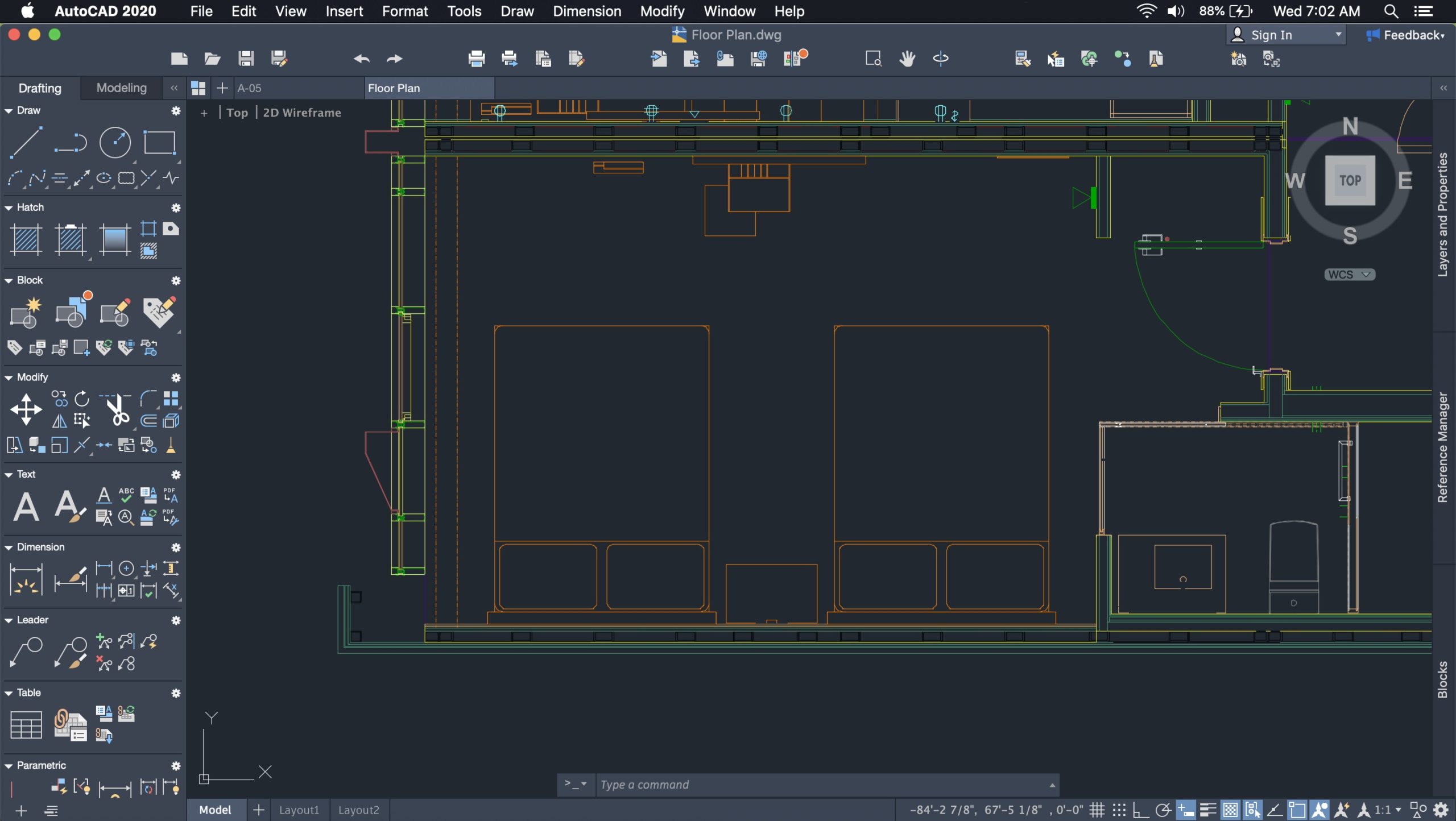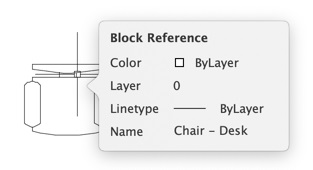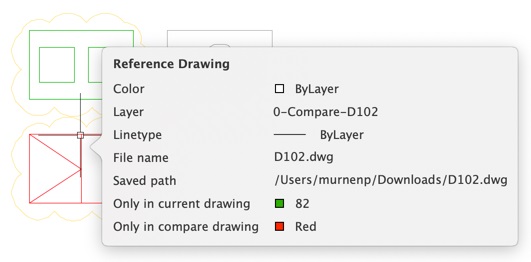Starting today, AutoCAD 2020 for Mac and AutoCAD LT 2020 for Mac are available to customers. We’re excited to bring you new features and enhancements that help you draft, design, and make anything.
AutoCAD for Mac is now available in Korean!
좋은 소식! Last year, we added both German and Japanese languages to AutoCAD for Mac, in addition to the already available English and French languages. This year, we’re pleased to announce that AutoCAD for Mac now offers Korean language support. To update your language, simply select your preferred language in the Application Preferences dialog, and restart AutoCAD for Mac to see the change.
New dark theme is easy on the eyes
Your user interface is something you look at and use all the time—that’s why we’re always working on improving its clarity and crispness. With AutoCAD 2020 for Mac, the dark theme has a modern dark blue interface designed to work with recent icon improvements. This fresh new look provides optimum contrast without distracting from the drawing area, where your focus should be.
“The new dark theme is easy on my eyes. I find my eyes are less tired using it compared to my custom colors,” said Dereck Phegley, Mechanical Designer/Drafter of Heat and Control.
Display measurements at a glance with Quick Measure
Measuring distances is faster than ever with the new Quick Measure tool (new Quick option of the MEASUREGEOM command). Rather than manually defining each measurement, you can now measure 2D drawings simply by hovering your mouse. Dimensions, distances, and angles are dynamically displayed as you move your mouse over and between objects.
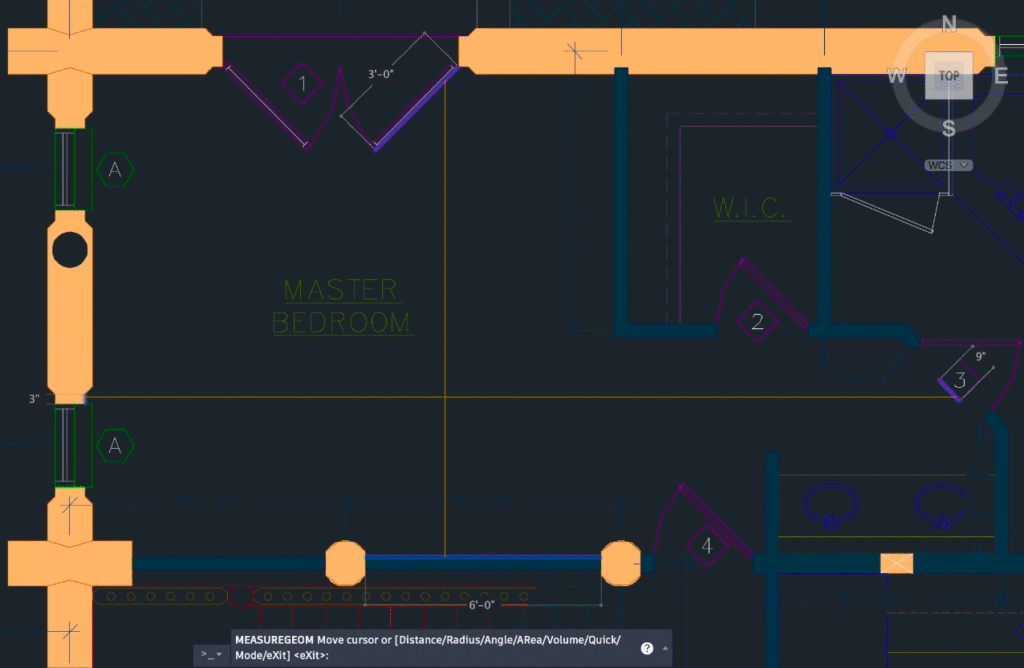
“The new Quick Measure feature improves real-time data knowledge of objects which saves me time,” said William Scott, former VP of Construction at ABM Government Services.
Insert blocks efficiently with the new Blocks palette
The new Blocks palette makes it easier to insert blocks with visual galleries and the ability to filter for the exact block you’re looking for. You can simply drag and drop blocks into the drawing or double-click from Current Drawing, Recent, or Favorites tabs. The palette increases efficiency for finding and inserting multiple blocks and recently used blocks—including the addition of a Repeat Placement option to save steps.
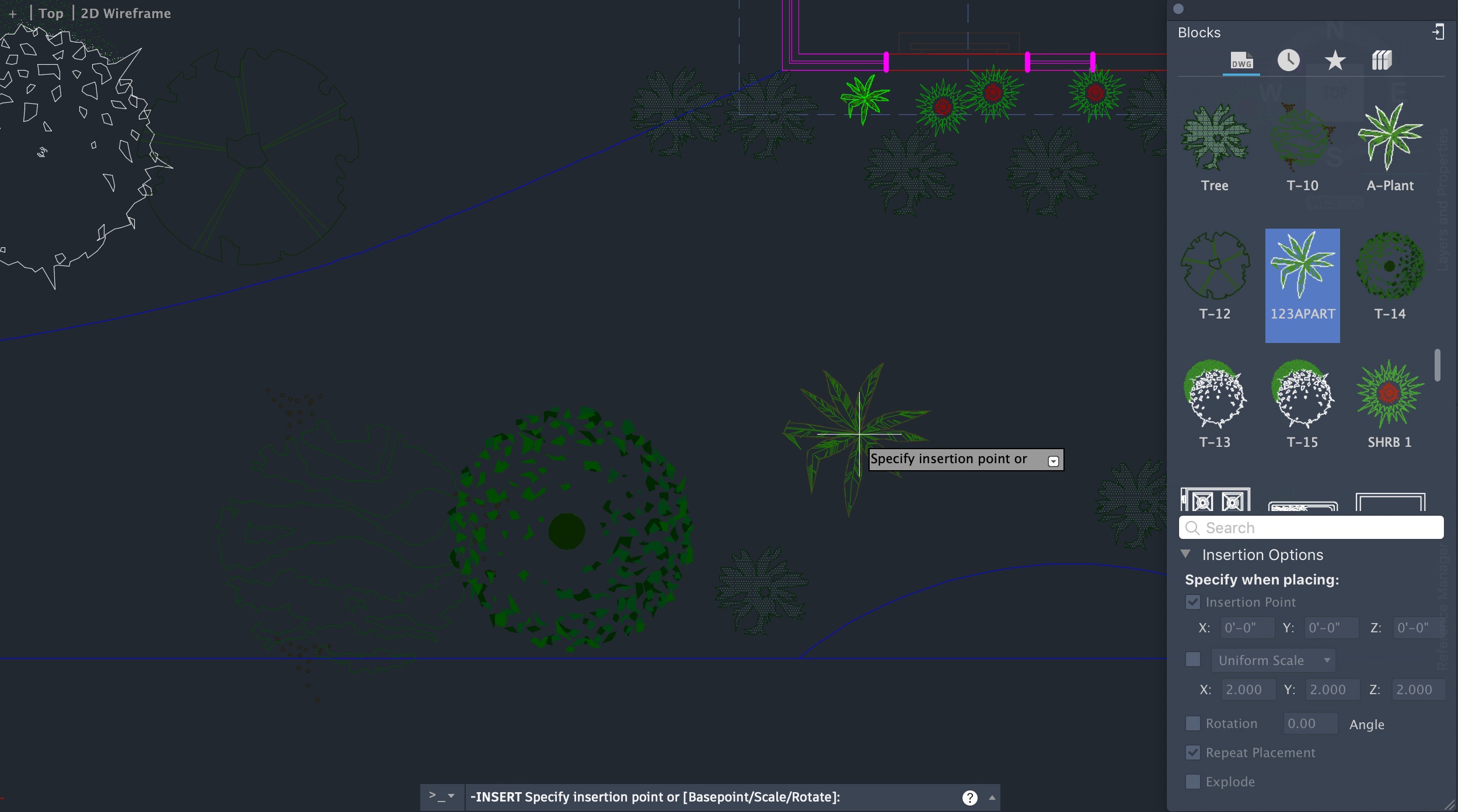
“The Blocks palette is easy to use and has better visual communication because you can recognize blocks immediately. The drag and drop system is better than selecting blocks from another window as files or entities,” said Alessandro D’Adda, Architectural Drafter/CAD Designer.
Compare drawing revisions in current window with enhanced DWG Compare
A favorite feature was enhanced based on your feedback! DWG Compare now allows you to compare two versions of a drawing without having to leave your current window. Any changes you make in the current drawing are dynamically compared and highlighted, and you can import desired changes in real time. Quickly toggle on and off the comparison with the new DWG Compare toolbar.
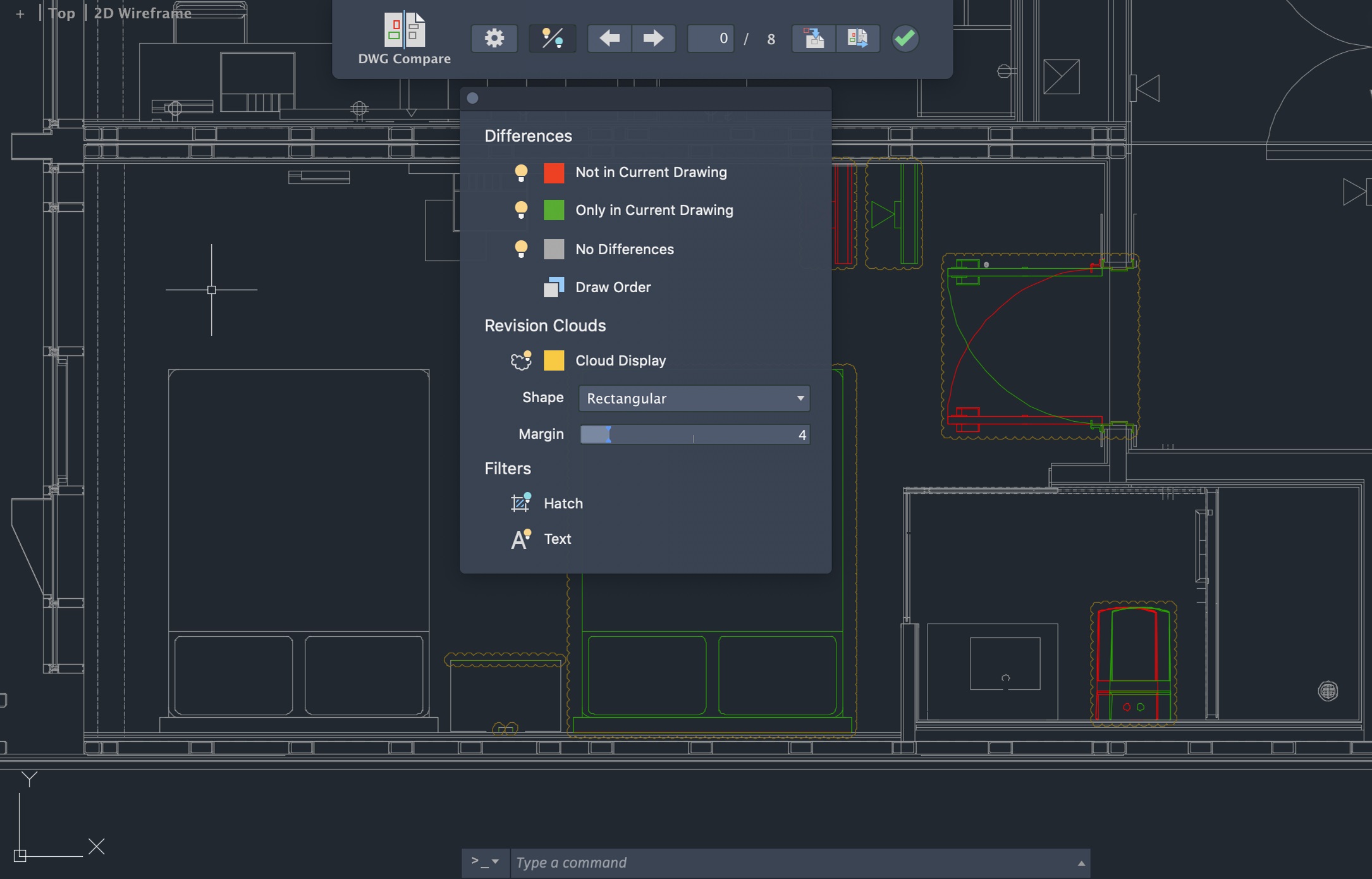
Instantly see object information with rollover tooltips
Rollover tooltips display current values of certain properties when the cursor hovers over an object in the drawing area. Now you can see your object information at a glance, such as color, layer, and block name. When using the Drawing Compare feature, you can easily view additional information such as drawing name, color for objects only in the current drawing, and color for objects in the compared drawing. The tooltip disappears as soon as you move your cursor.
Download AutoCAD 2020 for Mac today
What are you waiting for? The innovations mentioned above are not only available with AutoCAD 2020, but also with AutoCAD LT 2020. If you’re on a Subscription or Maintenance plan, head over to your Autodesk Account and download the latest release today. Just curious? Download a 30-day free trial of AutoCAD 2020 for Mac or AutoCAD LT 2020 for Mac to get started.