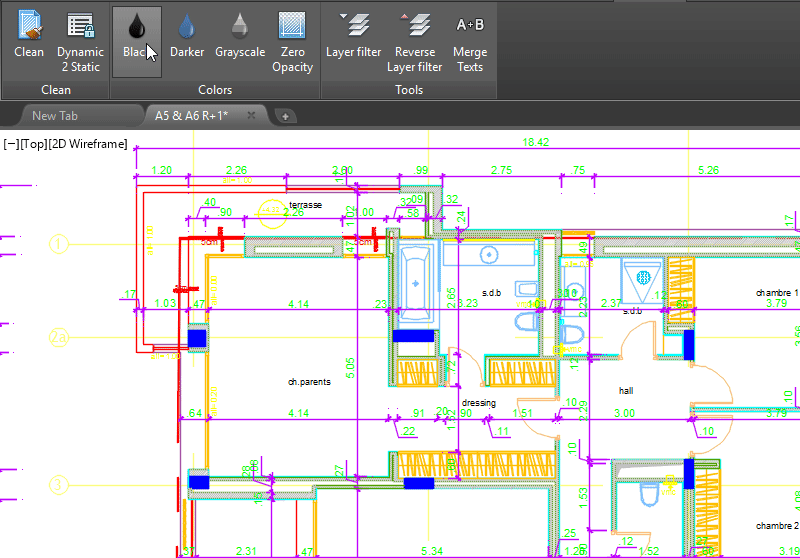
Look no further for your new must-have AutoCAD add-ons. New FINALCAD apps for AutoCAD are here: Easy Attach, Clean & Fix, and Colorizer. Of course, the most common way to enhance AutoCAD is via customization—most AutoCAD users fine-tune the software themselves for the kind of work they do and the way they do it. The Autodesk App Store for AutoCAD does it for you, offering hundreds of downloads, many free, all useful.
Autodesk App Store for AutoCAD: Easy Attach
When you need the blueprints behind the blueprints, you need Easy Attach. “Wait, what?” If you have your notes, requests, contracts, sketches, etc. in PDF format, you can now import and attach them to your AutoCAD drafts in three clicks! Use an intuitive interface to bring in everything from single pages to multiple files. It’s nice to have it all in one place, isn’t it?
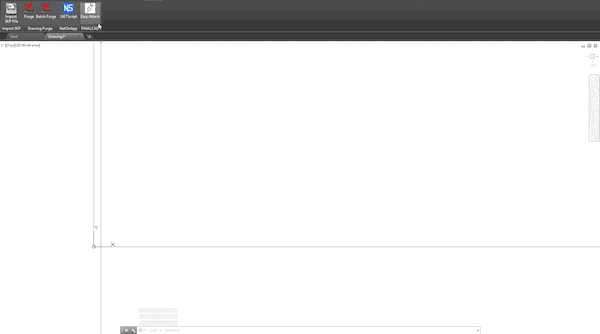
Autodesk App Store for AutoCAD: Clean & Fix
With Clean & Fix, you can quickly switch your blueprint between black, grayscale, and a color palette to enhance readability. Not enough to sway you? How about the ability to merge text sections into groups? Pretty neat (side note: that is also how others will think of your blueprints when you use this add-on).
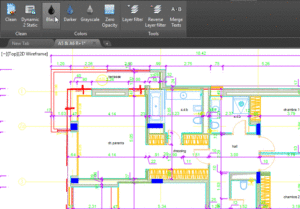
Autodesk App Store for Revit: Colorizer
If you use Autodesk Revit, don’t worry, FINALCAD has a treat for you, too. Tired of having to change the color of each instance of an element individually? Grab Colorizer to update all instances of an element (and all kinds, families, or categories of elements) in one go.
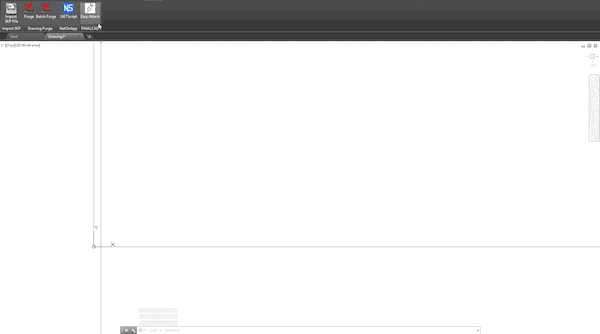
Download new FINALCAD apps for AutoCAD
You can check out more AutoCAD apps in the Autodesk App Store.
Autodesk App Store for AutoCAD: The Adventure Continues….
This is the latest in a series of shout-outs to our favorite Autodesk App Store apps for AutoCAD. See what we’ve covered previously:
- Updated AutoCAD 2017 Apps: Free and Fabulous For You
- AutoCAD Clipboard Manager Plug-in: So Useful, So Simple, So … Free
Check out the entire series for more indispensable AutoCAD apps available on the Autodesk App Store.


