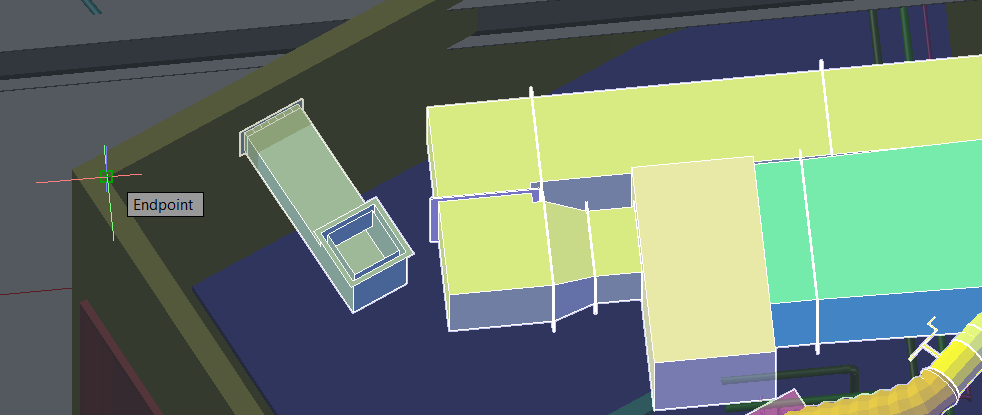
No. 14 in the list of top new AutoCAD 2017 features. AutoCAD 2017 coordination models now support standard 2D endpoint and center object snaps, enabling you to snap to precise locations on the coordination model as you design.
“What’s a coordination model?” you ask? Great question!
Coordination models are used to virtually coordinate the various trades through a project’s pre-construction and construction phases. AutoCAD 2016 introduced the ability for you to attach coordination models as underlays to your AutoCAD drawings, which enables you to view them within the context of your AutoCAD model.
Coordination model file formats include BIM 360 Glue and Navisworks. You can see this functionality in the AutoCAD 2016 Navisworks video and BIM 360 Glue video.
For a demo of the object snap enhancements, watch this very brief AutoCAD 2017 Coordination Model video.
What’s New in AutoCAD 2017? The Adventure Continues….
One more and it’s all over! This is the penultimate post in a series of deeper dives into the top new AutoCAD 2017 features.
The final post in the What’s New in AutoCAD 2017? series: Print Studio
Previous topics covered include….
- March 23: What’s New in AutoCAD 2017? PDF Import
- March 25: What’s New in AutoCAD 2017? Autodesk Desktop App
- March 28: What’s New in AutoCAD 2017? Migrate Custom Settings
- March 30: What’s New in AutoCAD 2017? License Manager
- April 1: What’s New in AutoCAD 2017? 2D Graphics Enhancements
- April 4: What’s New in AutoCAD 2017? Centerlines and Center Marks
- April 6: What’s New in AutoCAD 2017? Dialog Box Enhancements
- April 8: What’s New in AutoCAD 2017? ToolTip Delay
- April 11: What’s New in AutoCAD 2017? Delete Key Message
- April 13: What’s New in AutoCAD 2017? Hatch Layer Enhancement
- April 15: What’s New in AutoCAD 2017? TEXTEDIT Command Enhancements
- April 18: What’s New in AutoCAD 2017? Share Design View
- April 20: What’s New in AutoCAD 2017? 3D Graphics Enhancements
Want to see the entire series at a glance? Visit the “Blog Series: What’s New in AutoCAD 2017?” page.



