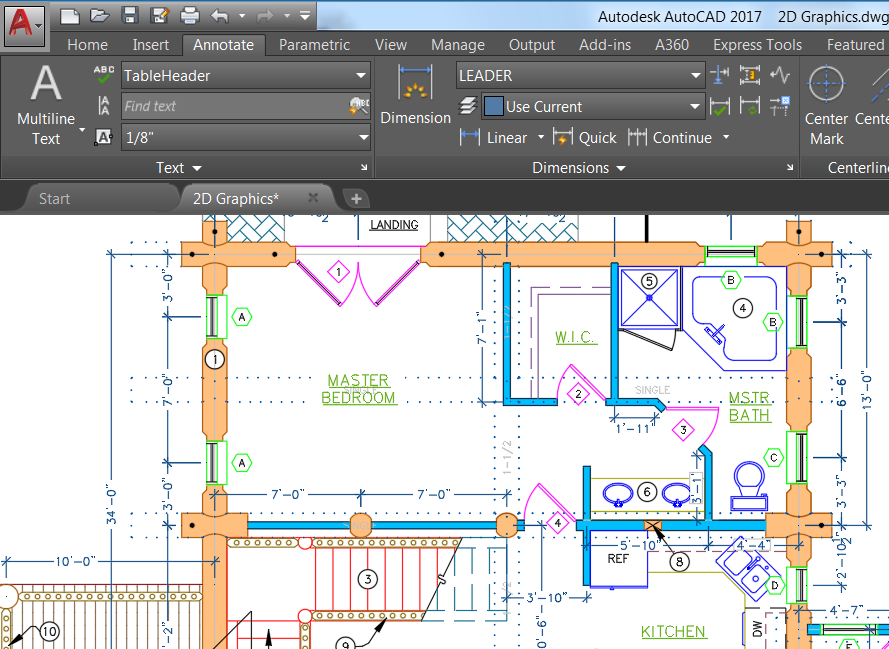
No. 11 in the list of top new AutoCAD 2017 features. In my past few “What’s New in AutoCAD 2017?” posts, I’ve described the tweaks that have made existing AutoCAD commands faster and easier to use. That trend continues here with a review of the small but useful enhancement to the TEXTEDIT AutoCAD command, which now enables you to select existing single- or multi-line text, including text within dimensions, for editing.
See the TEXTEDIT enhancement in action: AutoCAD 2017 User Interface enhancements video.
New in AutoCAD 2017: TEXTEDIT command
In previous AutoCAD releases you could select only one text object at a time, and you had to restart the command if you wanted to continue selecting and editing additional text. A new Mode option (TEXTEDITMODE system variable) included in the AutoCAD 2017 TEXTEDIT command enables you to continue selecting and editing additional text objects without having to restart the command.
When the text edit mode is set to Single, the TEXTEDIT command behaves as it did in previous releases. When the mode is set to Multiple, it repeats, enabling you to continue selecting text objects for editing. An Undo option within the Multiple mode enables you to undo previous editing operations.
What’s New in AutoCAD 2017? The Adventure Continues….
This is the eleventh in a series of deeper dives into the top new AutoCAD 2017 features.
Next up in the What’s New in AutoCAD 2017? series: Share Design View
Previous topics covered include….
- March 23: What’s New in AutoCAD 2017? PDF Import
- March 25: What’s New in AutoCAD 2017? Autodesk Desktop App
- March 28: What’s New in AutoCAD 2017? Migrate Custom Settings
- March 30: What’s New in AutoCAD 2017? License Manager
- April 1: What’s New in AutoCAD 2017? 2D Graphics Enhancements
- April 4: What’s New in AutoCAD 2017? Centerlines and Center Marks
- April 6: What’s New in AutoCAD 2017? Dialog Box Enhancements
- April 8: What’s New in AutoCAD 2017? ToolTip Delay
- April 11: What’s New in AutoCAD 2017? Delete Key Message
- April 13: What’s New in AutoCAD 2017? Hatch Layer Enhancements
Want to see the entire series at a glance? Visit the “Blog Series: What’s New in AutoCAD 2017?” page.



