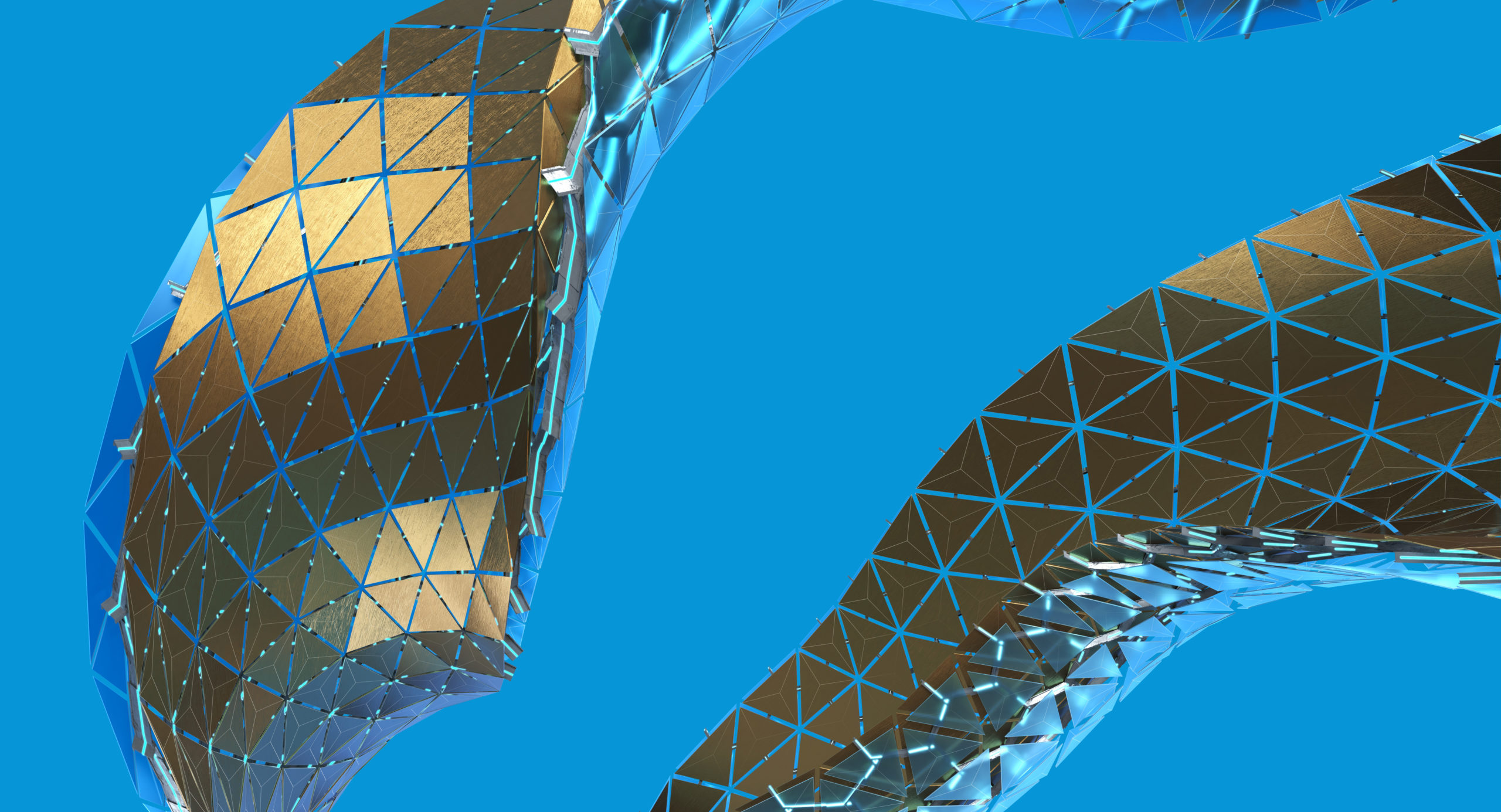
Autodesk University 2020 is just around the corner, running November 17-20. As the first global, digital AU, there are so many opportunities to take part in both live and on-demand AutoCAD classes and events. Make sure you’re registered and bookmark and save your favorite classes and sessions. Don’t miss out!
Watch the AutoCAD Keynote
This year the AutoCAD keynote will be available on November 17, featuring new insights and the future vision for AutoCAD from Mimi Hoang, Associate Vice President, AutoCAD Strategy & Marketing and Rob Maguire, Vice President of AutoCAD Family Products. Let’s just say, you’ll want to watch the video at the top of the page as they share some exciting news.
Interact With the AutoCAD Team
One of the hallmarks of AU is the opportunity to meet the AutoCAD team one-to-one and participate in sessions where they can share new developments for the product. It’s also an important time for the team because it’s a way to connect with you and hear about what’s working, what’s not, and your questions.
There will be several ways to connect during AU 2020. On November 18 at 8:00 a.m. Pacific, a virtual AutoCAD meetup over Zoom will allow attendees to interact with the people behind AutoCAD as well as other excited users. Attendees can ask questions to the product team, clarify anything they have heard in other AutoCAD sessions, and join a quiz to learn more about the history of AutoCAD.
A dedicated support clinic is also on tap with Shawn Niles and a panel of experts from Autodesk who will share tips and tricks to help you become more productive and answer questions from the audience about real-time problems. Attendees will be able to log questions before the class so the experts can research and provide credible answers. There will also be a dedicated time for attendees to ask questions that were not submitted beforehand. Panel experts include members of the technical support, QA, and licensing teams.

Take AutoCAD Classes
There are many AutoCAD classes to choose from for AU 2020. Best part? You can take them whenever you like! Here’s a short list of what you can look forward to.
Don’t be a Block Head—Make it a Dynamic Experience
Why have 30 different irrigation blocks in your drawing when you only need four with visibility states? Why are you guessing at what rotation you should place a stop sign? Want to show a different striping arrow in two clicks? These are just a few of the things that will be covered in this class on dynamic blocks from Tom Richardson.
AutoCAD Tips, Tricks, and Dazzling Drafting Techniques
Sit down, buckle up, and keep your hands on your keyboard as Autodesk Expert Elite member Donnie ‘The CAD Geek’ Gladfelter takes you through a dazzling collection of drafting techniques guaranteed to improve your productivity—one click at a time.
3D Modeling with the Best: AutoCAD
In Vincent Sheehan’s lab, you’ll learn how to create 3D geometry using AutoCAD’s Solid, Surface, and Mesh tools. Also learn how to create 3D assets for Revit families, Civil 3D and InfraWorks models, and even game engines.
Compelling 2D Sections, Details, and Auxiliary Views from AutoCAD 3D Models
This intermediate-to-advanced hands-on lab from J.C. Malitzke offers AutoCAD 3D software veterans a chance to explore the 2D model documentation of 3D part models from AutoCAD.
AutoCAD Customization Boot Camp: Basic (No Experience Required)
Lee Ambrosius of the AutoCAD team is back with this perennial AU favorite. Customizing AutoCAD or AutoCAD LT is a great way to increase productivity, but many users are unsure of how to get started. In this lab, you’ll learn about several of the basic customization features that you can use to simplify workflows and reduce repetitive tasks.
Using Mobile Technology: Get AutoCAD on Your Phone and Tablet
You no longer need to use bricks to hold down large drawings on-site for viewing. Shaun Bryant will show you how to take your CAD projects on the road by using the cloud, AutoCAD mobile app, and the AutoCAD web app, as well as the mobile and browser-based versions of classic AutoCAD desktop software.
Collaborate in AutoCAD Anytime, Anywhere? Discover the AutoCAD Web App!
Did you know that you can access the power of AutoCAD software on a web browser? Yes, you can—with no install on any computer, no matter where you are! People all around the world are using the AutoCAD web app to create, view, and edit their DWG technology anytime, anywhere. Kerry Ko of the AutoCAD team will help you discover how you and your team can work efficiently together and collaborate using the AutoCAD web app.

Have an Enterprise Business Agreement? Learn How to Capitalize On Your AutoCAD Cloud Usage
In the current professional world, collaboration in the cloud and the ability to work anytime from anywhere are essential. In this talk, Autodesk’s Maayan Gottlieb will discuss how our Enterprise Business Agreement customers can capitalize on the AutoCAD web app and AutoCAD mobile app within their existing agreement and token usage.
How to Choose the Right Storage Provider for My AutoCAD
Autodesk senior technical specialist Thomas Steuhle will share tips and show how you can use Microsoft OneDrive, Google Drive, Box, and Dropbox for the AutoCAD desktop app and the AutoCAD mobile app.
Standards for Developing Standards: A How-to for Busy CAD Managers
CAD standards matter, but it can be hard work. Never fear—Curt Moreno will outline the entire process of installing CAD standards in your company. This class will share with you a framework, including knowing when it’s right for you to create standards, identifying which standards are needed, and deploying your new CAD standards. Learn a tried-and-true process that anyone can put to use.
The CAD Manager Wishlist—The 2020 Hindsight Edition
Frank Mayfield shares many of his insights on the AutoCAD blog. For AU 2020, he’s back with a new CAD Manager Wishlist and a focus on the unique challenges that 2020 has presented fellow CAD managers. Did you have to switch your staff to a work-from-home environment? How did you handle it? What would you do differently in the future? Various work-from-home strategies, licensing issues, file access concerns, user management, even shifts in meetings and collaboration—he’ll tackle many topics that made 2020 a memorable year for any CAD manager.
How to Use AutoCAD and Other Autodesk Tools Together
Another great part about AU is the chance to expand your AutoCAD skills, but also tap into new territory. Here are a few ways to leverage the use of AutoCAD with other Autodesk software.
AutoCAD and Autodesk Construction Cloud
Product managers for AutoCAD and Autodesk construction software will share new and streamlined workflows for construction. Join and learn about new product features that will reduce the time spent sharing data. They will also share how integrations can digitize your daily workflows and bridge the gap between design and construction.
Inventor, Fusion 360, or AutoCAD? You Don’t Have to Choose!
Choosing which software tool to use isn’t always easy, and understanding which tool is best for the job is critical when developing new designs. This instructional session with Luke Mihelcic will help you understand how Inventor, Fusion 360, and AutoCAD work as independent design tools as well as in connected workflows.
Use AutoCAD and Inventor with ProModel Simulation to Optimize Factory Layouts
It is common to design factory layouts using AutoCAD and Inventor to ensure spatial accuracy and safety compliance. However, it is not the norm to be as diligent with process design. Aaron Nelson will demonstrate how using ProModel and Process Simulator Autodesk Editions, synced with AutoCAD and Inventor, can help optimize your digital twin first so that you’re not playing trial and error with your real equipment, inventory, and labor.
Register Today!
Don’t miss out on all the AutoCAD classes and events at AU 2020. Get registered today!


