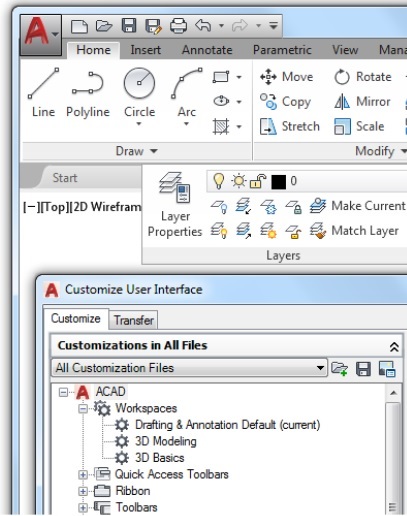
What do an architect, a mechanical or civil engineer, a product designer (and the list goes on) all have in common?
 This isn’t a set up for a cheesy joke. It’s AutoCAD, of course! But what they don’t have in common is the workflow—and that’s why AutoCAD customization is crucial to getting each individual job done.
This isn’t a set up for a cheesy joke. It’s AutoCAD, of course! But what they don’t have in common is the workflow—and that’s why AutoCAD customization is crucial to getting each individual job done.
Customization is the key to efficiency and automating specific processes or accessing frequently used tools. By tailoring it to your specific workflow, AutoCAD becomes personalized to you since it’s much different designing a part or product versus a building or structure.
Here are some great resources to aid in customization so you can be more productive and save even more time.
AutoCAD 2017 Customization Guide
This in-depth guide takes you through a variety of customization options, including user interfaces; migrate and transfer settings; custom linetypes and hatch patterns; DIESEL; programming interfaces; shape and shape fonts; and much more.
Top Ways to Customize AutoCAD
Just getting started with AutoCAD customization? Check out this list of customizations that may surprise you.
AutoCAD Customization Boot Camps
 At Autodesk University 2016, Autodesk’s Lee Ambrosius presented two AutoCAD customization boot camps for both beginners and more advanced users. You can download the entire presentations and all of the in-depth supporting materials; it’s almost as good as being there. (Almost!)
At Autodesk University 2016, Autodesk’s Lee Ambrosius presented two AutoCAD customization boot camps for both beginners and more advanced users. You can download the entire presentations and all of the in-depth supporting materials; it’s almost as good as being there. (Almost!)
- AutoCAD Customization Boot Camp—Basic (No Experience Required)
Discover tools and tool palettes. Learn how to create custom desktop icons and command
aliases as well as modify the ribbon and Quick Access toolbar. - AutoCAD Customization Boot Camp—Beyond the Basics
Learn how to write and run script files; record and play back action macros; create and load small AutoLISP programs; and manage user settings with profiles.
Autodesk Community
The Autodesk Community has an entire section devoted to AutoCAD customization. Take a look for some insider tips or post a question.
AutoCAD Blog
We would be remiss if there wasn’t a plug for the AutoCAD blog’s eight-part series Bootstrap AutoCAD Deployments for Customizations by Robert R. Bell. And be sure to check out Heidi Hewett’s Customizing the AutoCAD Tool Palette — Once Around the Blocks, too!


