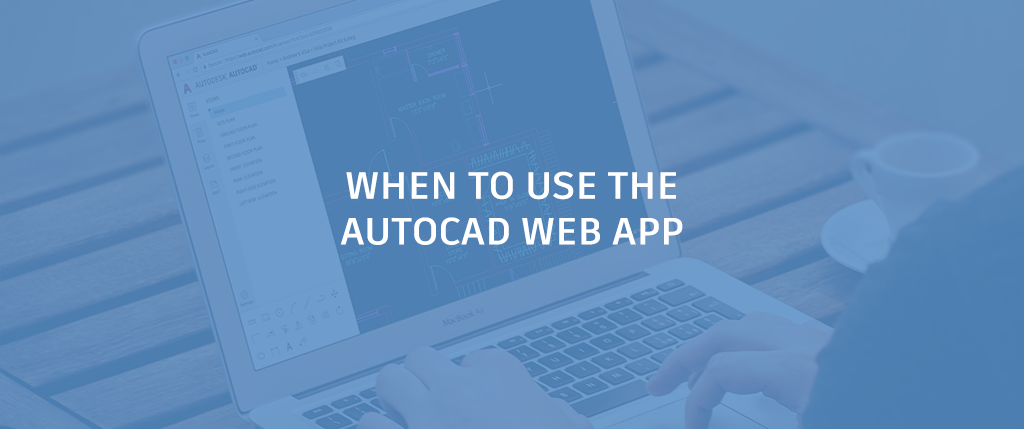
You’ve seen the news, read the reactions, watched the keynotes, and now you might be asking “Sure, but tell me how I should use the AutoCAD web app?” Well, we have some ideas!
The AutoCAD Web App in Practice
AutoCAD has a lot of functionality. It’s a workhorse designed to help you… uh… design. But let’s say you’ve just gotten home and can’t remember if you made that final change? You could boot up your work laptop (assuming you’ve brought it home), start up AutoCAD, open the drawing, and find out that, hey, everything’s fine, and you didn’t leave the proverbial oven on after all (congrats, by the way!). Or… you could just head over to the family computer, open up Chrome, and pull up your drawing in a flash on the AutoCAD web app. And hey, if you didn’t make that final easy change, you can do it in a snap before flipping on your latest binge watch.
Or let’s say you’re setting up an onsite office where you’ll need access to your drawings, but you don’t want to drag the expensive workstation out to the trailer? Set up any device running Chrome, and pull up those blueprints — plus, compared with printouts, you’ll never have to worry about whether you’re looking at the latest revisions.
We know the heavy lifting is still going to happen in AutoCAD, but when you need a lightweight solution — for any reason — the AutoCAD web app is a great way to extend your AutoCAD functionality without having to install anything! We can’t wait for you to try it out.
More on the AutoCAD Web App
Don’t forget, the AutoCAD web and mobile apps are part of your subscription entitlement! Feeling curious? Check out web.autocad.com now. You can also help us prioritize what comes next by giving us feedback or chiming in in the AutoCAD web app community.




