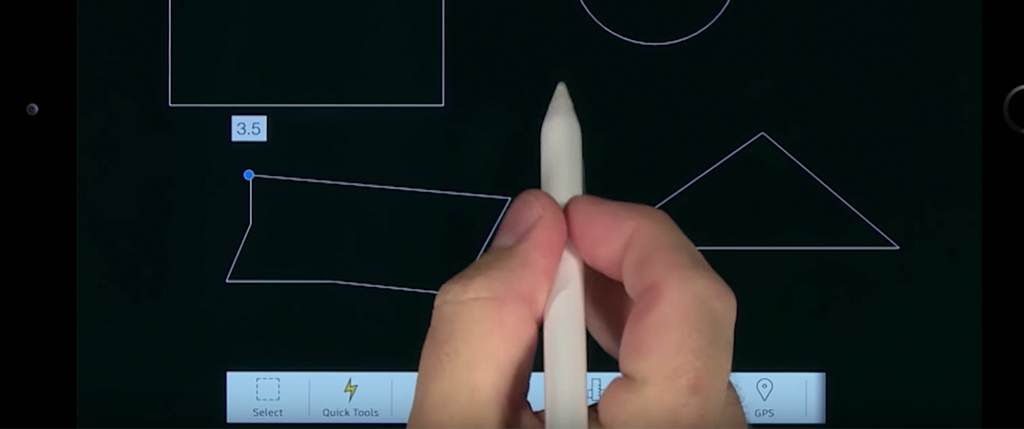
Do you ever miss drafting with a pencil and paper? Why not combine a human touch with the latest technology! Try using Apple Pencil with the AutoCAD mobile app for a truly unique experience.
Using Apple Pencil and the AutoCAD Mobile App
Check out the video below to discover how to use Smart Pen mode to have the app interpret your drawings as AutoCAD objects.
https://www.youtube.com/watch?v=mDwspFWHiBA
Get Started With the AutoCAD Mobile App
Downloading the AutoCAD mobile app is as simple as searching for it in the AppleAppStore, GooglePlayStore, or WindowsStore. Remember, with your AutoCAD subscription, you can access all of the AutoCAD mobile app’s features for free right now. Not on subscription? Not a problem. Start your 7-dayfreetrial now to see all the can’t-miss features.


