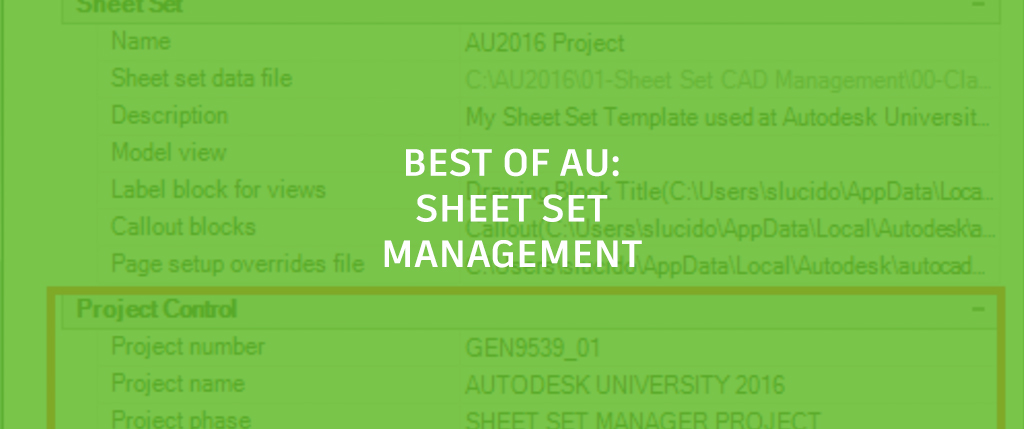
Do you still open and/or print drawings one at a time? How about opening the index sheet on a drawing package when a drawing name changes? If so, AU 2016’s Advanced Topics Using the Sheet Set Manager in AutoCAD recorded class is for you.
In this session, Sam Lucido takes an in-depth look at the Sheet Set Manager (SSM) in AutoCAD and walks through a design project, including populating data, creating a sheet set template as a standard, and publishing to a PDF, DWF, or direct print.
“At the end of this class, you will be able to take your existing company title blocks and create a template to use on all projects, increasing your productivity and efficiency,” Lucido says.
Take a look to see SSM in action. And be sure to read Heidi Hewett’s ongoing Mastering AutoCAD Sheet Sets series or download the full Mastering AutoCAD Sheet Sets guide right now!
Looking for more Autodesk University videos? Check out the entire series here.



