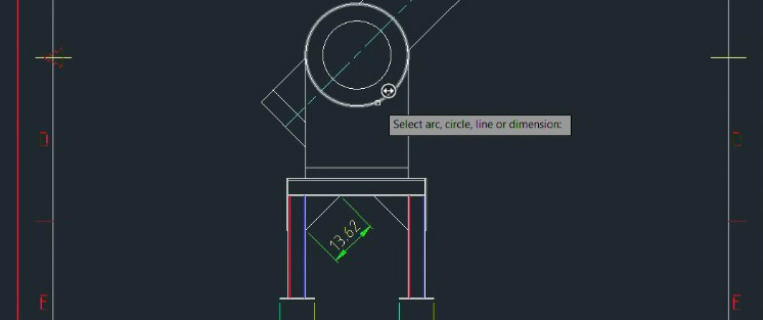
For all of the mechanical designers and mechanical and industrial design engineers out there, this month’s video is just for you. The AutoCAD team’s very own Sridhar Subramani provides the drill-down into the Power Dimension command in the Mechanical toolset (formerly known as AutoCAD Mechanical) during this Autodesk University 2017 video session.
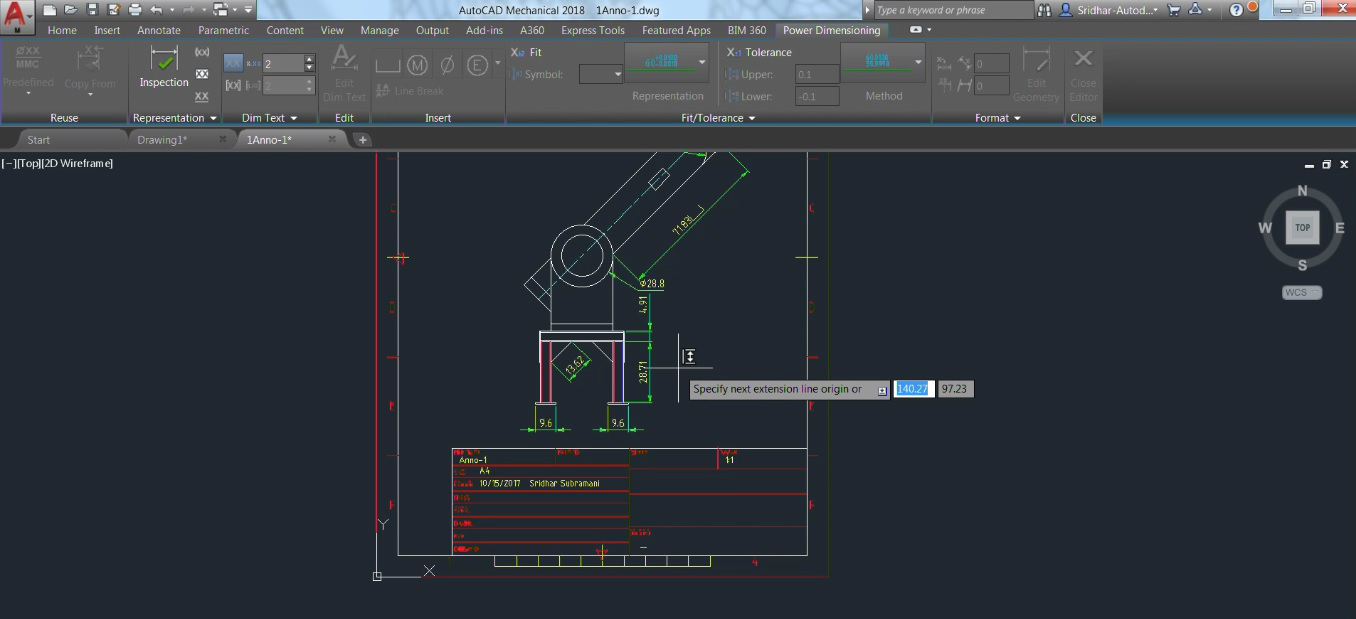
“We’ve been dimensioning in AutoCAD software for what seems like a century,” Subramani says. “You will learn how the multipurpose AMPOWERDIM command automatically recognizes objects and defaults to the appropriate dimension type. Discover how to create multiple dimensions with minimal input, resulting in instant groups of appropriately spaced ordinate, parallel, or symmetrical dimensions. You will also learn how to automatically force overlapping dimensions to automatically space themselves appropriately.”
Take your dimensions to the next level and check out the video here.
Looking for more videos? Check out the full Video of the Month series. Or are you looking for more Autodesk University videos? Check out the entire series here.


