
Our very own Lee Ambrosius presented two “boot camp” sessions at AU 2017 on customization. And he has you covered, no matter where you are on the customization scale. Get ready to learn AutoCAD customization basics and beyond!
In “AutoCADCustomizationBootCamp—Basic(No Experience Required),” you can start from scratch, and Lee provides an easy way to get started.
“In this lab, you’ll create custom desktop icons, modify the ribbon and Quick Access toolbar, create and modify command aliases that you can use to start commands, and define tools and tool palettes to reduce repetitive drawing tasks,” he says. “This lab will give you a solid foundation in some of the available customization features that AutoCAD offers.”
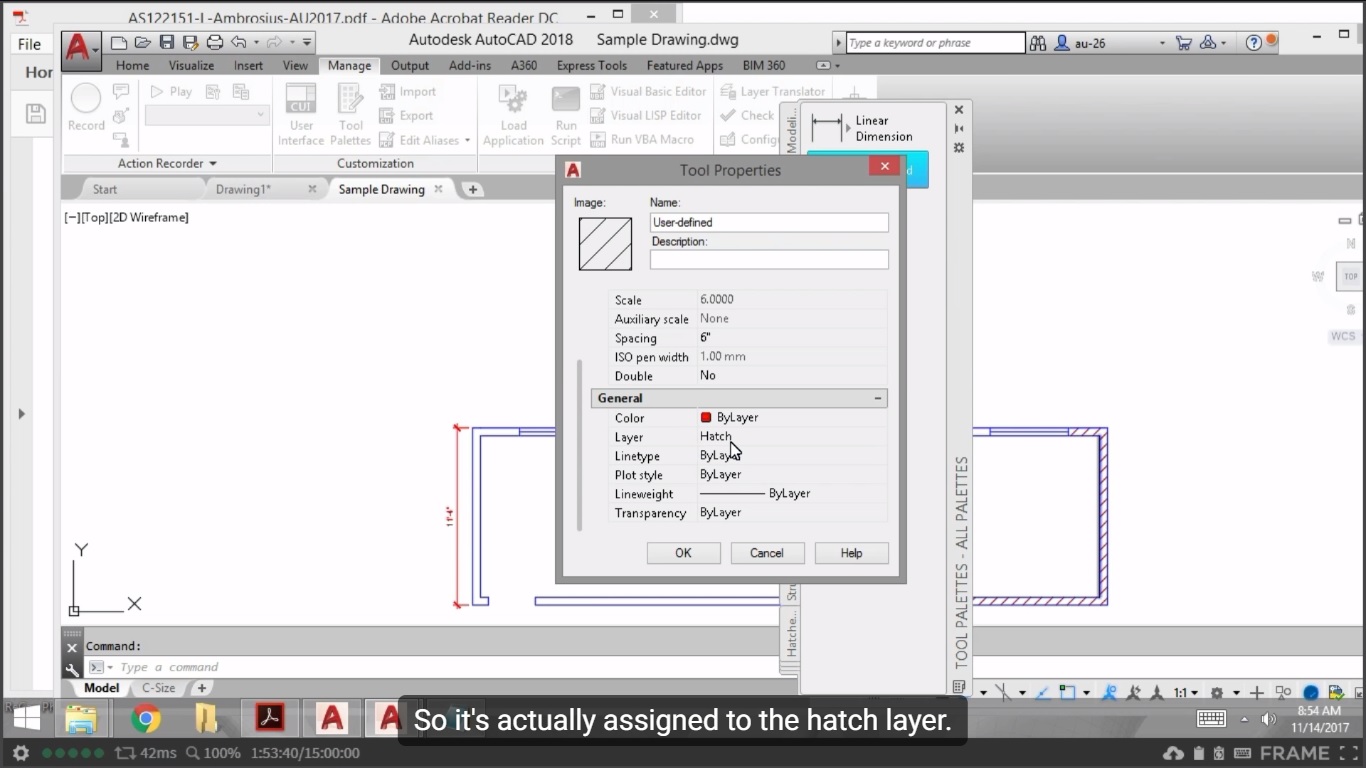
For those with more customization experience, Lee delivered “AutocadCustomizationBootCamp—BeyondtheBasics.”
“You’ll write script files, create action macros, develop small and simple AutoLISP programs, and manage settings with user profiles,” he says. “This lab will help broaden your understanding of the AutoCAD customization features and help you become more productive when you return to your office.
If you have little to no experience with AutoCAD customization, check out the AU 2017 video here. You may also want to take a look at his in-depth “Basic AutoCAD Customization” article series here on the AutoCAD blog. For those of you who know a thing or two about customization, don’t miss the AU 2017 session here.
Looking for more Autodesk University videos? Check out the entire series here.


