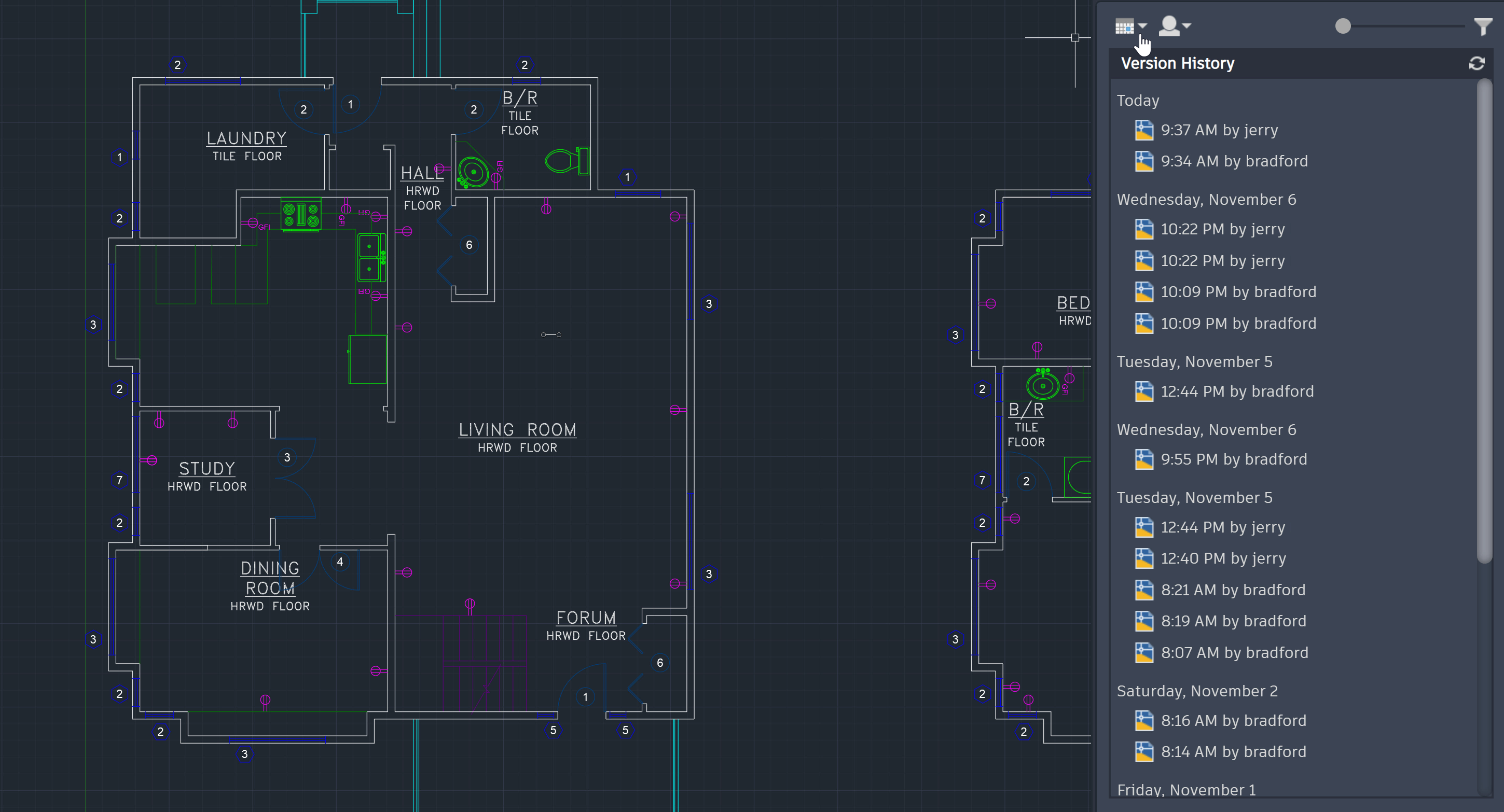
AutoCAD 2021 and AutoCAD LT 2021 are chock full of new features and improvements to make you more productive and efficient every day. In this series, we’ll take a look at a few of the exciting new additions and enhancements to AutoCAD.
First up is Drawing History! If you access a file saved in OneDrive, Dropbox, or Box, then you can easily compare a drawing with previous versions of that drawing. This is especially helpful if you have multiple people working on the same drawing!
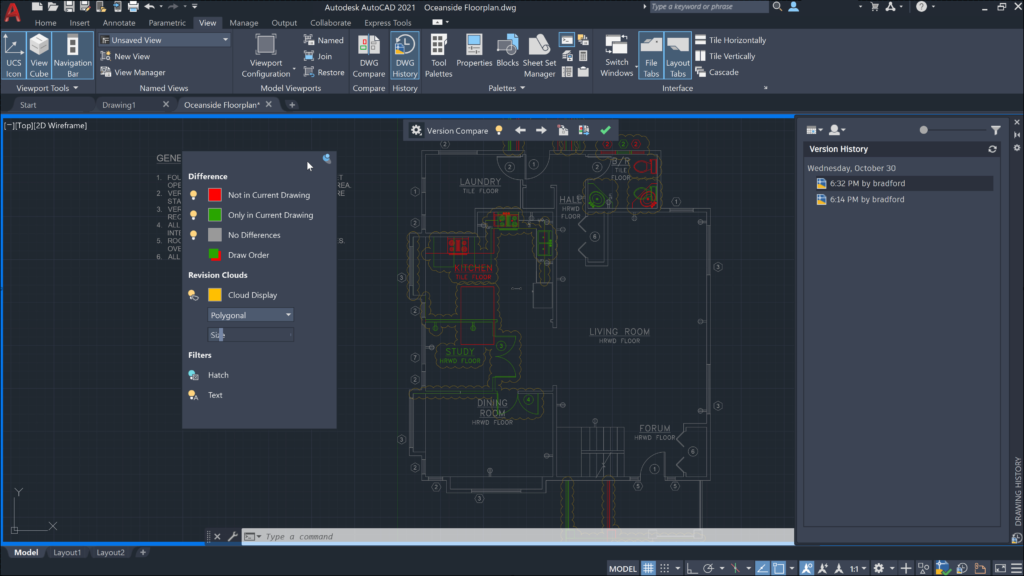
Drawing files saved to OneDrive, Dropbox, and Box cloud storage maintain previous versions of DWG files that can now be accessed in the new Drawing History palette. In the Drawing History palette, you can choose which version to compare your current drawing with filtering by date, user, or minimum time between versions.
The Compare button automatically opens the DWG Compare feature and the differences are displayed right in the current drawing. You can also import changes from your previous version into the current drawing in real time.
New Commands
DWGHISTORY – Opens the Drawing History palette, which displays a version history of the current drawing as maintained by a supported cloud storage provider.
DWGHISTORYCLOSE – Closes the Drawing History palette.
New and Changed System Variables
DWGHISTORYSTATE – Reports whether the Drawing History palette is open or closed.
Take a Tour of Drawing History
In the next article, we’ll take a look at the new Xref compare. In the meantime, you can check out the What’s New guide to find the latest videos and tutorials about all the new enhancements and features for AutoCAD 2021. And remember you can always download a free trial.


