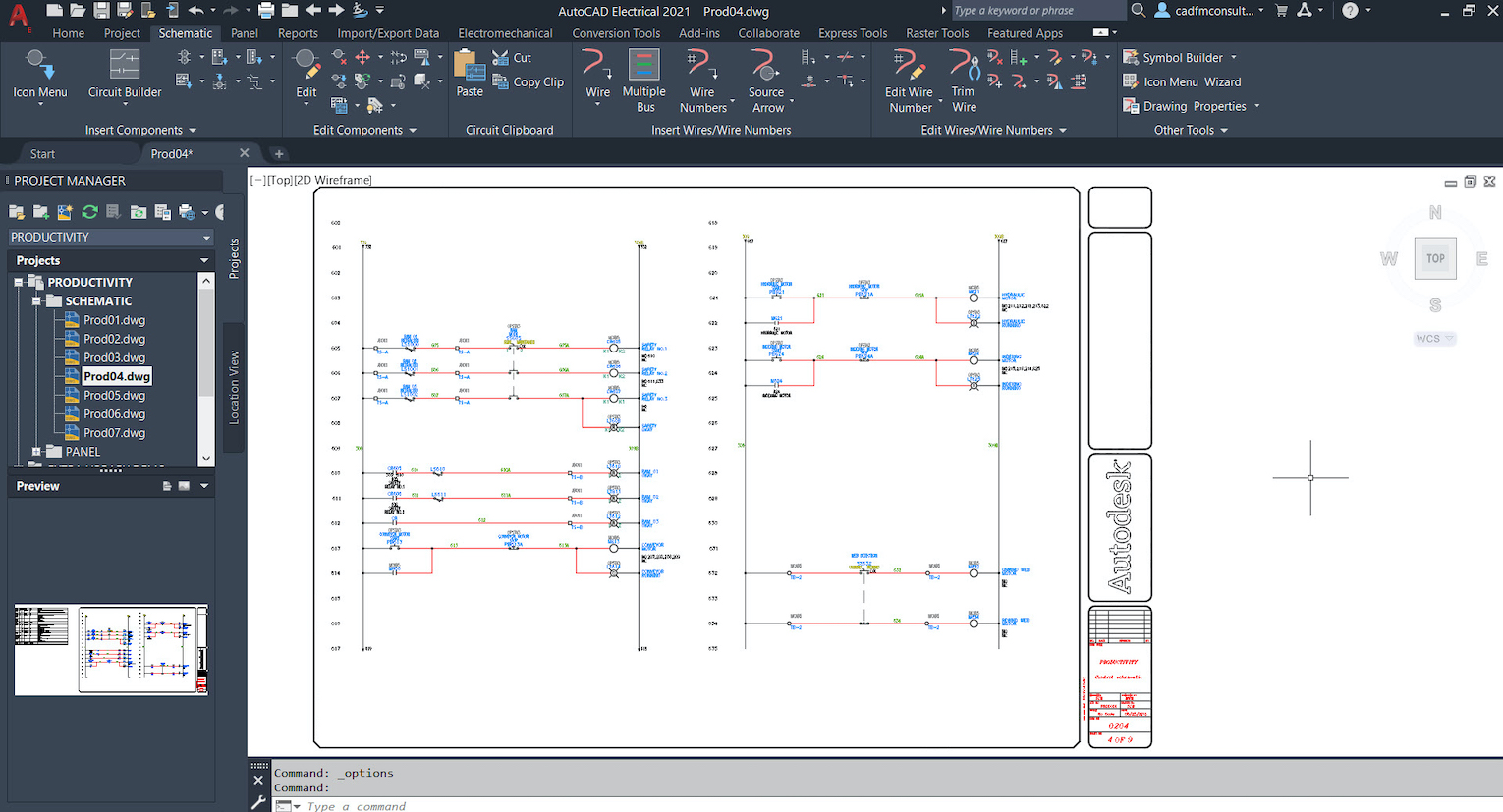
There’s even more to discover in the new AutoCAD 2021. For this latest installment of the series, we will take a look at the new specialized toolsets updates.
Every subscription to AutoCAD 2021 gives you access to seven industry-specific toolsets that can automate tasks and save you valuable time. For AutoCAD 2021, additional features were added to these toolsets. Here, we will highlight some of the new benefits you will now find.
Architecture Toolset
To help increase productivity, approximately 175 new MVBlocks and block references were added to the content packs for Design Center. The content includes plumbing fixtures, furnishing, equipment, parking, food service, lighting, and sustainable design.
With DWG Compare import, you can also now import Architecture objects that show up as differences after comparing between two drawings.
AutoCAD 2021 features, including the Xref Compare enhancements, apply to the architecture drawings with architecture objects. AutoCAD 2021 revision cloud enhancements are also included in the Architecture toolset:
- REVCLOUDPROPERTIES: Change the arc chord length of a selected revision cloud object and update other properties such as color and layer.
- REVCLOUDGRIPS: Option to switch between grip styles
Mechanical Toolset
The Mechanical toolset has the latest revisions of the welding standards. The welding symbol has been updated to support the latest ISO and DIN standard revisions (ISO 2553:2013 and DIN EN ISO 2553:2014). These will be the default for new drawings. However, the toolset will continue to support the legacy revisions to allow documents created in previous releases to be opened, edited, and saved.
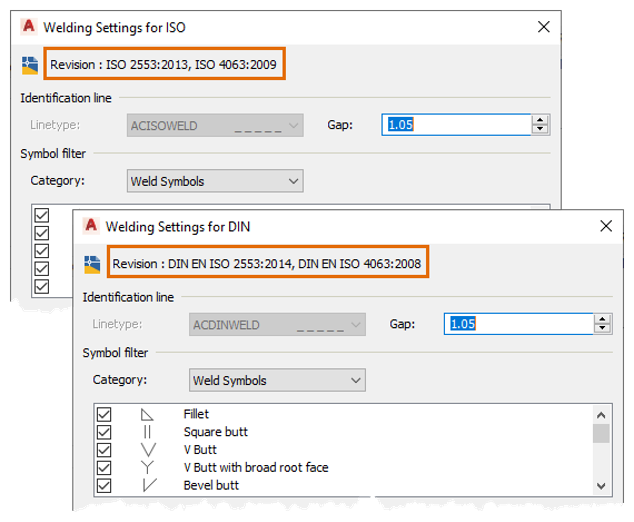
Your icons may look sharper from this update. The icons in frequently used palettes and dialog boxes have been refreshed to support 4K resolution and show optimum contrast.
Please note that the drawing format for this release has been upgraded to AutoCAD 2021.
Electrical Toolset
The AutoCAD team is always listening to your ideas. The Global Search functionality added for 2021 was based on a top-voted idea in the AutoCAD Electrical Ideastation. With the Global Search functionality, the Catalog Browser can now search for catalog data across the tables.

As part of the Electrical toolset installer, Manufacturer Catalog content is available including catalog data from Eaton and Siemens. Additional Siemens PLC catalog information for S7-1500 PLC series have been added.
To help with focus, optimizations have been made to the icon background colors to provide the optimum contrast without distracting from the drawing area.
Plant 3D Toolset
For orthographic drawings, insulation is now displayed. You can choose to either hide the insulation lines, hide the pipe lines behind the insulation, or show the pipe lines behind the insulation. With AutoCAD 2021 and the Plant 3D toolset, you can view transparent insulation along with insulated piping in a 3D model as well as export a 3D piping drawing with insulation to AutoCAD.

For Isometric drawings, the matching single PCF files can now be created along with the generated isometric drawings after enabling the functionality in IsoConfig.xml.
New to Plant 3D is Collaboration for AutoCAD Plant 3D. The Plant collaboration service is now based on the latest BIM 360 platform, making it faster and more stable. Now, the integration of Plant 3D to BIM 360 Design provides additional capabilities for the management of project access permissions.
Map 3D Toolset
Discover the dark theme for the Map 3D toolset. With AutoCAD 2021, the dark theme offered has a modern dark blue interface that’s designed with contrast improvements and sharper icons.
With the Map 3D toolset, you can now edit the features of the data from ArcGIS Online or Portal for ArcGIS Enterprise. The toolset now allows you to access the Web Map Tile Service (WMTS) data and bring them into your drawing. And it also has new support for the Oregon Coordinate Reference System (OCRS).
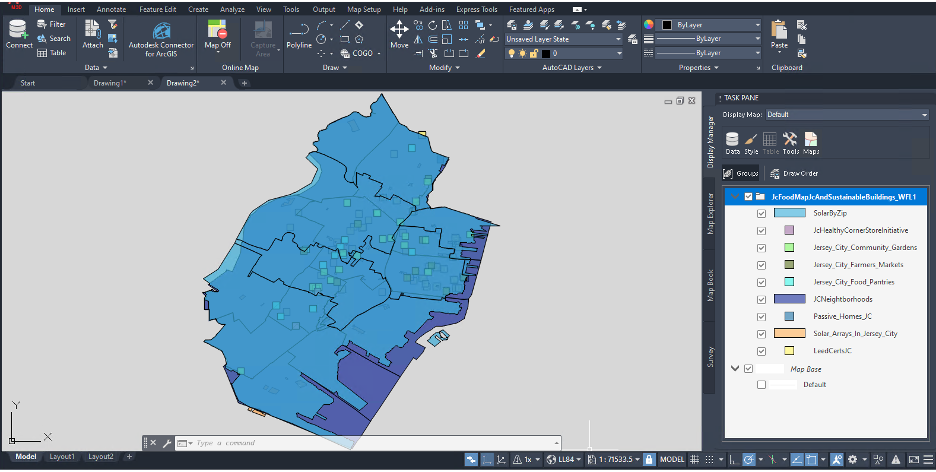
MEP Toolset
AutoCAD 2021 features, including the Xref Compare enhancements, apply to the MEP drawings with MEP objects. The AutoCAD 2021 revision cloud enhancements are also included in the MEP toolset:
- REVCLOUDPROPERTIES: Change the arc chord length of a selected revision cloud object and update other properties such as color and layer.
- REVCLOUDGRIPS: Option to switch between grip styles
With DWG Compare import, you can now import MEP objects that show up as differences after comparing between two drawings.
Raster Design Toolset
Subscribers receive benefits from the Raster Design, which includes allowing you to effectively use scanned paper drawings, aerial photographs, digital elevation models (DEM), and satellite data inside your AutoCAD drawings. You can insert bitonal, grayscale, and color raster images into your AutoCAD drawings and then correlate, edit, analyze, and export the results.
The Raster Design toolset can analyze and display image data from a wide range of sources, including satellite imagery, wavelet compressed images, and digital elevation models (DEM). It also provides efficient tools for cleaning up and archiving paper-based drawings in digital form.
Get Going
For details on these features and other updates to the toolsets, please visit the Autodesk Knowledge Network:
Also be sure to check out the What’s New guide to find the latest videos and tutorials about all the new enhancements and features for AutoCAD 2021. And remember you can always download a free trial.




