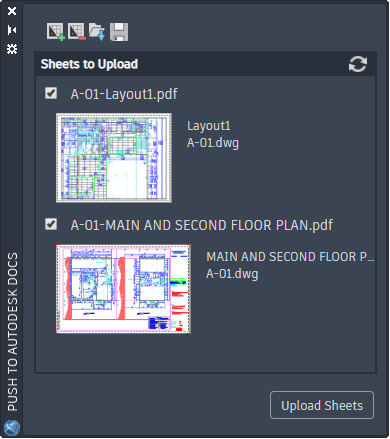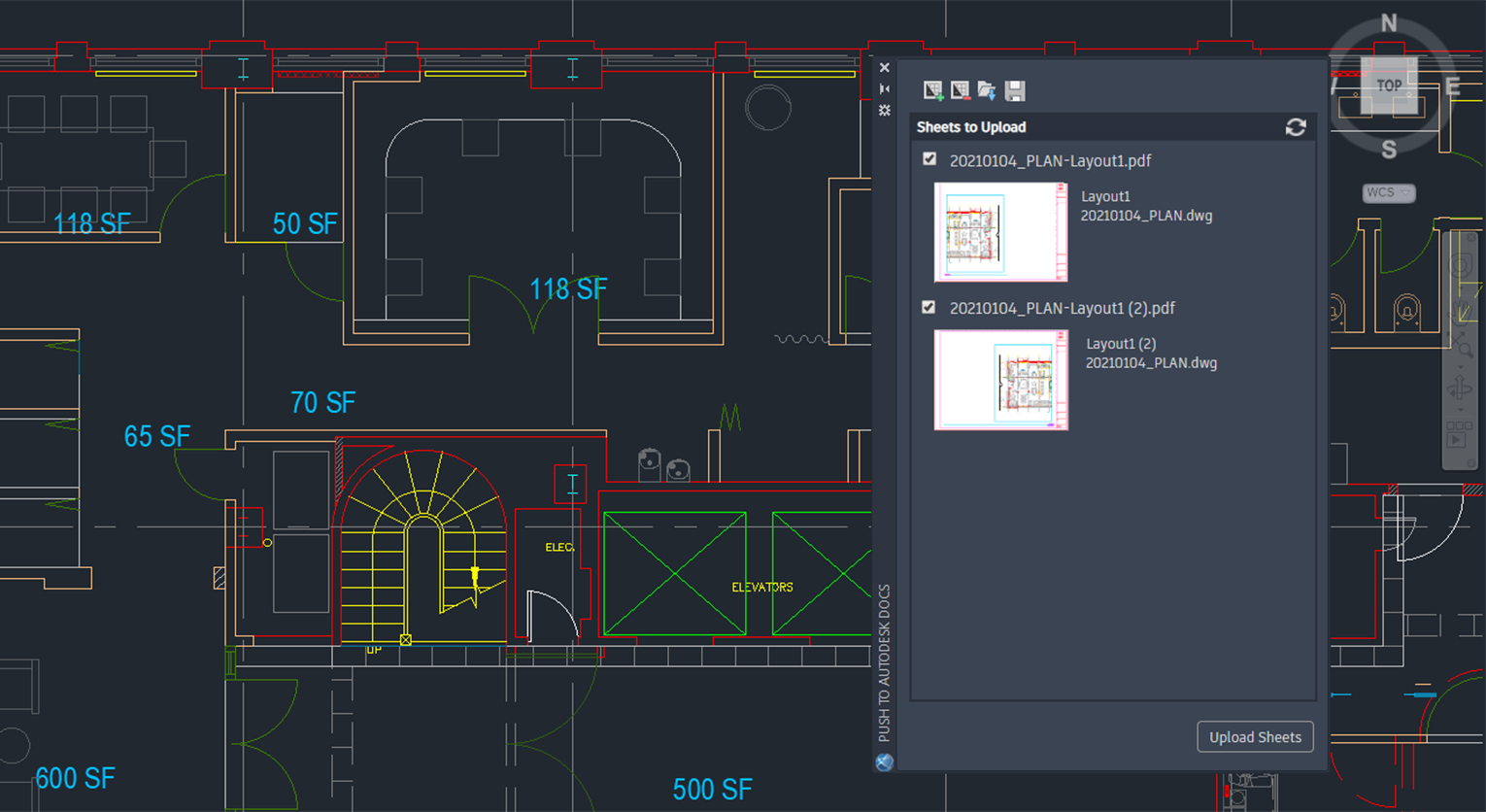
AutoCAD is a central CAD software across industries. With AutoCAD 2022, you get new capabilities that improve workflows across AutoCAD and other Autodesk products that deliver more access, efficiency, and time-savings. Let’s take a look at what’s now possible with AutoCAD 2022.
Increase Efficiency in AutoCAD and AEC Workflows
Available in AutoCAD 2022 and AutoCAD LT 2022, the new Push to Autodesk Docs feature lets you quickly publish CAD drawing sheets as PDFs directly from AutoCAD to Autodesk Docs, boosting productivity by reducing steps in the process.
Gone are the days of having to save PDFs locally, open a web browser, and upload the sheets to the cloud. With Push to Autodesk Docs, you get an improved AutoCAD and AEC workflow.
With the new feature, you also get a few new commands:
- The PUSHTODOCSOPEN command opens the Push to Autodesk Docs palette, where you can select AutoCAD layouts to upload as PDFs to Autodesk Docs.
- The PUSHTODOCSCLOSE command closes the Push to Autodesk Docs Palette
- The PUSHTODOCSSTATE command indicates whether the Push to Autodesk Docs palette is open or closed.
Push to Autodesk Docs is also available as a plug-in for previous versions of AutoCAD on the Autodesk App Store.
See How It Works: Take a Tour of Push to Autodesk Docs
Connect From AutoCAD to Other Autodesk Products
AutoCAD 2022 provides greater anytime access to any DWG file with new Autodesk Drive and Autodesk Docs connections to the AutoCAD web app. Now, you can conveniently connect to your files stored across the Autodesk ecosystem. You can open and edit your DWG files stored in Autodesk Drive and Autodesk Docs directly from the web app and your files save back, so you have up-to-date drawings at your fingertips.

Get Started
Explore the new features by logging into your Autodesk Account and downloading the latest release. If you are not yet a subscriber, check out the free 30-day trial of AutoCAD 2022 and AutoCAD LT 2022. Try the AutoCAD web app, which is currently available with full functionality for free with the Web App Program.