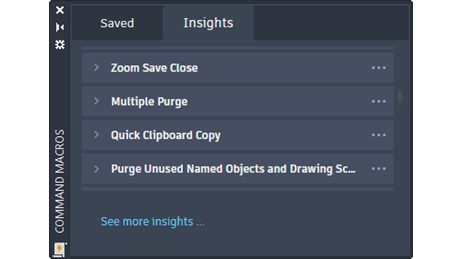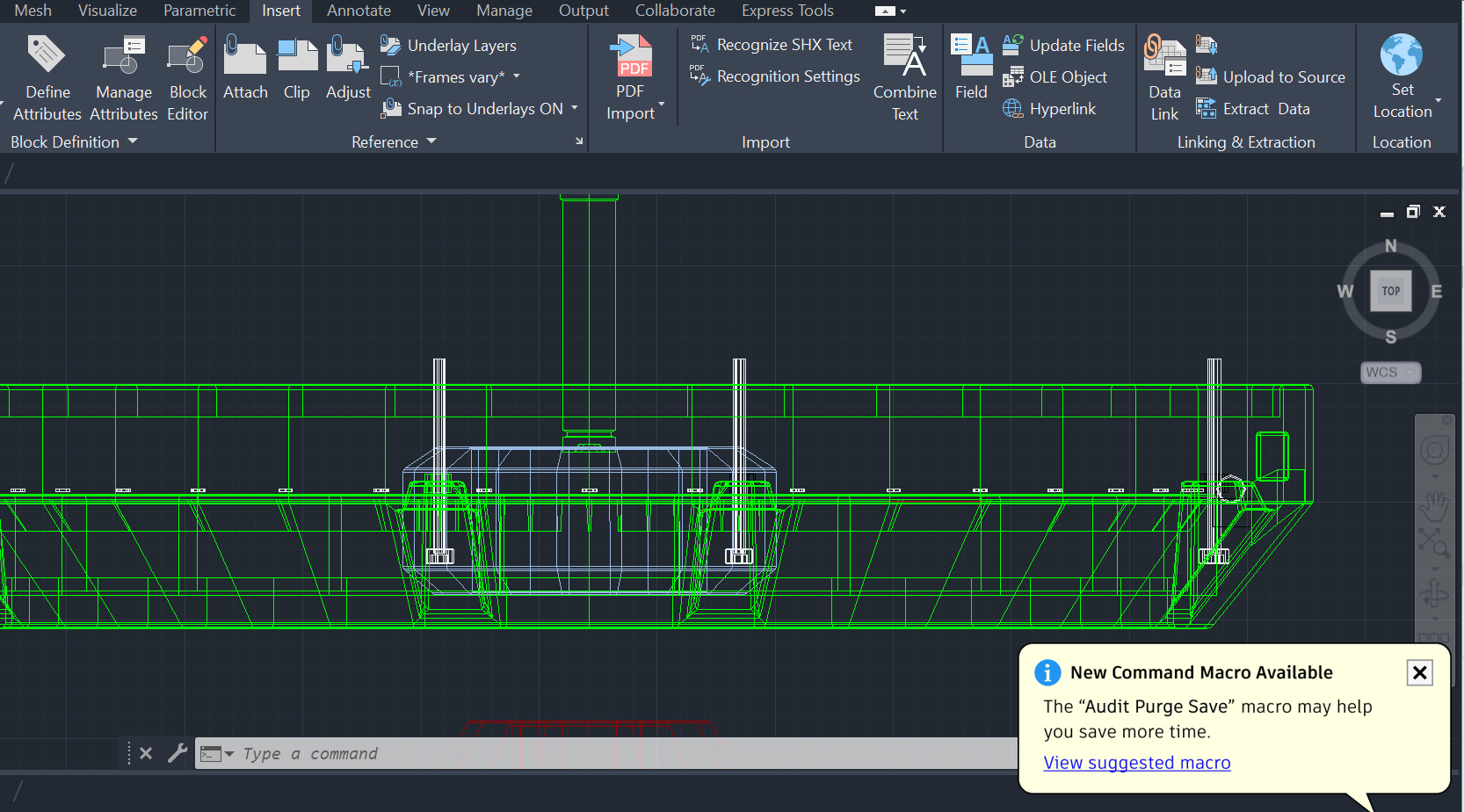
Welcome to the next installment in our series to learn what’s new in AutoCAD 2023! Next up is My Insights: Macro Advisor.
My Insights is the advisory engine that helps you work faster using machine learning algorithms to deliver curated insights. Now you can gain insights while you work through recommended macros that automate your most frequently repeated workflows.
With My Insights: Macro Advisor, get curated tips and valuable information—at the right time and in the right context—to increase your productivity. Macro insights are suggested command macros intended to help you be more productive. You can take advantage of the new Command Macro Palette where you can learn more, save a suggested macro, or tailor a macro to your needs.
Commands and System Variables
New Commands
COMMANDMACROS – Opens the Command Macros palette from which you can manage and use command macro recommendations.
COMMANDMACROSCLOSE – Closes the Command Macros palette.
New System Variables
COMMANDMACROSSTATE – Indicates whether the Command Macros palette is open or closed.
MACROINSIGHTSSUPPORT – Controls whether macro insights can be received based on the command sequences you execute.
MACRONOTIFY – Controls the notification for macro insights.
See My Insights: Macro Advisor in Action
Get Started
Check out the full What’s New in AutoCAD 2023: My Insights: Macro Advisor topic for more information.
Get started today and explore the new features by logging into your Autodesk Account and downloading the latest release. If you are not yet a subscriber, check out free 30-day trials of AutoCAD 2023 and AutoCAD LT 2023.