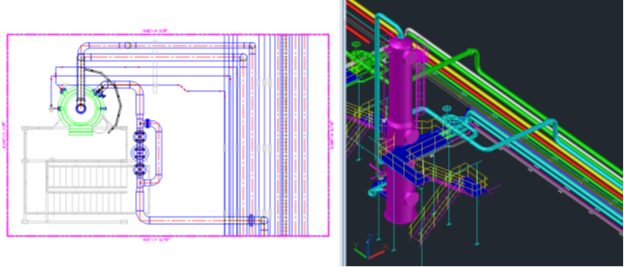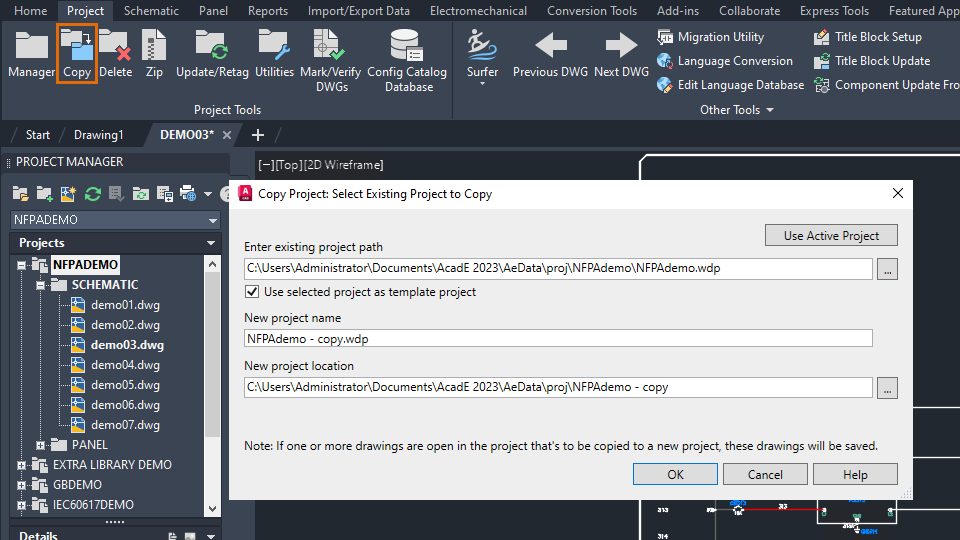
Welcome to our “What’s New in AutoCAD 2023” series where we’ll explore the great new features and improvements in the latest release. First up? Specialized toolsets!
Each subscription of AutoCAD 2023 includes seven industry-specific toolsets to help you work more efficiently with thousands of pre-built parts, symbols, diagrams, and special features to automate your common processes.
Did you know that users are able to complete their work on average 63% faster* using a toolset? Autodesk commissioned a study by an independent consultant who researched common design challenges for each toolset to understand the differences in time and effort to complete each task with AutoCAD and with an AutoCAD specialized toolset.
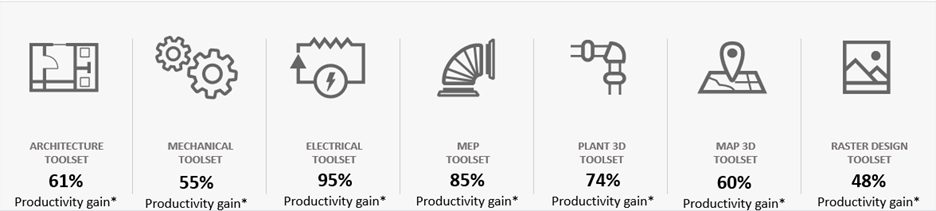
In AEC, customers can benefit from the toolsets in many ways by:
- Automating floorplans, sections, elevations, and wiring diagrams for associated electrical controls.
- Using real-time error checking of connections and wiring diagrams
- Creating and detailing concepts
- Linking database data for maps to blocks in dwg’s
- And many other built-in automations and industry-specific workflows.
Additionally design and manufacturing customers can benefit by:
- Utilizing the libraries of symbols and parts for mechanical, electrical, piping, and HVAC systems
- Automating alignment and connections of parts
- Automating the creation of bills of materials with customized columns, filters, data importing and exporting
- And much more
For AutoCAD 2023, the toolsets have also been updated with new features to quickly filter projects, exchange data between AutoCAD and Excel or Vault, support the newest design standards, and much more. With the updates included in AutoCAD 2023, we’re helping you adjust to the changing nature of work and enabling you to complete projects more quickly and collaborate with teammates simply. You will also see many of the updates in AutoCAD 2023 in the toolsets. Let’s take a closer look at some of the new features.
Mechanical toolset
The Mechanical toolset now supports the latest revisions of the ANSI Welding Standards (AWS) which allow you to annotate the documents created in AutoCAD Mechanical.
You can also now use the feature control frame command (AMFCFRAME) for text attachments to select an existing annotation’s text. When the text of an existing annotation (dimension, hole, or thread note text) is selected, the preview is automatically shown under it.
Electrical toolset
Starting off with improvements to Signal Arrows, the source and destination arrows with the same signal code in any drawing are simultaneously updated as soon as the signal code in any source arrow is updated.
Copying an existing project is now a one-step process, thus increasing productivity and efficiency compared to the previous releases of the Electrical toolset.
Architecture toolset
You can now apply classification definitions to AutoCAD objects with the Architecture toolset. With the extended support to AutoCAD objects, create intelligent schedule tables associated with AutoCAD objects and filter MVBlocks from AutoCAD blocks.
The toolset now lets you generate a Space Evaluation Report that calculates and evaluates the space information of your finished floor plan. You can also control whether to filter zero value areas in the space evaluation report.
MEP toolset
In the MEP toolset, you can now use the MATCHPROP command to match more object properties such as match style, system definition, and routing preference properties for AutoCAD MEP objects.
Plant 3D toolset
Looking to make your drawings easier to visualize? Piping drawings in the Plant 3D toolset can now be displayed in a single-line representation in orthographic drawings, or according to different criteria including line number and size range of piping, property, and window selection.
Additionally, to improve your workflow when exchanging data, you can now use the excel import dialog box when using Data Manager to import data from Excel and accept (it can accept, or you can) all changes that affect multiple drawings.
Last, but not least, you can quickly find projects and their locations with the new filtering functionality for collaboration and vault projects. This is especially useful if you have many projects.
Map 3D toolset
You can now access, edit, and connect to the file geodatabase data by specifying a path and adding layers. The Map 3D toolset also now has new Coordinate systems available in the Map 3D Coordinate system library including:
- Western Australia Grid
- Iowa DOT Regional Coordinate System
- KOSOVAREF01
- HS2 Survey Datum
To add to that, these coordinate systems have been updated:
- IAN99 local grid
- OSTN updates
Raster Design toolset
If you want to use scanned paper drawings, aerial photographs, digital elevation models (DEM), or satellite data inside your AutoCAD drawings, you can do so thanks to the Raster Design toolset. In addition, you can also insert bitonal, grayscale, and color raster images into your AutoCAD drawings and then correlate, edit, analyze, and export the results.
The Raster Design toolset can analyze and display image data from a wide range of sources, including satellite imagery, wavelet compressed images, and digital elevation models (DEM). It also provides efficient tools for cleaning up and archiving paper-based drawings in digital form.
Get started today
Find a complete list of the new features here. Better yet, explore the new features by logging into your Autodesk Account and downloading the latest release. If you are not yet a subscriber, check out the free 30-day trial of AutoCAD 2023.
*Productivity data based on a series of studies commissioned by Autodesk to an outside consultant. The seven toolset studies compared basic AutoCAD to the specialized toolsets within AutoCAD when performing tasks commonly done by experienced AutoCAD users. As with all performance tests, results may vary based on machine, operating system, filters, and even source material. While every effort has been made to make the tests as fair and objective as possible, your results may differ. Product information and specifications are subject to change without notice. Autodesk provides this information “as is”, without warranty of any kind, either express or implied.